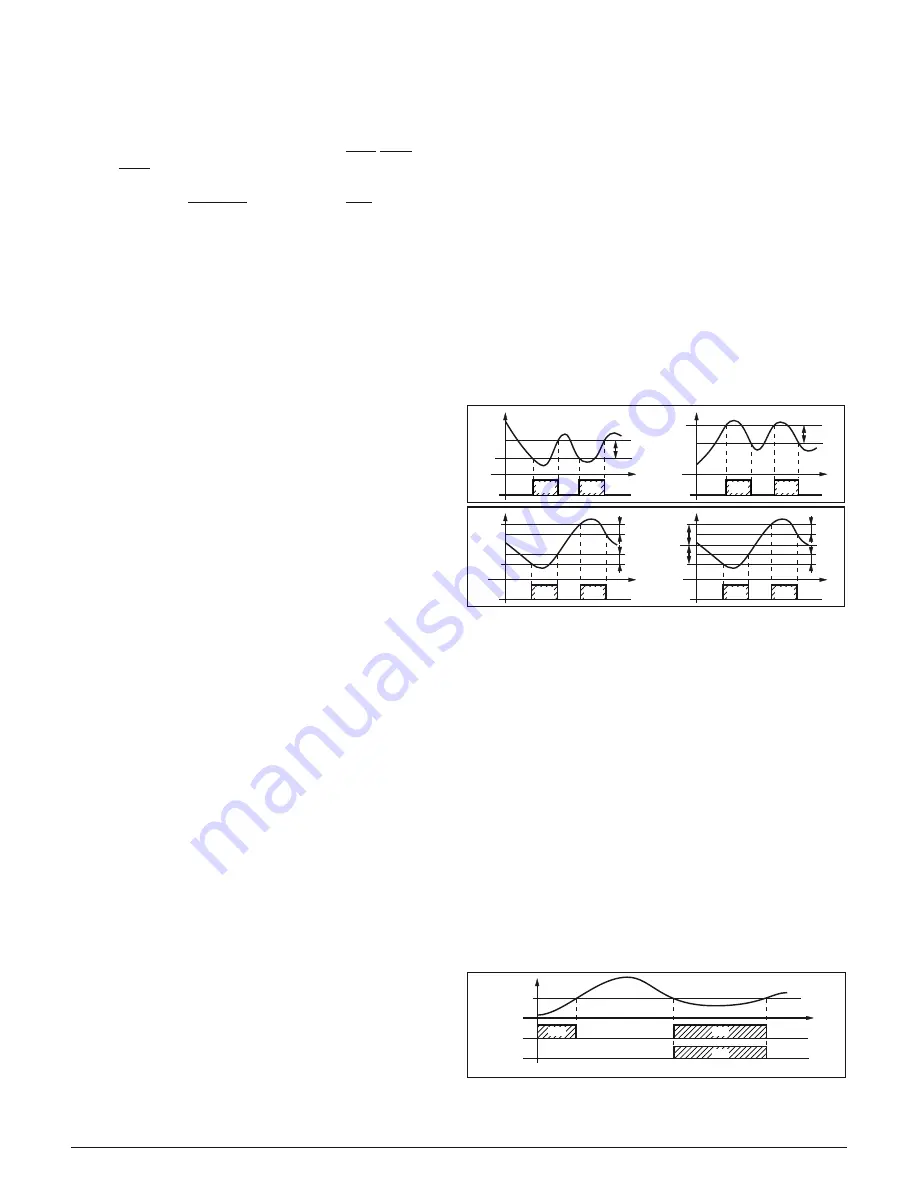
Ascon Tecnologic - KX6 - ENGINEERING MANUAL -
PAG. 9
[14] o2F - Output 2 function
Available:
When the out2 is a relay output (hardware):
Range: nonE
Output not used;
H.rEG
Heating output (reverse);
c.rEG
Cooling output (direct).
m
When using the servomotor control,
both
Out1
and
Out2
are to be selected as Heating or Cooling
(
o2F
=
o3F
=
HrEG
or
o2F
=
o3F
=
crEG
);
Parameter
[39] cont
must be set as
3pt
.
[15] o3.AL - Alarms linked up with Out 3
Available:
Always.
Range:
0... 31 with the following rule:
+1
Alarm 1;
+2
Alarm 2;
+4
Loop break alarm;
+8
Sensor break (burn out);
+16
Potentiometer break alarm.
[16] o3Ac - Out 3 action
Available:
Always.
Range: dir
Direct action;
rEU
Reverse action;
dir.r
Direct action with reverse LED indication;
rEU.r
Reverse action with reverse LED indication.
Notes: 1. Direct action:
the output repeats the status of the
driven element.
Example:
the output is an alarm output with direct
action. When the alarm switches to ON, the relay
is energized.
2. Reverse action:
the output status is the opposite
of the status of the driven element.
Example:
the output is an alarm output with
reverse action. When the alarm is OFF, the
relay is energized. This setting is usually named
“
fail-safe
” and it is generally used in dangerous
process in order to generate an alarm also when
the instrument power supply goes OFF or the
internal watchdog starts.
[17] o4.AL - Alarms linked up with Out 4
Available:
Always.
Range:
0... 31 with the following rule:
+1
Alarm 1;
+2
Alarm 2;
+4
Loop break alarm;
+8
Sensor break (burn out);
+16
Potentiometer break alarm.
[18] o4Ac - Out 4 action
Available:
Always.
Range: dir
Direct action;
rEU
Reverse action;
dir.r
Direct action with reverse LED indication;
rEU.r
Reverse action with reverse LED indication.
]
AL1 Group - Alarm 1 parameters
[19] AL1t - Alarm 1 type
Available:
Always.
Range: •
When at least one output is programmed as con-
trol output:
nonE
Alarm not used;
LoAb
Absolute low alarm;
HiAb
Absolute high alarm;
LHAo
Absolute band alarm with alarm indication
out of the band;
LHAi
Absolute band alarm with alarm indication
inside the band;
SE.br
Sensor break;
LodE
Deviation low alarm (relative);
HidE
Deviation high alarm (relative);
LHdo
Relative band alarm with alarm indication
out of the band;
LHdi
Relative band alarm with alarm indication
inside the band.
•
When no output is programmed as control output:
nonE
Alarm not used;
LoAb
Absolute low alarm;
HiAb
Absolute high alarm;
LHAo
Absolute band alarm with alarm indication
out of the band;
LHAi
Absolute band alarm with alarm indication
inside the band;
SE.br
Sensor break.
Notes: 1.
The relative and deviation alarms are “relative” to
the operative set point value.
LoAb
OUT
AL1
AL1
PV
HAL1
time
HiAb
off
off
off
OUT
AL1
AL1
PV
HAL1
time
off
off
off
ON
ON
ON
ON
LHAo
PV
AL1H
HAL1
time
off
off
off
LHdo
OUT
AL1
AL1L
HAL1
PV
AL1H
SP
HAL1
time
OUT
AL1
-AL1L
HAL1
off
off
off
ON
ON
ON
ON
2.
The (SE.br) sensor break alarm will be ON when
the display shows
----
indication.
[20] Ab1 - Alarm 1 function
Available:
When [19] AL1t is different from
nonE
.
Range:
0... 15 with the following rule:
+1
Not active at power up;
+2
Latched alarm (manual reset);
+4
Acknowledgeable alarm;
+8
Relative alarm not active at set point change.
Example:
Setting Ab1 equal to 5 (1+4) the alarm 1 will be
“Not active at power up” and “Acknowledgeable”.
Notes: 1.
The “Not active at power up” selection allows to
inhibit the alarm function at instrument power up
or when the instrument detects a transfer from:
•
Manual mode (oPLo) to Auto mode;
•
Stand-by mode to Auto mode.
The alarm will be automatically enabled when the
measured value reaches, for the first time, the
alarm threshold ±hysteresis (in other words, when
the initial alarm condition disappears).
PWR ON
AL1
PV
time
off
off
Ab1 = +1
Ab1 = +0
off
off
ON
ON
ON
Содержание KX6
Страница 27: ...Ascon Tecnologic KX6 ENGINEERING MANUAL PAG 27...
Страница 28: ...Ascon Tecnologic KX6 ENGINEERING MANUAL PAG 28...










































