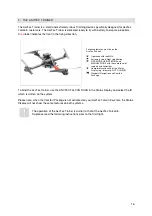22
I.
STARTING AND STOPPING THE MOTORS
To start or stop the motors keep the LEFT CONTROL STICK (THROTTLE) completely pulled DOWN
(= DESCENDING) while pushing the START/STOP SWITCH for at least one second. Just like pedaling
drive coupling while and before starting the car. This “fool-proof” feature prevents starting and
stopping by mistake.
J.
LAUNCHING
As airstrip we recommend a free space, where you have a circle of 10 meters radius. All rotors have
to be able to spin freely. You must have an open view to your application area and into the sky to
enable the AscTec Falcon 8 to receive GPS signal of satellites.
Launch at a safe distance from people only! Once you have lifted-off, do not let the
system descend under a safe height of at least 3 meters, except you intend to land.
Keep the LEFT CONTROL STICK all the way down until take-off. Then go straight
from full DOWN to full UP to lift-off. This will make launching much safer!
Always keep your hands on both control sticks while launching and flying!
LAUNCHING IN GPS MODE
Launching in GPS MODE is recommended
and you should use it if it is possible. The GPS quality
indicated on your display must show at least 4 bars. Switch the GPS SWITCH to: OFF for a moment.
1.
Then, right before you launch, pull AUTO SWITCH and GPS SWITCH: ON.
2.
Keep the LEFT CONTROL STICK completely pulled DOWN (= DESCENDING) while pushing
the START/STOP switch for at least 1 second. Wait till motors run idle.
3.
Ready for take-off? Then: Keep the RIGHT CONTROL STICK absolutely CENTERED
(≠ PITCH/ROLL). And push the
LEFT CONTROL STICK completely
UP (= ASCENDING). The
vehicle will lift-off quickly. Be aware that the GPS position may drift a little.
LAUNCHING IN HEIGHT MODE
Launching in HEIGHT MODE is for skilled pilots only.
You should practice this frequently, since it
enables you to launch smoothly from tight spots, next to magnetic fields or if GPS reception is poor.
1.
Pull AUTO SWITCH: ON and GPS SWITCH: OFF.
2.
Keep the LEFT CONTROL STICK pulled DOWN (= DESCENDING) while pushing the
START/STOP SWITCH for at least 1 second. Wait till motors run idle.
3.
Ready for take-off? Then: Keep the RIGHT CONTROL STICK absolutely CENTERED
(≠ PITCH/ROLL). And push the
LEFT CONTROL STICK completely
UP (= ASCENDING). The
vehicle will lift-off quickly. Once in the air you will have to use the RIGHT CONTROL STICK to
compensate for horizontal movements by PITCHING and ROLLING appropriately.
LAUNCHING IN MANUAL MODE
Launching in MANUAL MODE is for experts only.
In MANUAL MODE the pilot has to control all
axes directly. There is no automation regulating a pilots fault. To be safe use the GPS MODE.
1.
Pull AUTO SWITCH: OFF while GPS SWITCH is ON or OFF.
2.
Keep the LEFT CONTROL STICK completely pulled DOWN (= DESCENDING) while pushing
the START/STOP SWITCH for at least 1 second. Wait till motors run idle.