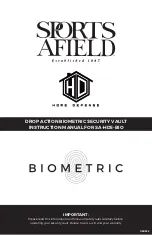<EN>
• Make a half-turn to the right (in a clockwise direction)
• Now make a half-turn towards the left (in an anti-
clockwise direction), returning to the initial point of
departure, and then remove the key.
• Insert the (silver-plated) user key and give it two
half-turns to the right, and open the safe.
To carry out an opening with the external feed,
proceed in the following manner:
• Place 4 x 1,5V (AA) batteries in the external feed.
• Insert the feed connector in the current outlet
located on the lower left of the keypad. The box
will emit a long beep, indicating that it has a feed
connection. Do not remove the feeder until the
opening procedure has been completed.
• As soon as “--------“shows on screen, open the box
normally.
Should you not have an external AA battery feed to
hand that ARREGUI provides, you can use any external
lithium battery with a micro USB connector.
Each time the
key is tapped to go ahead with using
the strong box, the electronic system checks the state
of the batteries. If the batteries are at a high level, the
box will function normally. If on the other hand the
batteries are low, the box will display the “LO-BAT”
message on screen. The box is designed to be able to
carry out several openings even when the batteries are
low, but even so ARREGUI recommends changing the
batteries as soon as the box indicates it is necessary.
If you wish to find out the state of the batteries, you
may tap the
enter key with the box switched off;
the system will carry out checks on the condition of
the batteries, and will display the “HI-BAT” sign if the
battery levels are normal, and “LO-BAT” if it is low.
Open the box in the usual manner and take off the lid
of the battery carrier stored on the inside of the door.
Replace the installed batteries with 4 new alkaline
Batteries, of type 1,5V (AA).
6. USING THE EXTERNAL BATTERY
FEED
7. INDICATORS OF THE STATE OF THE
BATTERY
8. REPLACING THE BATTERIES
The safe is guaranteed for a period of 24 months from the date
of its purchase, as established by the Law 23/2003 dated July
10th on Guarantees in the Sale of Consumer Goods.
ABSS accepts the responsibility for lacks of approval declared
within a period of two years in the event of any manufacturing
fault which affects the functioning of the safe from the date of
its delivery, according to the law. As from the first 12 months,
the buyer must prove that the non-conformity already existed
at the moment he received the safe.
The faults produced as a result of an improper use or insta-
llation, an excess of humidity or salinity, water or cement fil-
trations, force, the handling of the devices by non-authorized
persons, disasters, impacts and falls are excluded from the
guarantee.
The repair or substitution of any part due to a fault implies a
6-month extension to the guarantee of the part repaired or
substituted. ABSS will accept the responsibility for the non-
conformities that caused this repair when the same factory
faults that caused the first repair are repeated.
IMPORTANT:
• These details must be completed as clearly as possible and
without delay by the supplier, who will stamp and sign on be-
half of his company in the place indicated.
• The certificate remains in the possession of the purchaser.
• The purchaser must keep the RECEIPT for the purchase of the
safe, together with the GUARANTEE CERTIFICATE to be able
to accredit the date of purchase. Both documents are neces-
sary to use the guarantee.
GUARANTEE CERTIFICATE
Identity details
Name of the supplier ..............................................................
Date of sale ................................................................................
Name of purchaser ..................................................................
Address of purchaser .............................................................
Identifying details of the safe
Model ........................................................................................
Series number .......................................................................
SUPPLIER’S STAMP
A5 instrucciones FORMA EVOLUTION.indd 7
16/12/16 12:45