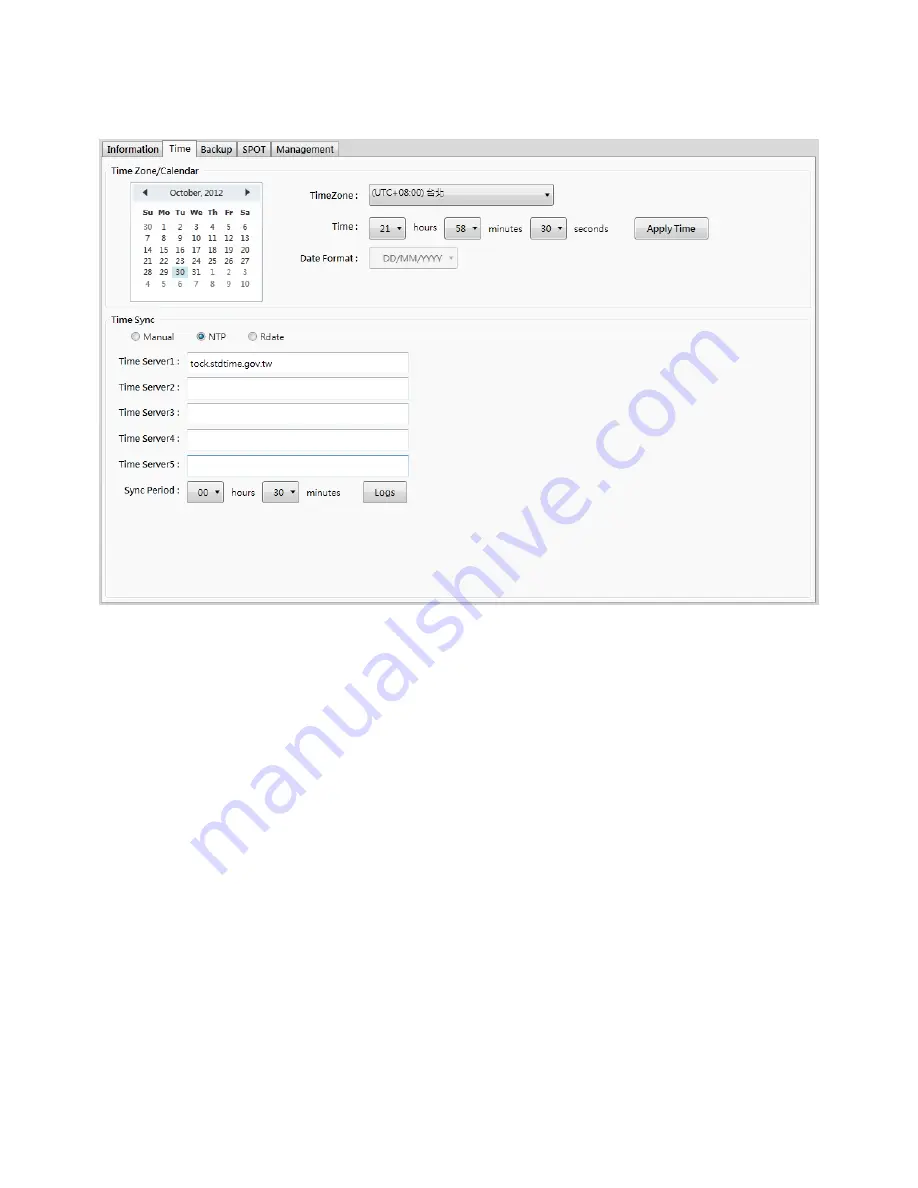
71
Modify Time Zone/System Time
1. Select current Time Zone from the drop-down menu.
2. Specify current year, month and day from the calendar.
3. Specify current time and click Apply Time button to apply the change. (the default time is set
according to the real-time clock on server.
4. Select the mechanism for time sync. (sync with an Internet NTP or Rdate time server
automatically.
5. Enter the IP address or the domain name of the NTP or Rdate server in the Time Server 1
–
Time Server5 field and fill in the sync period. (NVR can be configured as the NTP server for
the IP cameras or other servers. To ensure the date and time of the IP cameras are
synchronized with the NVR, enter the NVR IP as the NTP server of the IP cameras.)
6. Click Logs button to retrieve the time sync log.
7. Click Apply button to apply the change or click Cancel button to cancel the change.
Содержание ANVR832
Страница 7: ...6 ANVR832 ANVR864 1 4 Rear Panel ...
Страница 15: ...14 ...
Страница 52: ...51 25 Click Apply button to apply the change or Cancel button to cancel the change ...
Страница 82: ...81 7 Add a NVR object 8 Add a network I O module object ...
Страница 83: ...82 9 Add a Din object 10 Add a Dout object ...






























