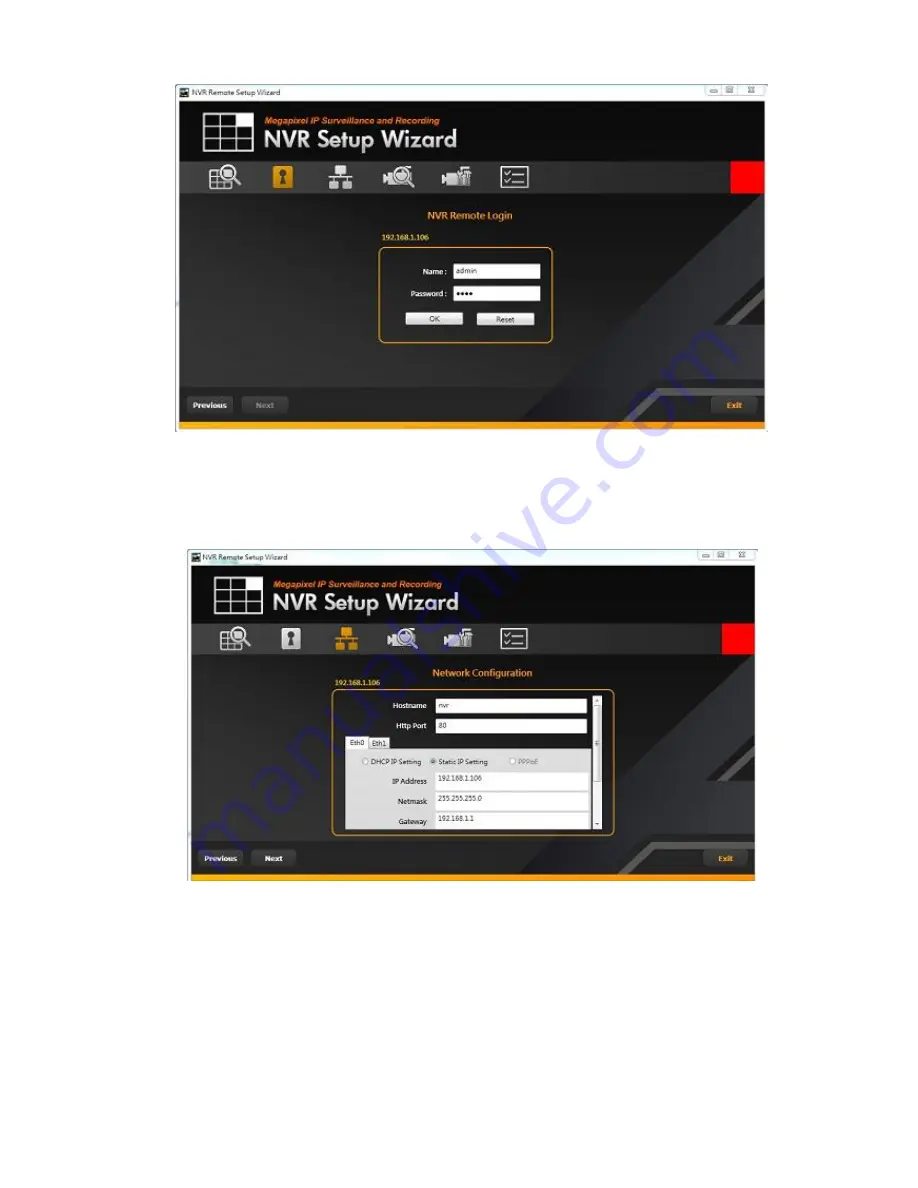
12
8. Type in the NVR hostname, http port (default is 80) and eth0/eth1 network setting, and then
click the Next button.
DHCP IP Setting: obtain IP Address, Netmask, Gateway, Primary DNS Sever and
Secondary DNS Server automatically via DHCP
Static IP Setting: configure IP Address, Netmask, Gateway, Primary DNS Sever and
Secondary DNS Server manually.
9. Add cameras for this server. Click Search to automatically find all IP cameras on the LAN
currently. (adjust the Timeout parameter of the left bo
ttom if can’t find any connected IP
Содержание ANVR832
Страница 7: ...6 ANVR832 ANVR864 1 4 Rear Panel ...
Страница 15: ...14 ...
Страница 52: ...51 25 Click Apply button to apply the change or Cancel button to cancel the change ...
Страница 82: ...81 7 Add a NVR object 8 Add a network I O module object ...
Страница 83: ...82 9 Add a Din object 10 Add a Dout object ...














































