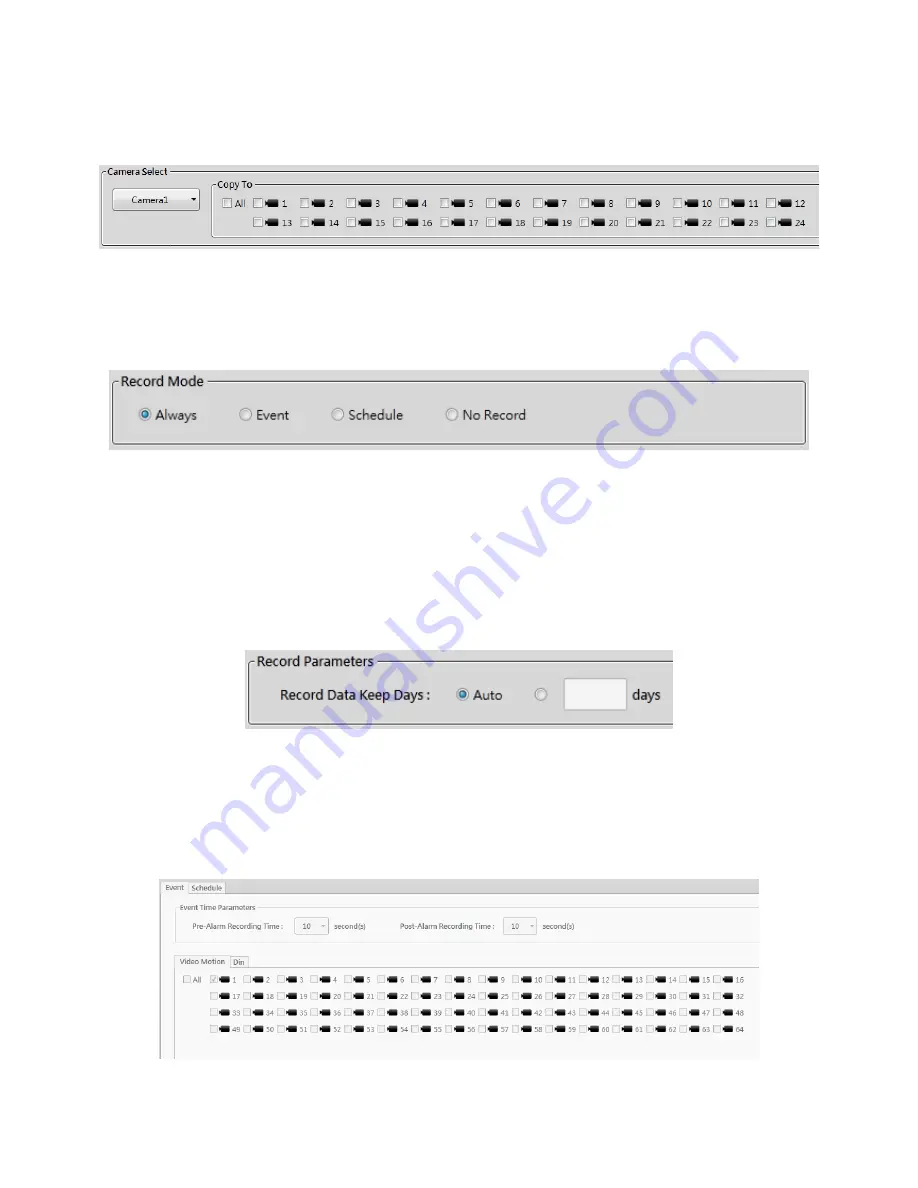
57
1. Select a camera for recording.
2. Select Copy To Cameras for copy current settings to other cameras.
3. Select Always, Event, Schedule or No Record mode.
Note: For event record mode, the camera will begin recording when NVR detects motion o
from cameras (can be the same or other cameras) or digital input of network I/O modules.
4. Specify how many days of record data are going to be kept in storage, which will not be
removed when recycling record data.
5. Event record mode:
Specify Pre-Alarm Recording time (maximum 30 seconds), Post-Alarm Recording time
(maximum 30 seconds) and event sources (motion or digital input).
Содержание ANVR832
Страница 7: ...6 ANVR832 ANVR864 1 4 Rear Panel ...
Страница 15: ...14 ...
Страница 52: ...51 25 Click Apply button to apply the change or Cancel button to cancel the change ...
Страница 82: ...81 7 Add a NVR object 8 Add a network I O module object ...
Страница 83: ...82 9 Add a Din object 10 Add a Dout object ...






























