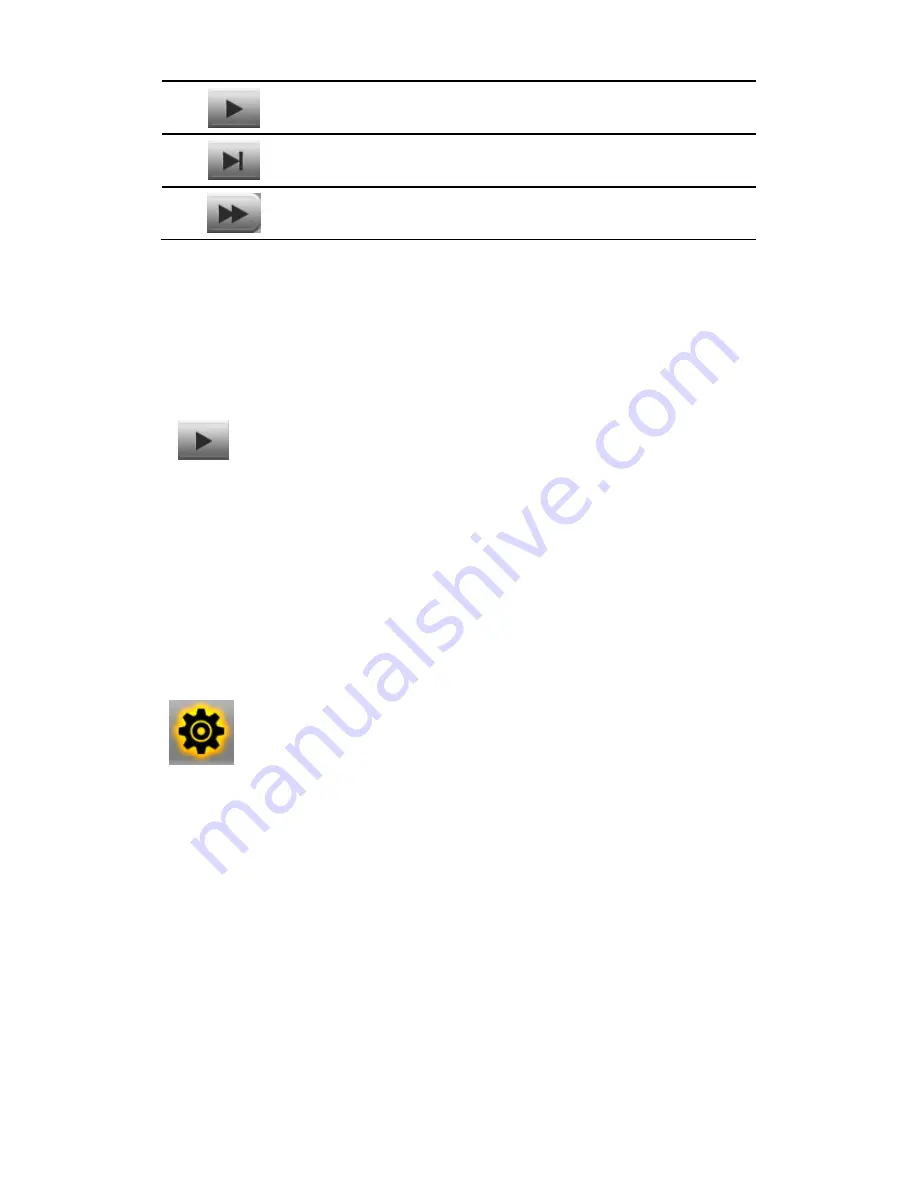
25
Press to play recorded video.
Press to forward one frame
Press to increase forward speed at 1x, 2x, 4x, 8x and 16
x speeds.
Motion Search
When playback in single split mode, draw a motion detection area can search clips that detected
motions within the search area.
1. Draw a motion detection area by pressing mouse left button and dragging an area. Click
mouse right button can clear the area that just drew.
2. Click
icon to search the next clip
3.4 System Configuration Screen
The system configuration screen allows you to setup your NVR unit by adjusting settings like
camera, network, system and license. It is extremely important that you setup your NVR
correctly.
Camera setup
1. Click
button, (only administrator and power user has this permission)
2.
E
nter system configuration screen by typing in correct Password.
Содержание ANVR832
Страница 7: ...6 ANVR832 ANVR864 1 4 Rear Panel ...
Страница 15: ...14 ...
Страница 52: ...51 25 Click Apply button to apply the change or Cancel button to cancel the change ...
Страница 82: ...81 7 Add a NVR object 8 Add a network I O module object ...
Страница 83: ...82 9 Add a Din object 10 Add a Dout object ...






























