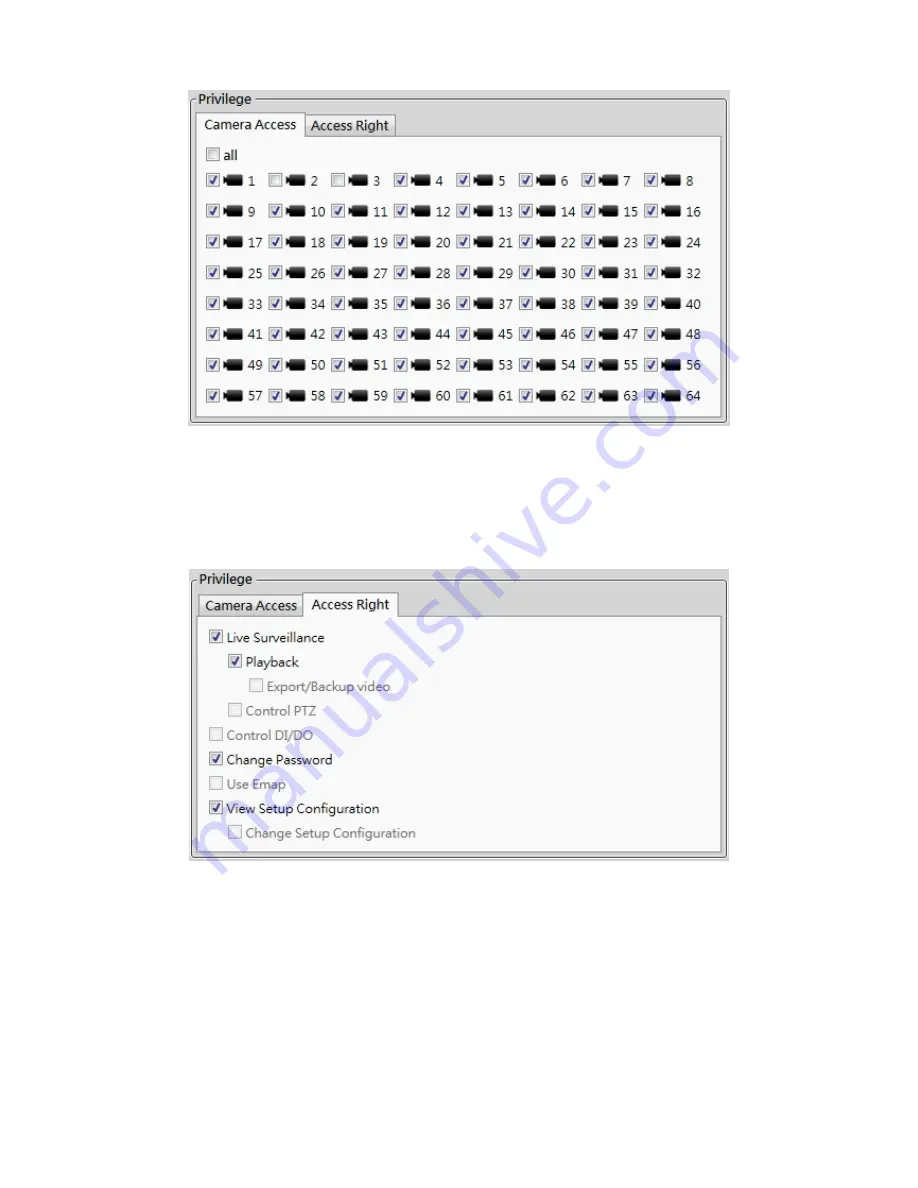
63
4. Specify the permissions for specified channels including live view, playback, export, backup,
PTZ control, DI/DO control, password change, Emap access, view/change setup for the
specified channels.
5. Click Apply button to apply the change to Account List or click Cancel button to cancel the
change.
Modify a user
1. Select a user on the Account List column.
2. Click Modify button.
3. Modify the related account information setting.
Содержание ANVR832
Страница 7: ...6 ANVR832 ANVR864 1 4 Rear Panel ...
Страница 15: ...14 ...
Страница 52: ...51 25 Click Apply button to apply the change or Cancel button to cancel the change ...
Страница 82: ...81 7 Add a NVR object 8 Add a network I O module object ...
Страница 83: ...82 9 Add a Din object 10 Add a Dout object ...






























