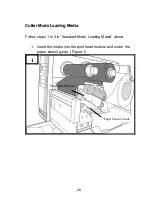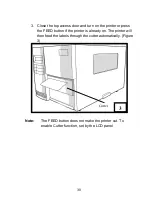42
PART
CUT MODE
NORMAL
CUTTER W/O
BACK
NORMAL
Available only when
CUTTER INSTALLED
is set to “YES”.
PEELER
INSTALLED
NO
YES
NO
READER
INSTALLED
NO
YES
NO
Available only in
PPLB printer
language.
WIN. CON. LEN. 0 ~ 254 mm
0 mm
Available only in
Windows with
bundled printer driver
and for continuous
media.
BASE SPEED
(IPS)
0 ~ 4 IPS
0 IPS
Available only in
PPLA and PPLB
printer languages.
COUNTING
DOWN
UP
DOWN
MEDIASENSER
TYPE
REFLECTIVE
SEE-THROUGH
SEE-
THROUGH
To select for different
media types.
After changing sensor
setting, make sure to
calibrate before
printing.
BACK FEED
DISABLE
ENABLE
DISABLE
Available only in
PPLA and PPLB
printer languages.
Once “ENABLE” is
Содержание X-2300
Страница 9: ...9 Connect the power cord as below ...
Страница 11: ...11 Standard Mode Head Latch Paper Sensor Guide Paper Roller Thermal Print Head ...
Страница 12: ...12 Peel Off Mode Cutter Mode ...
Страница 47: ...47 accuracy especially for small labels less than 1 5 high ...
Страница 49: ...49 1 Firmware Version Information 2 Standard RAM Size ...
Страница 64: ...64 The driver should now be installed ...
Страница 66: ...66 3 Assign the directory to keep Seagull driver for example C Seagull and click Next 4 Click Finish ...
Страница 82: ...82 Figure 1 ...
Страница 83: ...83 Figure 2 Figure 3 ...
Страница 85: ...85 Figure 1 Figure 2 ...
Страница 98: ...98 5 Insert the left side of dispenser bracket and secure the three screws to the print module ...
Страница 106: ...106 ...
Страница 119: ...119 Types Data Matrix ECC 200 only QR code Composite Codes Aztec Barcode Micro PDF417 Graphics GRF Hex and GDI ...