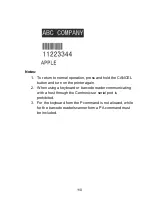120
Interface Specifications
This section presents the interface specifications of IO ports for the
printer. These include pin assignments, protocols and detailed
information about how to properly interface your printer with your
host or terminal.
USB
Pin Signal Name
1
VBUS
2
D -
3
D+
4
GND
PS/2
Standard IBM PC PS/2 interface, 6-pin female type:
Pin No.
Direction
Definition
1
IN/OUT
DATA
2
---
N.C
3
---
GROUND
4
---
+5V
5
IN/OUT
CLOCK
6
---
N.C
1
2
3
4
1
2
3
4
USB series “B” Receptacle Interface
Connector Terminal Pin Assignment
Содержание X-2300
Страница 9: ...9 Connect the power cord as below ...
Страница 11: ...11 Standard Mode Head Latch Paper Sensor Guide Paper Roller Thermal Print Head ...
Страница 12: ...12 Peel Off Mode Cutter Mode ...
Страница 47: ...47 accuracy especially for small labels less than 1 5 high ...
Страница 49: ...49 1 Firmware Version Information 2 Standard RAM Size ...
Страница 64: ...64 The driver should now be installed ...
Страница 66: ...66 3 Assign the directory to keep Seagull driver for example C Seagull and click Next 4 Click Finish ...
Страница 82: ...82 Figure 1 ...
Страница 83: ...83 Figure 2 Figure 3 ...
Страница 85: ...85 Figure 1 Figure 2 ...
Страница 98: ...98 5 Insert the left side of dispenser bracket and secure the three screws to the print module ...
Страница 106: ...106 ...
Страница 119: ...119 Types Data Matrix ECC 200 only QR code Composite Codes Aztec Barcode Micro PDF417 Graphics GRF Hex and GDI ...