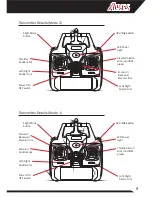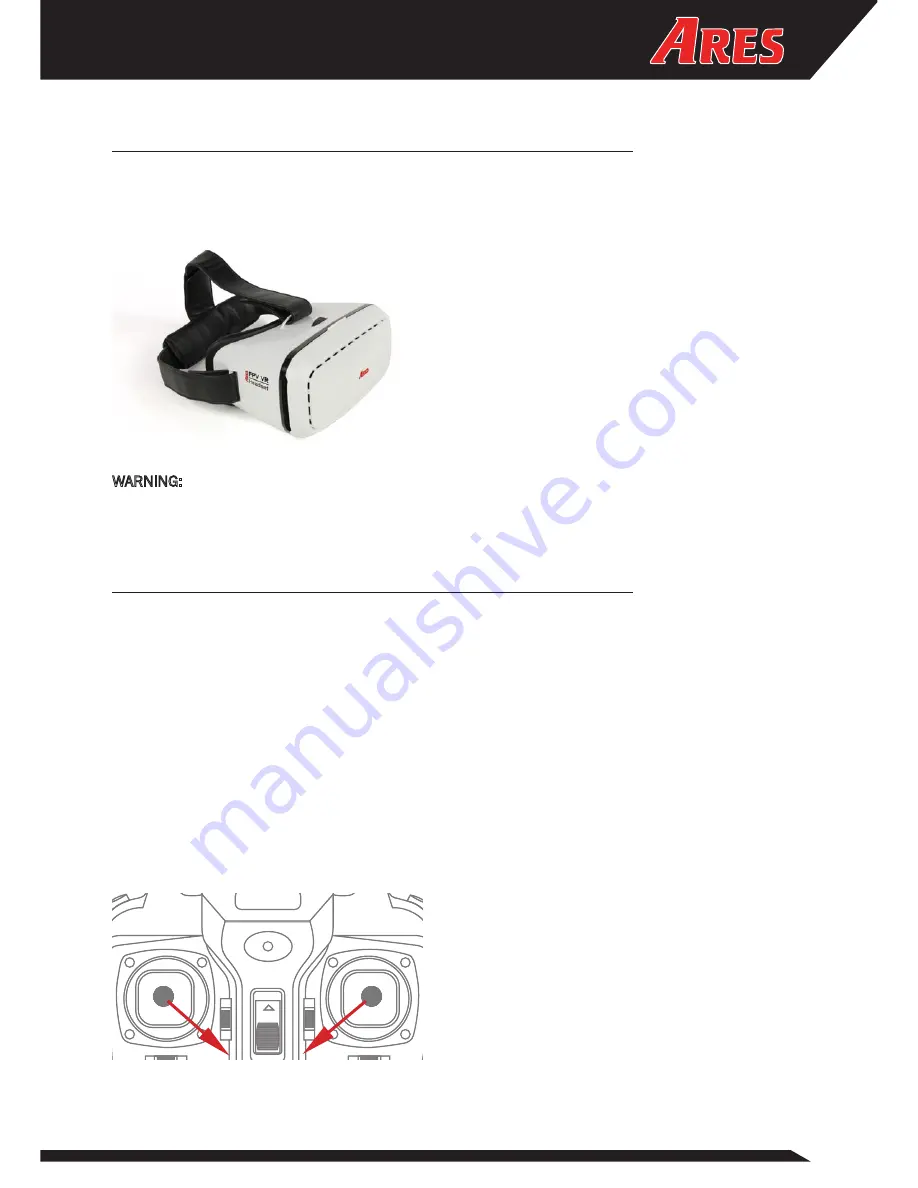
17
Using the Optional Ares VR Headset
For a complete, immersive, FPV experience you can clip your smartphone into
the optional Ares VR FPV Headset (AZSQ3312). When using the headset note
that you’ll need to select the Split Screen icon in the ‘Settings’ menu of the
WiFi_UFO App.
WARNING: When flying FPV using the WiFi_UFO App, be aware that incoming
phone calls, text messages and other alerts will temporarily interrupt your
camera view.
Gyro Calibration
If at any point you wish to recalibrate your XView’s gyros to re-establish stable
flight and correct any control malfunction – following a crash, for example –
you can do this in the following way:
1. Prepare your Recon FPV for flight and arm the motors.
2. Position the quadcopter directly in front of you with the camera facing
forward.
3. Pull both transmitter sticks as far back as they will go then place the left-
hand stick in the bottom right-hand corner of the gimbal and the right-
hand transmitter stick in the bottom left-hand corner of the gimbal.
4. After a short pause the XView’s LED lights will flash to confirm that re-
calibration is in process. Hold the sticks in position until the lights stop
flashing. Successful recalibration will now have taken place.
Содержание AZSQ3300
Страница 24: ...www Ares RC com REV 001...