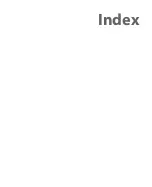246 Index
H
Hardware keyboard 40
Hard reset 228
Help 32
Home page (Internet Explorer) 141
I
Input methods
- Block Recognizer 44
- Keyboard 43
- Letter Recognizer 43
- Symbol Pad 46
- Transcriber 44
International call 58
Internet Explorer Mobile 32, 141
Internet security settings 143
Internet Sharing 155
K
Keyboard
Keypad tone 66
L
Letter Recognizer 43
Library screen (Windows Media Player
Mobile) 197
Live Messenger 168
M
Make call
- from Call History 52
- from Contacts 52
- from Phone program 51
- from SIM Manager 53
- from Speed Dial 53
MIDlet Manager
- configure MIDlet security 213
- install MIDlets from Internet 211
- install MIDlets from PC 211
- manage MIDlets/MIDlet suites 212
- overview 33, 211
- uninstall MIDlets/MIDlet suites 213
- add audio clip 105
- add emoticon 104
- add text 104
- add Web page address from
Favorites 104
- create and send 103
- MMS settings 101
- reply message 105
- view message 105
MMS Video capture mode 177, 181
Mute 58
N
Notes 33, 47, 92
Now Playing screen (Windows Media
Player Mobile) 197
O
Opera Browser
- Open 144
Содержание PDA Phone
Страница 1: ...PDA User Manual ...
Страница 16: ...16 ...
Страница 18: ...18 Getting Started 1 1 Getting to Know Your Device and Accessories 3 4 1 9 5 7 8 6 2 10 11 ...
Страница 20: ...20 Getting Started 14 15 19 20 12 16 17 18 13 23 24 22 21 25 ...
Страница 38: ...38 Getting Started ...
Страница 48: ...48 Entering and Searching Information ...
Страница 60: ...60 Using Phone Features ...
Страница 132: ...132 Working With Company E mails and Meeting Appointments ...
Страница 144: ......
Страница 156: ...156 Getting Connected ...
Страница 162: ...162 Using GPS ...
Страница 174: ...174 Using Windows Live ...
Страница 218: ...218 Using Other Applications ...
Страница 231: ...Appendix A 1 Regulatory Notices A 2 PC Requirement to Run ActiveSync 4 x A 3 Specifications ...
Страница 242: ...242 Appendix ...
Страница 243: ...Index ...