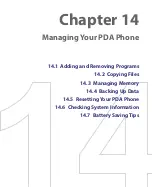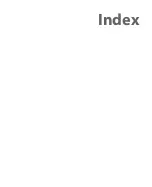228 Managing Your PDA Phone
To perform a soft reset
•
Use the stylus to press the RESET button found on the back of the
device. Your device restarts and displays the Today screen.
RESET button
To perform a hard reset
Warning!
Your device will be set back to factory default settings. Please ensure any
additional installed programs and/or user data have been backed up before
a hard reset is performed.
1.
Slide the Volume slider down and at the same time, use the stylus to
press the RESET button at the back of your device.
Volume Slider
RESET button
2.
After a brief period of time, two choices will appear on-screen. Press
the CENTER OK button to perform the hard reset.
Note
If you do not want to perform a hard reset, press the CAMERA button to
exit.
3.
Press the POWER button.
Содержание PDA Phone
Страница 1: ...PDA User Manual ...
Страница 16: ...16 ...
Страница 18: ...18 Getting Started 1 1 Getting to Know Your Device and Accessories 3 4 1 9 5 7 8 6 2 10 11 ...
Страница 20: ...20 Getting Started 14 15 19 20 12 16 17 18 13 23 24 22 21 25 ...
Страница 38: ...38 Getting Started ...
Страница 48: ...48 Entering and Searching Information ...
Страница 60: ...60 Using Phone Features ...
Страница 132: ...132 Working With Company E mails and Meeting Appointments ...
Страница 144: ......
Страница 156: ...156 Getting Connected ...
Страница 162: ...162 Using GPS ...
Страница 174: ...174 Using Windows Live ...
Страница 218: ...218 Using Other Applications ...
Страница 231: ...Appendix A 1 Regulatory Notices A 2 PC Requirement to Run ActiveSync 4 x A 3 Specifications ...
Страница 242: ...242 Appendix ...
Страница 243: ...Index ...