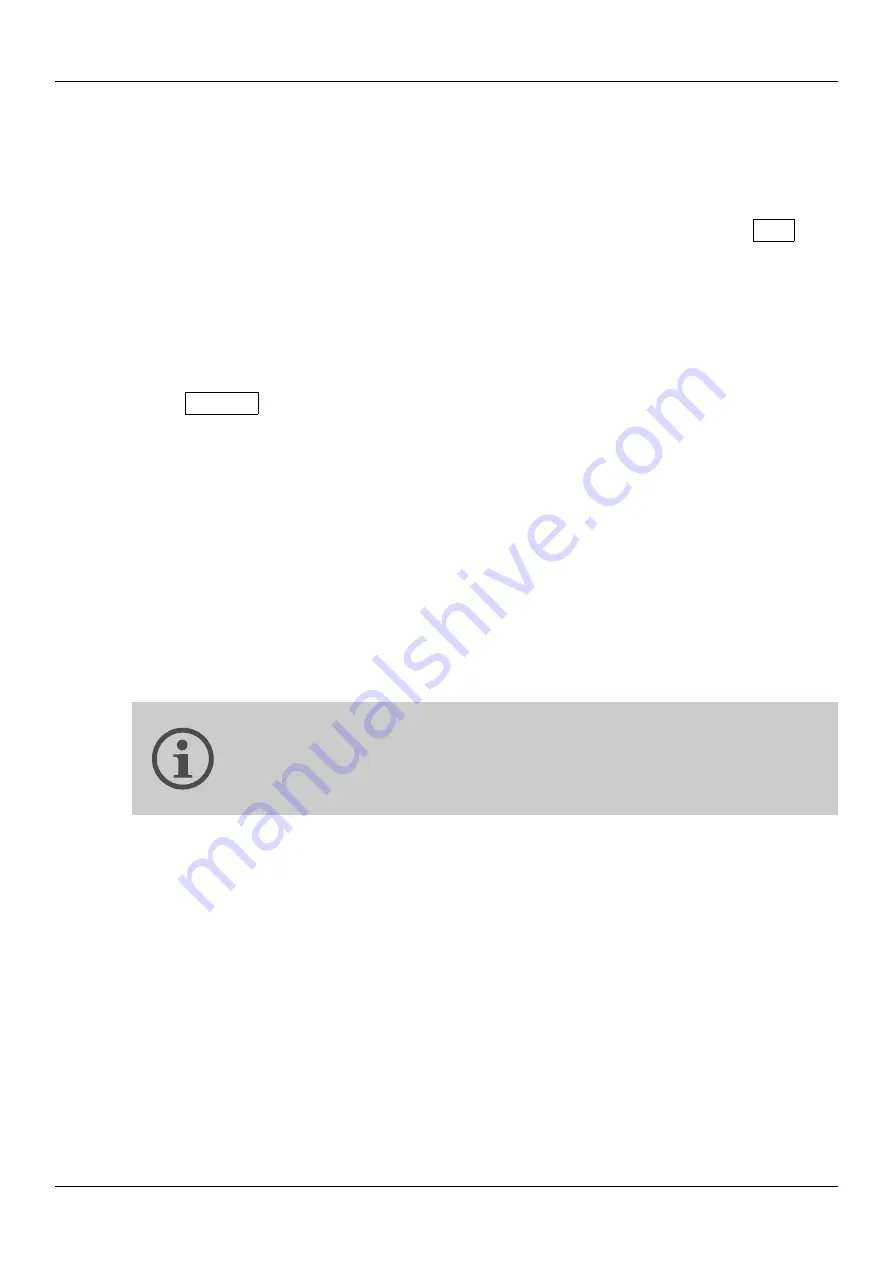
User's Manual
▶ Front panel,
Front panel
Most settings are directly accessible without the need to walk through lengthy
menus:
To change a setting, first push the appropriate rectangular button (e.g.
Set
).
You have now entered “Menu” mode, indicated by a yellow blinking cursor.
Move the cursor by turning the encoder (rotary knob) left or right to move it to
the desired setting.
When the cursor is at the beginning or end of the column or line, continue
turning to make it wrap around.
Push the encoder knob (or push the appropriate menu button again) to confirm
your changes. To return to the previous state without making any changes, push
the
⮌
Back
button.
When the device is normal operation (i.e. not within a menu), turning the
encoder knob changes “Volume” or “Channel” of the monitor headphones,
while pushing the encoder toggles between “Volume” and “Channel” mode.
Channel-wise routing is
not
available from the front panel due to the lack of
controls.
▶ Front panel,
Web
Thanks to the integrated web server, the multiverter can be remotely operated
from any browser. This is completely self-contained, platform independent and
does not need any additional software.
Web control is the preferred method because it offers channel-
wise routing and provides the most convenient graphical
interface.
The web server runs on the Dante module, and can be configured to run.
(A) on the same network as the Dante audio.
This is the normal configuration and
allows to use Dante Audio redundancy.
(B) on a separate network, isolated from the Dante audio.
In this case, the
"Primary" port is used for audio, while "Secondary" port is used for remote control.
8























