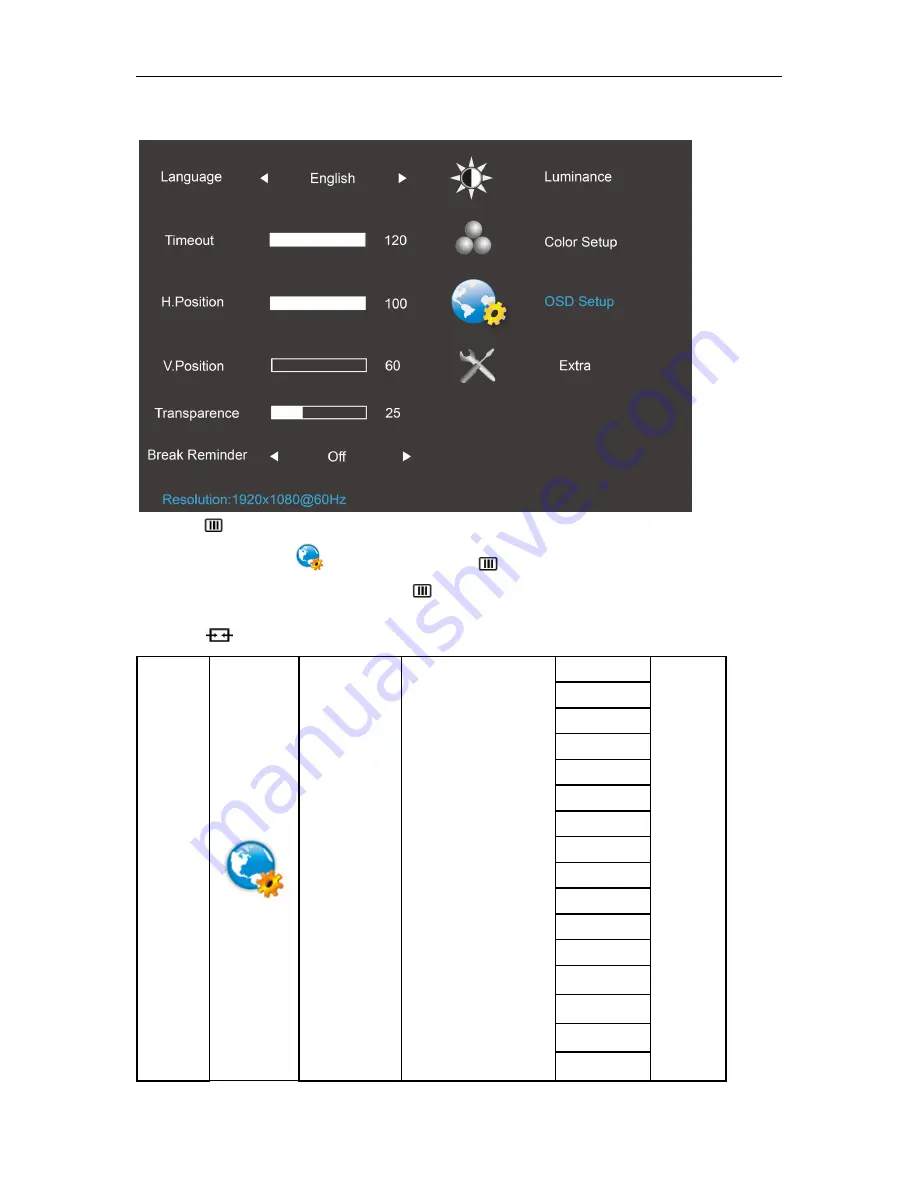
26
OSD Setup
1. Press
(Menu) to display menu.
2. Press
< or >
to select
(OSD Setup), and press
to enter.
3. Press
< or >
to select submenu, and press
to enter.
4. Press
< or >
to adjust.
5. Press
to exit
.
OSD
Setup
Language
Set OSD display
language to English.
(
English is default
setting
)
English
No need
to recall
language
while
press
“RESET”.
If
customer
have
different
request,
please
refer to
customer
request
Français
Español
Português
Deutsch
Italiano
Nederlands
Svenska
Suomi
Polski
Čeština
Русский
한국어
繁体中文
简体中文
日本语
Содержание G2460PG
Страница 1: ...s...
Страница 9: ...9 Setup Stand Base Please setup or remove the base following the steps as below Setup Remove...
Страница 15: ...15 5 Click Display Settings 6 Set the resolution SLIDE BAR to Optimal preset resolution...
Страница 19: ...19 4 Click DISPLAY 5 Set the resolution SLIDE BAR to 1920x1080...
Страница 30: ...30 LED Indicator Status LED Color Full Power Mode Green or Blue Active off Mode Orange or red...
















































