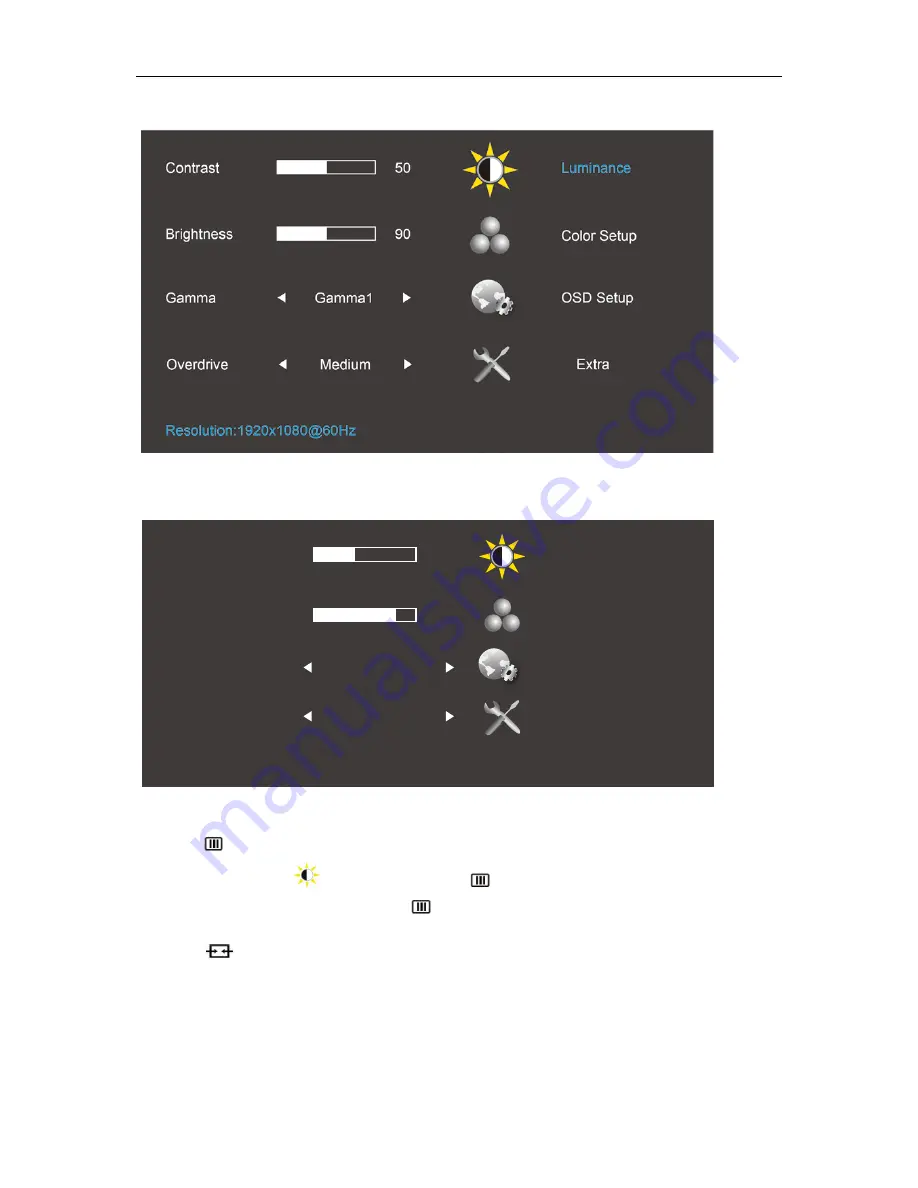
22
Luminance (3D function disable)
Luminance (3D function enable)
1. Press
(Menu) to display menu.
2. Press
<
or
>
to select
(Luminance), and press
to enter.
3. Press
<
or
>
to select submenu, and press
to enter.
4. Press
< or >
to adjust.
5. Press
to exit
.
Contrast
50
Gamma
Gamma 1
Overdrive
Off
LightBoost
tm
NVIDIA
@
Luminance
Color Setup
OSD Setup
Extra
Содержание G2460PG
Страница 1: ...s...
Страница 9: ...9 Setup Stand Base Please setup or remove the base following the steps as below Setup Remove...
Страница 15: ...15 5 Click Display Settings 6 Set the resolution SLIDE BAR to Optimal preset resolution...
Страница 19: ...19 4 Click DISPLAY 5 Set the resolution SLIDE BAR to 1920x1080...
Страница 30: ...30 LED Indicator Status LED Color Full Power Mode Green or Blue Active off Mode Orange or red...






























