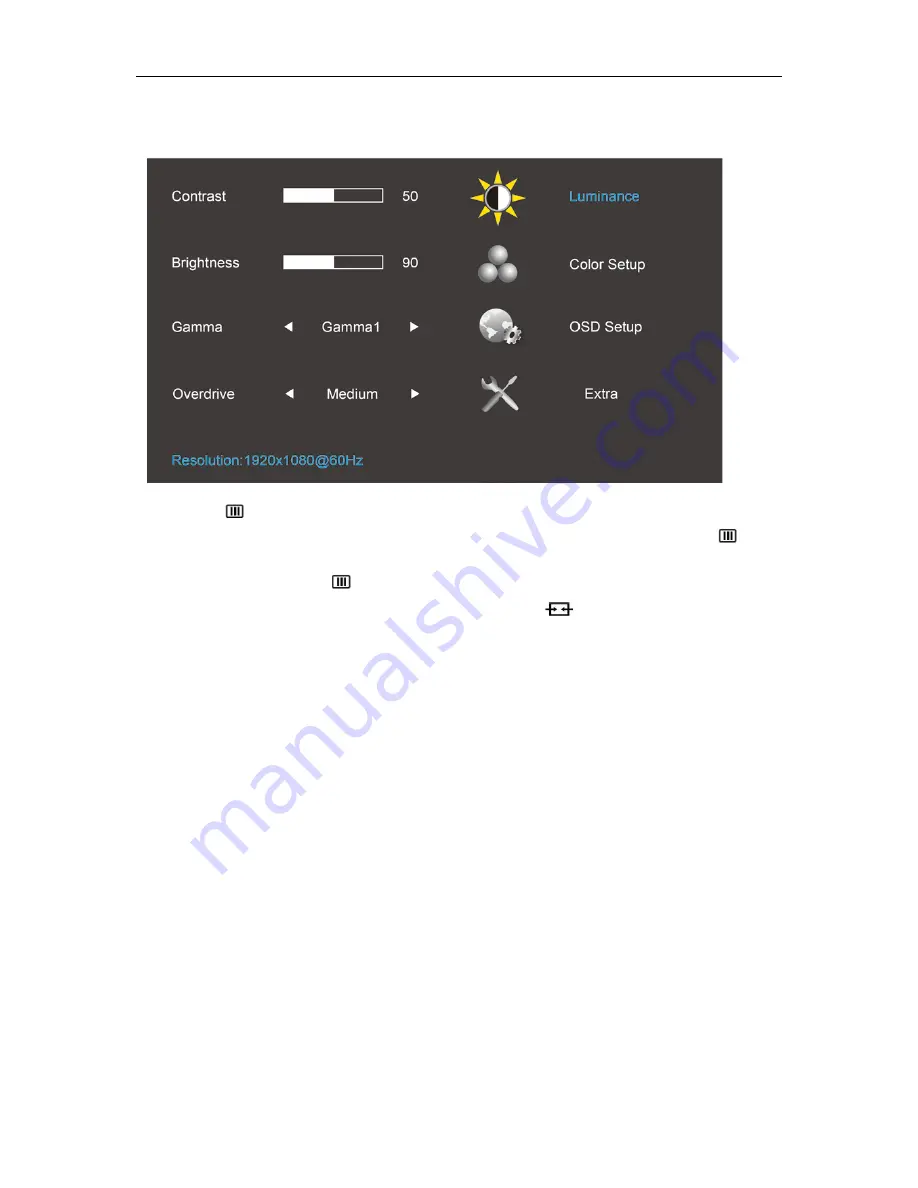
21
OSD Setting
Basic and simple instruction on the control keys.
1) Press the
MENU-button
to activate the OSD window.
2) Press
< or >
to navigate through the functions. Once the desired function is highlighted, press the
MENU-button
to activate it . press
< or >
to navigate through the sub-menu functions. Once the desired
function is highlighted, press
MENU-button
to activate it.
3) Press
< or >
to change the settings of the selected function. Press
AUTO
to exit. If you want to adjust
any other function, repeat steps 2-3.
Содержание G2460PG
Страница 1: ...s...
Страница 9: ...9 Setup Stand Base Please setup or remove the base following the steps as below Setup Remove...
Страница 15: ...15 5 Click Display Settings 6 Set the resolution SLIDE BAR to Optimal preset resolution...
Страница 19: ...19 4 Click DISPLAY 5 Set the resolution SLIDE BAR to 1920x1080...
Страница 30: ...30 LED Indicator Status LED Color Full Power Mode Green or Blue Active off Mode Orange or red...






























