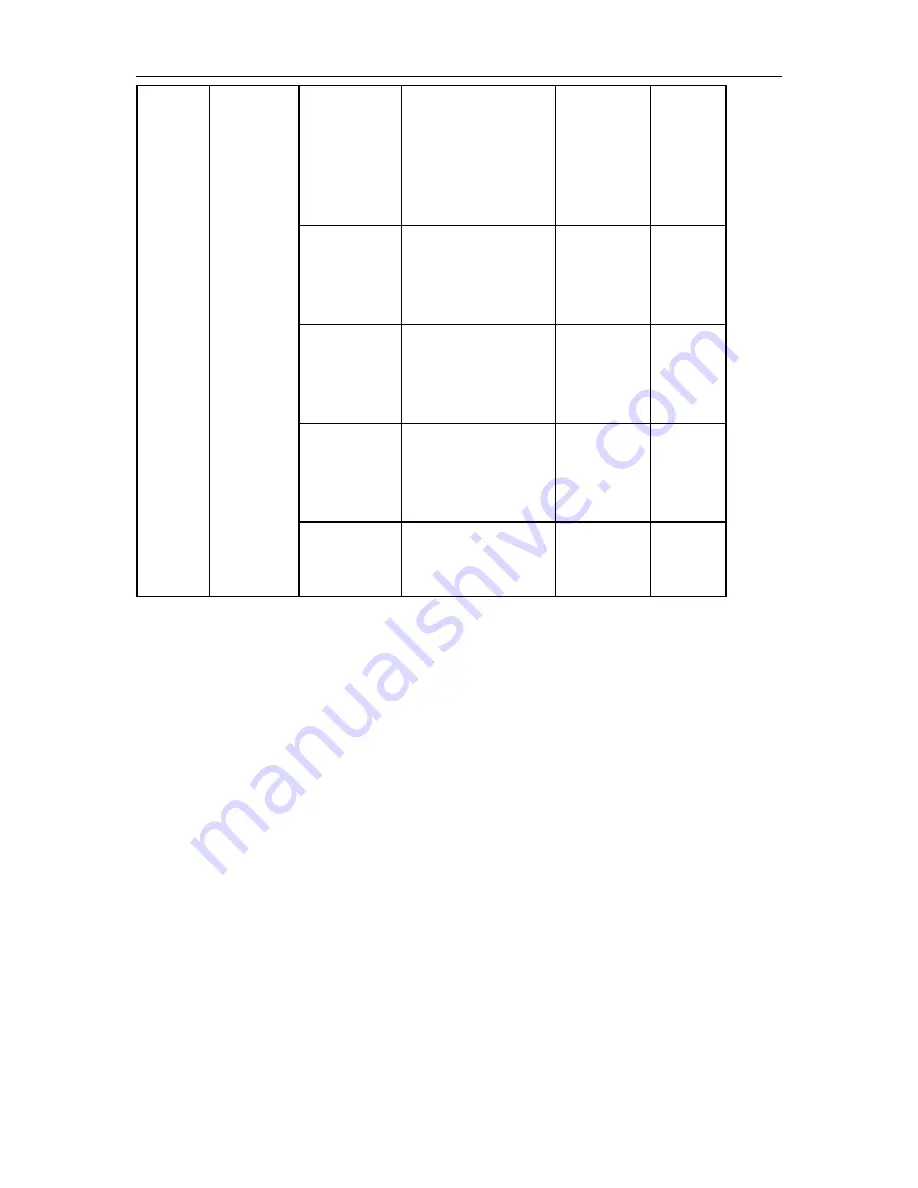
27
Timeout
Adjust the OSD
timeout.
5-120
Recall 10
Value
Each step will increase /
decrease value by 5
H. Position
Adjust the horizontal
position of the OSD.
Each step will increase /
decrease value by 25
0-100
Recall
100 Value
V. Position
Adjust the vertical
position of the OSD.
Each step will increase /
decrease value by 5
0-100
Recall 0
Value
Transparence
Adjust the OSD
transparent each step
will increase/decrease
value by 25
0-100
Recall 25
Value
Break
Reminder
Break Reminder if the
user continuely work
for mare than 1 hurs
ON/OFF
Recall
OFF
Value
Note
:
1
)
If turn on, a time break reminder message is generated for each hour (1, 2, 3 ……24 hours, > 24 hours), the
message will be showed for 10 sec. Also, the message will disappear when press any function key.
2
)
The message location is at the default screen center position and cannot change via OSD.
3
)
When power on/off, DC on/off, or enter/exit power saving mode, the working time is to clear and recalculate.
4
)
OSD time out can save data.
Содержание G2460PG
Страница 1: ...s...
Страница 9: ...9 Setup Stand Base Please setup or remove the base following the steps as below Setup Remove...
Страница 15: ...15 5 Click Display Settings 6 Set the resolution SLIDE BAR to Optimal preset resolution...
Страница 19: ...19 4 Click DISPLAY 5 Set the resolution SLIDE BAR to 1920x1080...
Страница 30: ...30 LED Indicator Status LED Color Full Power Mode Green or Blue Active off Mode Orange or red...















































