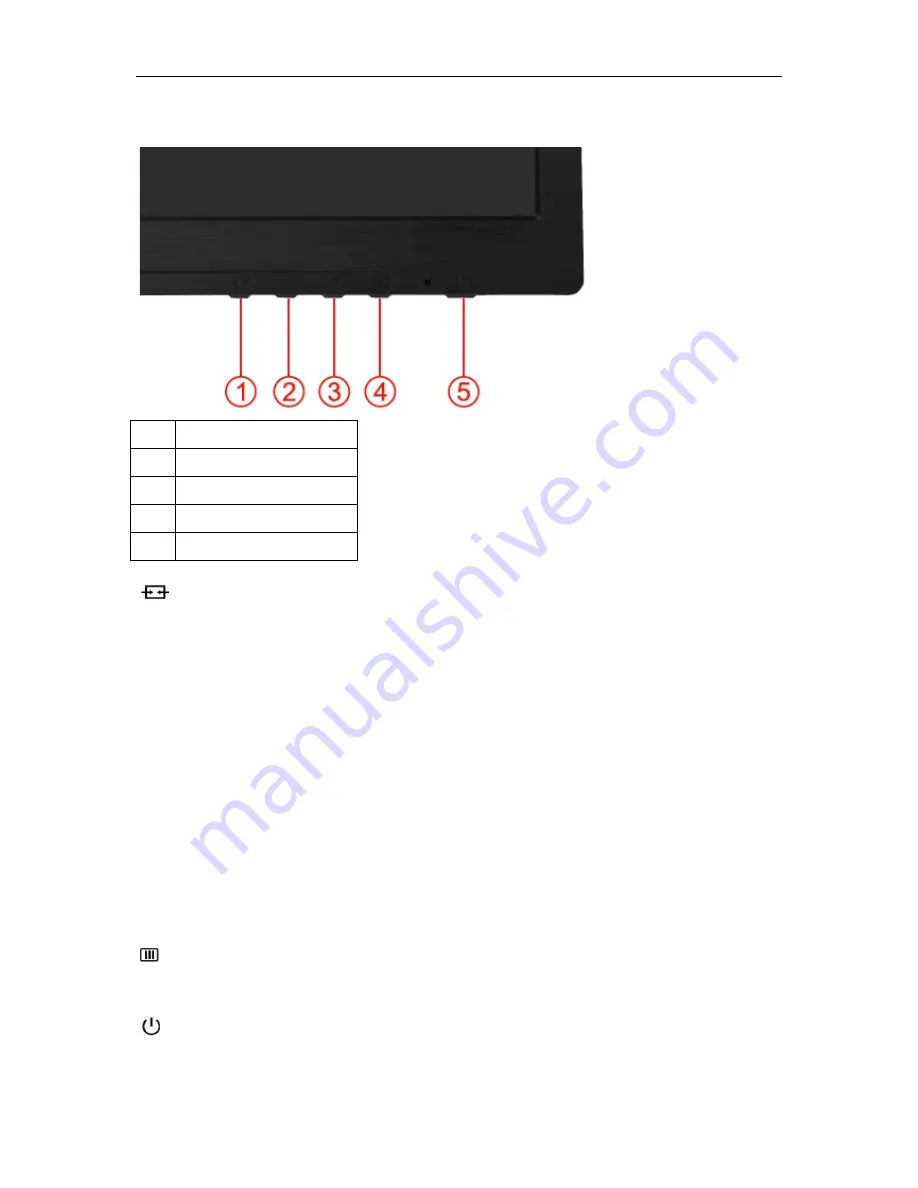
20
Hotkeys
1
(Dialpoint OFF\ON) / Exit
2
Dialpoint selection menu / <
3
ULMB / >
4
Menu / Enter
5
Power
(
Dialpoint Off\On
)
/ Exit
When the OSD is closed, press
(
Dialpoint OFF\ON
)
button will be on or off Dialpoint type. When the OSD is not
closed
,
press Exit button to save user data.
< Dialpoint Selection Menu
Press the
Dialpoint
selection menu key to active the Dialpoint
menu . Press < or > button to choose a different
F
rosshair type.
> ULMB (Ultra Low Motion Blur)
When there is no OSD, Press ULMB button to active ULMB off/on bar, Press < or > button to active ULMB mode .
NVIDIA ULMB is a technology that eliminates virtually all motion blur associated with LCD displays. When playing a
game using ULMB, moving images will be perfectly sharp, without the blurring seen on a traditional LCD monitor.
ULMB can be a big advantage in gaming. In First Person Shooters you can spot an enemy faster. In top view
scrolling games, you can read text without stopping to identify a treasure. Try ULMB on your game whenever you
have a high FPS, for amazing results.
Menu/Enter
Press to display the OSD or confirm the selection.
Power
Press the Power button, the monitor will go into standby mode. After 12minutes, the monitor will turn off
automatically.
Содержание G2460PG
Страница 1: ...s...
Страница 9: ...9 Setup Stand Base Please setup or remove the base following the steps as below Setup Remove...
Страница 15: ...15 5 Click Display Settings 6 Set the resolution SLIDE BAR to Optimal preset resolution...
Страница 19: ...19 4 Click DISPLAY 5 Set the resolution SLIDE BAR to 1920x1080...
Страница 30: ...30 LED Indicator Status LED Color Full Power Mode Green or Blue Active off Mode Orange or red...
















































