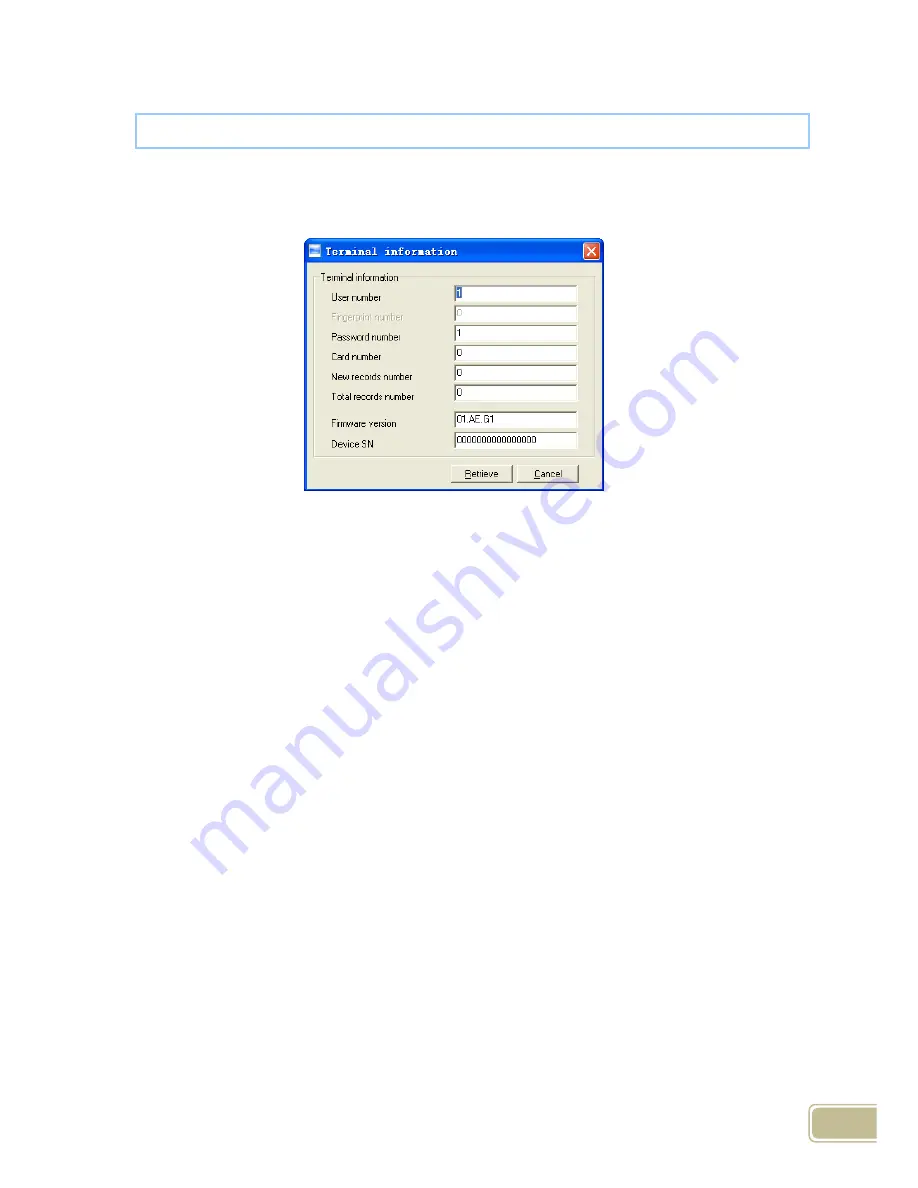
35
Select the check box and then modify the parameters. Click the button [OK] to save
4.1.4.3 Terminal Information
Display terminal information as follows:
Click the button [Retrieve] to retrieve the terminal information. Click the button
[Cancel] to close the window.
4.1.4.4 Message Management
Send the message to the user when he clock in.
Click the item, a window pops up as follows:
[2009-03-18 13:26:14]1[Head office] Set the network parameters successfully
Содержание OC180
Страница 1: ...OC180 Card T A Management System User Guide V1 0 ANVIZ Shanghai Subject to change without notice ...
Страница 98: ...88 Exceptions Report Calculate employee s out overtime business leave personal leave etc ...
Страница 99: ...89 Create a Report for Current Grid Print preview of the current displayed grid For example Attendance Report ...
Страница 100: ...90 Print Report Toolbar of report preview is as the following picture ...
Страница 108: ...98 Chapter6 FAQ Frequently asked questions and answers ...
















































