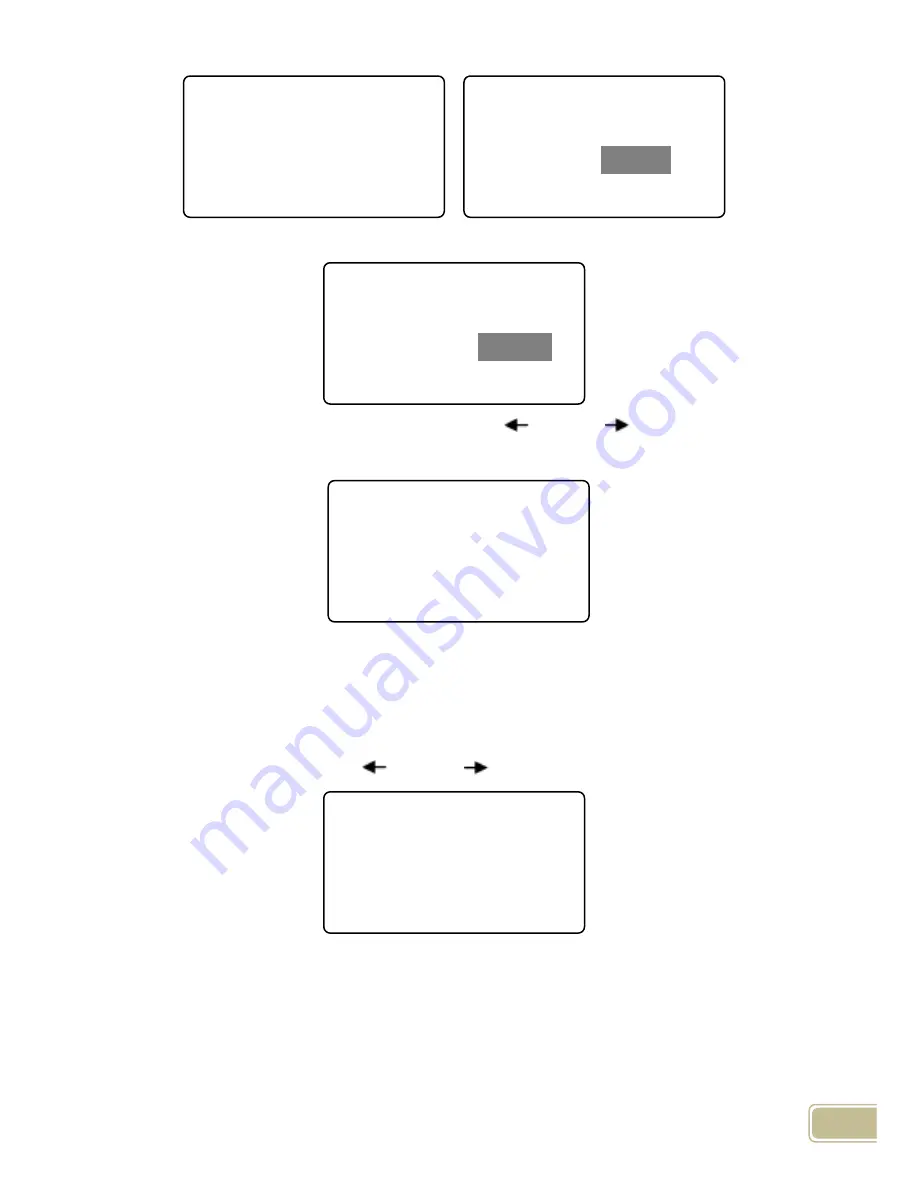
9
After input user ID, press [OK] to enter setting interface.
Setting employee’s verify mode through
【
IN\
】
、
【
OUT/
】
key, and press [OK]
key to confirm and enter save interface:
Then press [OK] key to save this setting; Press [C] key to cancel this operation.
2.3.4 Manager Setup
To prevent illegal managers, we need to set device manager who should be
identified to enter menu and do operation.
In [User] menu, press
【
IN\
】
、
【
OUT/
】
key to select [Manager Setup] option:
Press [OK] key to enter [Manager Setup] interface,
Verify Mode
ID
000001
Verify Mode
008101 RF+PW
Cancel-C Sav-OK
Verify Mode
008101
RF+PW
Yes-OK
Verify Mode
▼
008101 ANY
Esc-C Set-OK
User
▼
Admin Setup
Admin Clear
Содержание OC180
Страница 1: ...OC180 Card T A Management System User Guide V1 0 ANVIZ Shanghai Subject to change without notice ...
Страница 98: ...88 Exceptions Report Calculate employee s out overtime business leave personal leave etc ...
Страница 99: ...89 Create a Report for Current Grid Print preview of the current displayed grid For example Attendance Report ...
Страница 100: ...90 Print Report Toolbar of report preview is as the following picture ...
Страница 108: ...98 Chapter6 FAQ Frequently asked questions and answers ...
















































