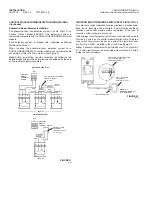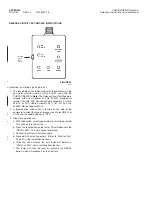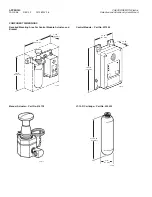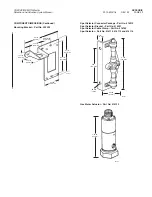PROGRAMMING
The MP-N control module can be manually programmed by using
the manual programming switch located on the control module PC
board or it can be programmed from a PC through an RS-232
interface cable.
A number of settings can be programmed into the MP-N control
module:
• Select initiating circuit No. 2 to operate as either an initiating
input circuit or pressure switch feedback circuit
• If selected as an initiating input circuit, it can be programmed as
either shutdown/immediate release or shutdown/time delay/
release
• Alarm to Shutdown (Time Delay 1) can be programmed for 5,
10, 20, 30 seconds
• Shutdown to Release (Time Delay 2) can be programmed for 0,
10, 20, 30 seconds
The MP-N control module is factory programmed with the follow-
ing defaults:
First time delay (Alarm to Shutdown) = 10 seconds
Second time delay (Shutdown to Release) = 10 seconds
Initiating Input Circuit = Pressure Switch Feedback
Manual Programming Switch = Disabled
NOTICE
If factory preset time delay periods are to be
extended, consider the lag time between fire
ignition and automatic initiation when using
thermal detection. Consequently, extending
one or more time delay periods will likely
extend the fire burn time.
If the factory defaults are acceptable, no additional programming
is required. However, the factory program is only active if the
manual programming switch is disabled.
Manual Programming Switch
The manual programming switch is a PC board mounted, switch
package containing 7 switches. See Figure 44. To manually
program the MP-N control module, each individual switch must be
set in the correct position.
FIGURE 44
002795
NOTICE
Do not remove see-through cover on manual
programming switch (see Figure 44). Switch
position(s) can be moved by using a blunt, not
sharp, object. Do not damage switch cover.
Switch No. 1
If this switch is ON (Enable), it enables manual programming
through the manual programming switch. If switch No. 1 is on,
the operation of the control module will correspond to the
settings of the other manual programming switches
If this switch is OFF (Disable), the operation of the control
module will correspond to the settings of the PC program.
Switch No.2
This switch is used to select initiating circuit No. 2 to operate as
either an initiating input circuit or a pressure switch feedback
ON = Pressure Switch Feedback
OFF = Initiating Input Circuit
Switch No. 3
This switch is used to select either the shutdown/ time delay/
release or the shutdown/immediate release mode for the elec-
tric manual pull input
This switch is only active if the switch No. 2 is in the OFF posi-
tion
If switch No. 3 is set to ON, then operation of the electric manual
pull station will cause the control module to go through a shut-
down/ time delay/ release sequence. The time delay cycle will
be whatever is programmed on switches No. 6 and 7
If set to OFF, operation of the electric manual pull station will
cause the control module to activate will go to the shutdown and
immediately operate the circuit
Switch No. 4 and 5
These two switches set the cycle time for time delay 1 (Alarm to
Shutdown)
Switch No. 4 ON / Switch No. 5 ON = 5 seconds
Switch No. 4 OFF / Switch No. 5 ON = 10 seconds
Switch No. 4 ON / Switch No. 5 OFF = 20 seconds
Switch No. 4 OFF / Switch No. 5 OFF = 30 seconds
Switch No. 6 and 7
These two switches set the cycle time for time delay 2
(Shutdown to Release)
Switch No. 6 ON / Switch No. 7 ON = 0 seconds
Switch No. 6 OFF / Switch No. 7 ON = 10 seconds
Switch No. 6 ON / Switch No. 7 OFF = 20 seconds
Switch No. 6 OFF / Switch No. 7 OFF = 30 seconds
After all switches have been set, the “RESET” button on the
control module must be depressed. If this is not done, the
switch settings will not be entered into the program.
SPECIAL NOTE
This switch must be ON in order to manually program
the control panel.
PROGRAMMING
PAGE 32
REV. 02 2012-MAY-18
CHECKFIRE MP-N Electric
Detection and Actuation System Manual
MANUAL
PROGRAMMING
SWITCHES
ON
1 2 3 4 5 6 7
RS-232 SERIAL
INTERFACE CABLE
CONNECTION
INTERNAL
BATTERY
CONNECTION
INSIDE OF
COVER