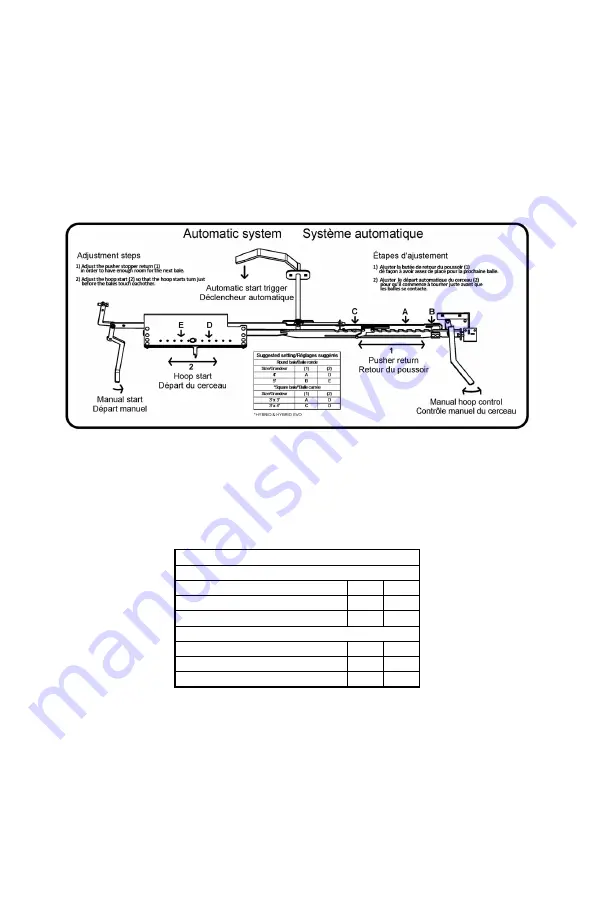
24
7
Wrapping Settings
Adjusting automatic system
You already know that it is possible to increase the number of plastic film layers by moving the
wrapping speed control lever to a higher number. Remember that each full revolution of the
hoop represents two layers of plastic film due to the two plastic film stretchers.
On the other hand, you may simply want to add one or two additional layers where the
separate bales meet in order to have a more airtight and more solid continuous bale row
without adding extra plastic film everywhere. In this case, you must move the pointer towards
the rear (Figure 7.1). This pointer is controlled by the pusher lever and releases the hoop. This
causes the hoop to begin wrapping a bit earlier. You can also move the pointer forwards to
achieve the opposite effect.
Figure 7.1
Automatic system
Adjusting the Distance the Pusher Travels
1) Adjust the pusher stopper return (1)(Figure 7.1) in order to have enough room for the next
bale.
2) Adjust the hoop start (2)(Figure 7.1) so that the hoop starts turn just before the bales touch
eachother.
Suggested setting/Réglages suggérés
Round bale/Balle ronde
Size/Grandeur (1)
(2)
4' A
D
5' B
E
*Square bale/*Balle carrée
Size/Grandeur (1)
(2)
3' x 3'
A
D
3' x 4'
C
D
*For the Hybrid and Hybrid EVO models
Содержание ROUND and SQUARE BALE WRAPPER HYBRID
Страница 1: ...404606 3 Round and Square Bale Wrapper HYBRID Operator s Manual 2011...
Страница 2: ......
Страница 6: ...4...
Страница 8: ...6...
Страница 53: ...Parts manual ROUND BALE WRAPPER HYBRID 24 novembre 2010 ALWAYS KEEP THIS MANUAL WITH THE WRAPPER 1...
Страница 54: ...2...
Страница 57: ...3...
Страница 107: ...53...
















































