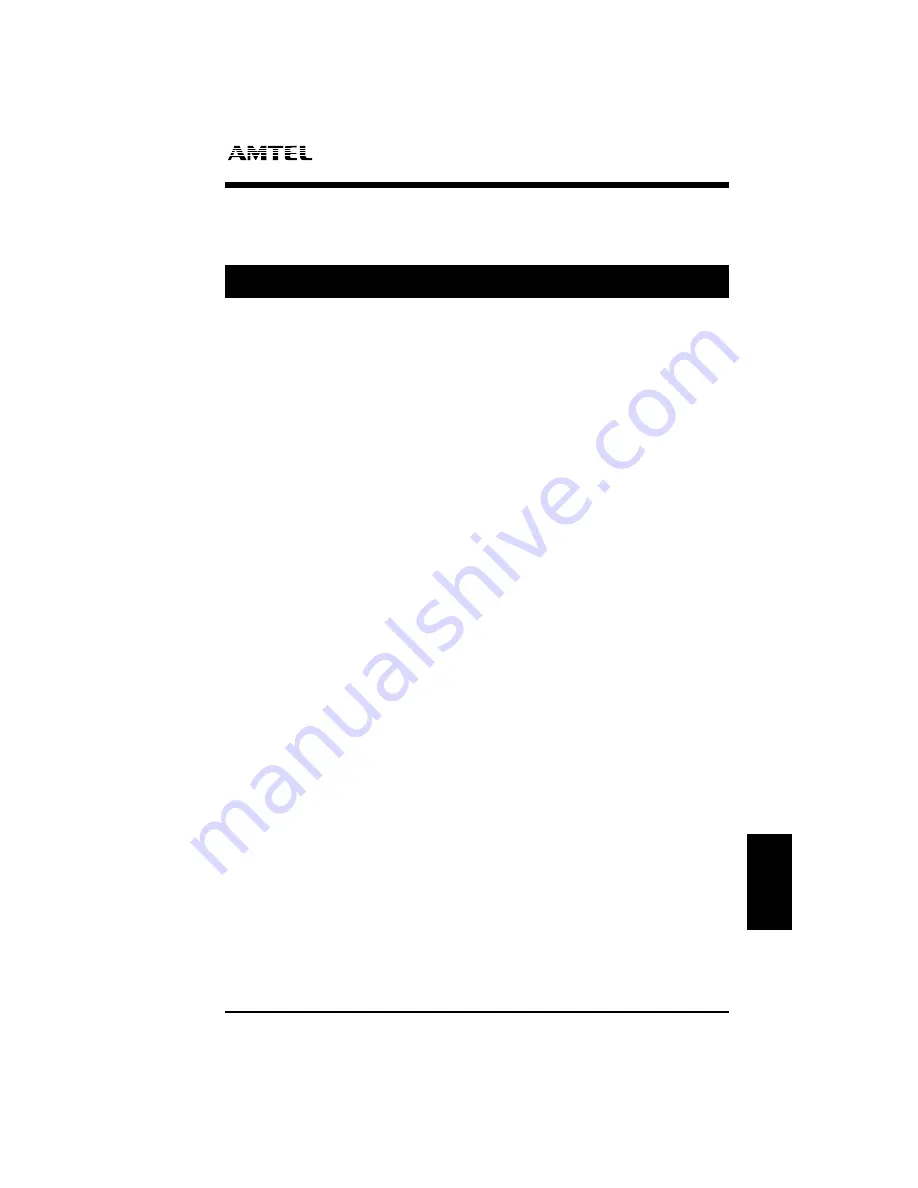
Editing
Text Editing
The Amtel Direct-Line 700 series provides full editing capabilities for messages,
alerts, and reminders. These text editing features are operated as follows.
•
Home Position
– Press and hold
SHIFT
and press
H
to move to beginning of
text.
•
End Position
– Press and hold
SHIFT
and press
E
to move cursor to last
character position plus one.
•
Left Position
– Press and hold
SHIFT
and press
BACKSPACE (
ß
)
to move
cursor one character position to the left. If cursor is at first character position,
the entry is ignored. This allows non-destructive cursor movement.
•
Right Position
– Press and hold
SHIFT
and repeatedly press
SPACEBAR
to
move cursor to the right. If a cursor is at last character or next to last character
position, the entry is ignored. This allows non-destructive cursor movement.
•
Backspace
–-
Press
BACKSPACE(
ß
)
to move cursor, cursor characters, and all
characters to the right, one character position to the left. The character to the
left of original cursor position is deleted. If cursor is at first character position,
entry is ignored. This is a destructive backspace.
•
Delete
– Press and hold
SHIFT
and press
Z
to delete the character at the
current cursor position and move all characters to the right of the cursor
position, one character position to the left. If cursor is at next to last character
position, one entry is ignored.
•
Insert
– Pressing any key having a character graphic, inserts that character at
current cursor position and moves cursor, cursor character and all characters
to the right, one character position to the right. If the text is maximum length,
last character is deleted. Otherwise, text length is incremented by one.
Ve r s i o n 2 . 1
Text Editing
8 – 1
KEYBOARD USER MANUAL
8
Editing
Содержание Direct-Line DL701
Страница 1: ...Direct Line 700 Series Keyboard User Manual 2 1...
Страница 16: ...This page intentionally left blank 1 14 Terms and Definitions Version 2 1 KEYBOARD USER MANUAL...
Страница 38: ...This page intentionally left blank 3 10 Recalling a Stored Message Version 2 1 KEYBOARD USER MANUAL...
Страница 44: ...This page intentionally left blank 4 6 Recalling a Stored Reminder Version 2 1 KEYBOARD USER MANUAL...
Страница 48: ...This page intentionally left blank 5 4 Setting the Time and Date Version 2 1 KEYBOARD USER MANUAL...
Страница 54: ...This page intentionally left blank 6 6 Display Brightness Version 2 1 KEYBOARD USER MANUAL...
Страница 60: ...This page intentionally left blank 8 2 Text Editing Version 2 1 KEYBOARD USER MANUAL...
Страница 66: ...This page intentionally left blank 9 6 Error Messages Version 2 1 KEYBOARD USER MANUAL...

























