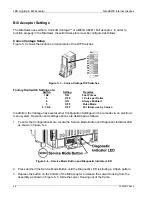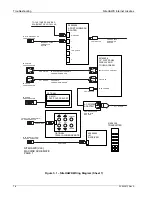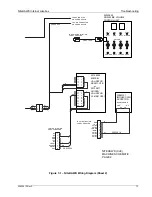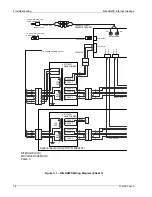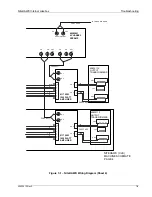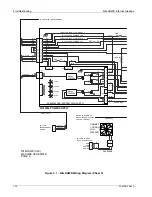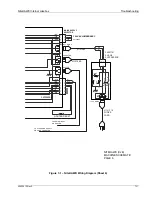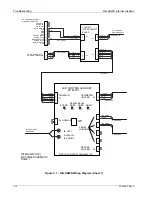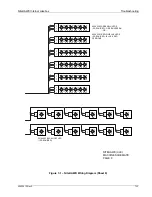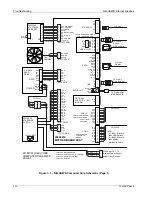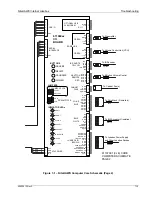Troubleshooting
NiteHAWK Internet Jukebox
7-4
22022613 Rev A
Sequence of Operation
Step 1:
Power on the jukebox
•
With the System Power Supply power switch in the ON position, plug the AC power
from the back of the jukebox into a standard, grounded wall outlet. The LEDs will
light, and the Volume Control Unit display will show dashes.
•
If the Computer Core Assembly does not automatically start to boot-up, press the
Reset/ATX power button
(see Figure 1–4)
in once and release.
Step 2:
The operating system automatically begins to boot. The following is viewed on the
monitor:
•
Low-level hardware checks
•
Windows XP Embedded Operating System Loads
•
NiteHAWK Operating System Loads
Step 3:
The user interface is viewed on the monitor. No music is in the queue, no selections
are available and the amplifier is muted.
Step 4:
Customer provides a form of payment.
“Credit”
displays a value greater than 0.
For cash:
•
Bill Acceptor or Coin Acceptor receives the money
•
Acceptor sends pulse(s) to the Computer Core (no escrow)
•
Computer increases the credits accordingly
•
“Credit”
is changed on the application (monitor)
Step 5
: Customer makes a song selection
For local music:
•
Customer touches album name, song name, and confirmation to make selection
•
Touchscreen sends selection information to the computer
•
The song is placed into queue and 1 credit will decrement
For downloadable music:
•
Customer touches song name to make selection
•
Touchscreen sends selection information to the computer
•
Application prompts customer to approve that the selection will cost 1 extra credit
•
Credits removed and song is placed in queue
•
Computer begins to download song from Internet to the local drive
•
Once download is complete (may take 3-5 minutes depending on network traffic
and the number of downloaded songs selected before hand)
Step 6
: Selection is played
•
Computer sends a message to the 4-Channel Pre-amplifier to un-mute the
amplifier.
•
Song is located on the local computer hard drive, and played. Use Volume Control
Unit to adjust volume.
Содержание NiteHAWK
Страница 2: ......
Страница 12: ...This page intentionally left blank ...
Страница 26: ...This page intentionally left blank ...
Страница 35: ...This page intentionally left blank ...
Страница 37: ...NiteHAWK Internet Jukebox Sound System Setup 22022613 Rev A 3 11 ...
Страница 40: ...Sound System Setup NiteHAWK Internet Jukebox 3 14 22022613 Rev A Figure 3 4 Speaker Connections Rock Ola ...
Страница 41: ...NiteHAWK Internet Jukebox Sound System Setup 22022613 Rev A 3 15 ...
Страница 53: ...NiteHAWK Internet Jukebox Sound System Setup 22022613 Rev A 3 27 Figure 3 15 Volume Control Unit ...
Страница 58: ...This page intentionally left blank ...
Страница 68: ...This page intentionally left blank ...
Страница 73: ...This page intentionally left blank ...
Страница 86: ......
Страница 89: ...This page intentionally left blank ...