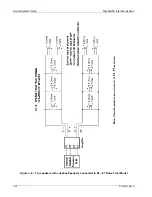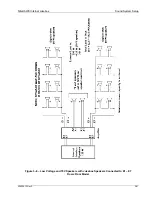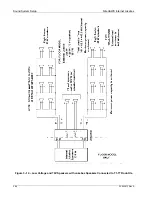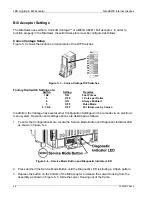NiteHAWK Internet Jukebox
Adding Microphones
22022613 Rev A
4-1
Section: 4 Adding Microphones
Up to two microphones can be plugged into the 4-Channel Pre-amplifier and used for paging. Microphones’
can be Rowe custom design, CB or “Rowe CB”, low-level balanced, low level unbalanced, or Rowe wireless.
NOTE 1: A 26679501 Paging System is needed to use low-level balanced and unbalanced
microphones.
NOTE 2: MIC 1 input has the standard voice activated and switch activated circuitry. MIC 2 input
has only the switch activated circuitry.
Rowe custom design microphones are no longer available but existing ones have a momentary PUSH to
TALK switch, a volume control, and plug directly into the 4-Channel Pre-amplifier connectors MIC 1 or MIC 2
via a Rowe 50-foot microphone cable.
The following Paging System Kits are available: The 26679501 Paging System with Hand-Held Microphone
contains: a Rowe CB type microphone that does not have a volume control, a Paging Microphone Adapter
that has a volume control, a Rowe 50-foot microphone cable that connects between the Paging Adapter and
the 4-Channel Pre-amplifier, and installation and operating instructions.
The 30995201 Paging System with Hand-Held Wireless Microphone allows wireless paging and its receiver
plugs into the 4-Channel Pre-amplifier connectors MIC 1 or MIC 2. The wireless receiver has an output level
adjustment that’s accessed through a hole in the cover. Use a small flat bladed screwdriver to adjust it.
Paging Mic Adaptor
Figure 4–1 – Microphone Connections
Adding Microphone(s)
The jukebox factory settings have all microphones unmuted and routed to the four channel signal outputs and
AUXILIARY OUT
. For assistance contact AMI Technical Service.
Connect Rowe
Microphones that
have a volume
control, or the
wireless receiver
connector, into
MIC 1 or MIC 2
connectors.
Connect low-
level balanced
or unbalanced
microphones
into A INPUT of
Paging Mic
Adaptor.
Connect cable
between the
Paging Mic Adaptor
“TO JUKEBOX”
connector and the
MIC 1 or MIC 2
connector.
Connect a Rowe CB or other
CB Microphone into “B INPUT”
Connector of Paging Mic
Adaptor.
Содержание NiteHAWK
Страница 2: ......
Страница 12: ...This page intentionally left blank ...
Страница 26: ...This page intentionally left blank ...
Страница 35: ...This page intentionally left blank ...
Страница 37: ...NiteHAWK Internet Jukebox Sound System Setup 22022613 Rev A 3 11 ...
Страница 40: ...Sound System Setup NiteHAWK Internet Jukebox 3 14 22022613 Rev A Figure 3 4 Speaker Connections Rock Ola ...
Страница 41: ...NiteHAWK Internet Jukebox Sound System Setup 22022613 Rev A 3 15 ...
Страница 53: ...NiteHAWK Internet Jukebox Sound System Setup 22022613 Rev A 3 27 Figure 3 15 Volume Control Unit ...
Страница 58: ...This page intentionally left blank ...
Страница 68: ...This page intentionally left blank ...
Страница 73: ...This page intentionally left blank ...
Страница 86: ......
Страница 89: ...This page intentionally left blank ...