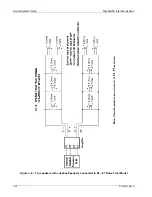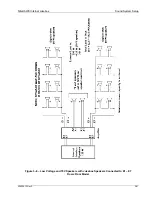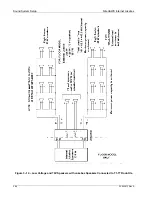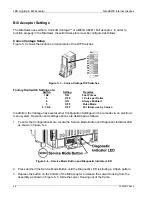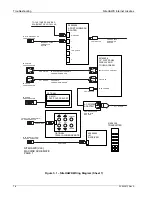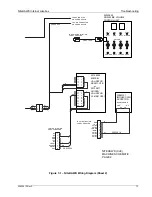LED Lighting & Bill Acceptor
NiteHAWK Internet Jukebox
5-2
22022613 Rev A
Music Beat Sensitivity for Perimeter LEDs
The MUSIC pot on the LED Control Assembly sets the music beat sensitivity. Also, the
SPEED pot on the LED Control Assembly somewhat affects the Music Beat Sensitivity. The
faster the speed control is set, the less influence music will have on the LED display. It is
recommended to have a relatively slow speed setting so the music will have a greater
influence on the LED display.
To adjust the Music Beat Sensitivity, make a selection. When it starts playing and you hear
the music, rotate the MUSIC and the SPEED pots to full counter-clockwise. The music beat
pattern should be seen. Slowly turn the MUSIC pot clockwise to adjust the music beat
pattern. Next, adjust the SPEED pot clockwise until you achieve the desired effect.
LED Flash Mode Setting for Perimeter LEDs (Figure 5–2)
Program DIP Switch #1 controls the LEDs when the Jukebox is playing
(Beat to Music)
Sw OFF
LEDs flash with the beat to the music
Sw ON
LEDs vary in brightness with the beat to the music
Program DIP Switch #2 is not used.
Program DIP Switch #3 controls the Mode
Mode 1 = Sw OFF
Jukebox Standby = LEDs Flash
Jukebox Playing = LEDs Beat to Music
Mode 2 = Sw ON
Jukebox Standby = LEDs all on
Jukebox Playing = LEDs Beat to Music
Setting Pattern for Perimeter LEDs
Program DIP Switch #4 controls the Pattern
ON = A sequence of LED switching where 2 LEDs are ON and 1 LED is OFF
(Total of 24 ON, 12 OFF)
OFF = A sequence of LED switching where 5 LEDs are ON and 1 LED is OFF
(Total of 30 ON, 6 OFF)
For “Constant–ON” lighting, set Mode 2 to “ON” and turn the MUSIC pot fully clockwise. Adjust BRIGHTNESS
as desired.
Содержание NiteHAWK
Страница 2: ......
Страница 12: ...This page intentionally left blank ...
Страница 26: ...This page intentionally left blank ...
Страница 35: ...This page intentionally left blank ...
Страница 37: ...NiteHAWK Internet Jukebox Sound System Setup 22022613 Rev A 3 11 ...
Страница 40: ...Sound System Setup NiteHAWK Internet Jukebox 3 14 22022613 Rev A Figure 3 4 Speaker Connections Rock Ola ...
Страница 41: ...NiteHAWK Internet Jukebox Sound System Setup 22022613 Rev A 3 15 ...
Страница 53: ...NiteHAWK Internet Jukebox Sound System Setup 22022613 Rev A 3 27 Figure 3 15 Volume Control Unit ...
Страница 58: ...This page intentionally left blank ...
Страница 68: ...This page intentionally left blank ...
Страница 73: ...This page intentionally left blank ...
Страница 86: ......
Страница 89: ...This page intentionally left blank ...