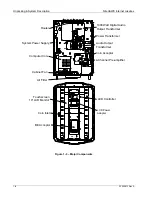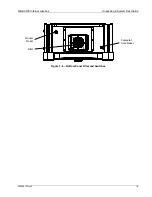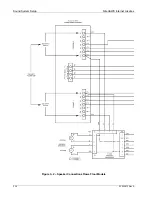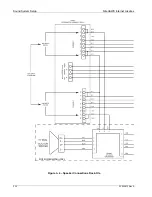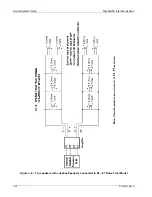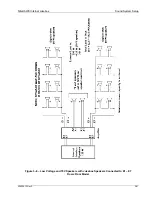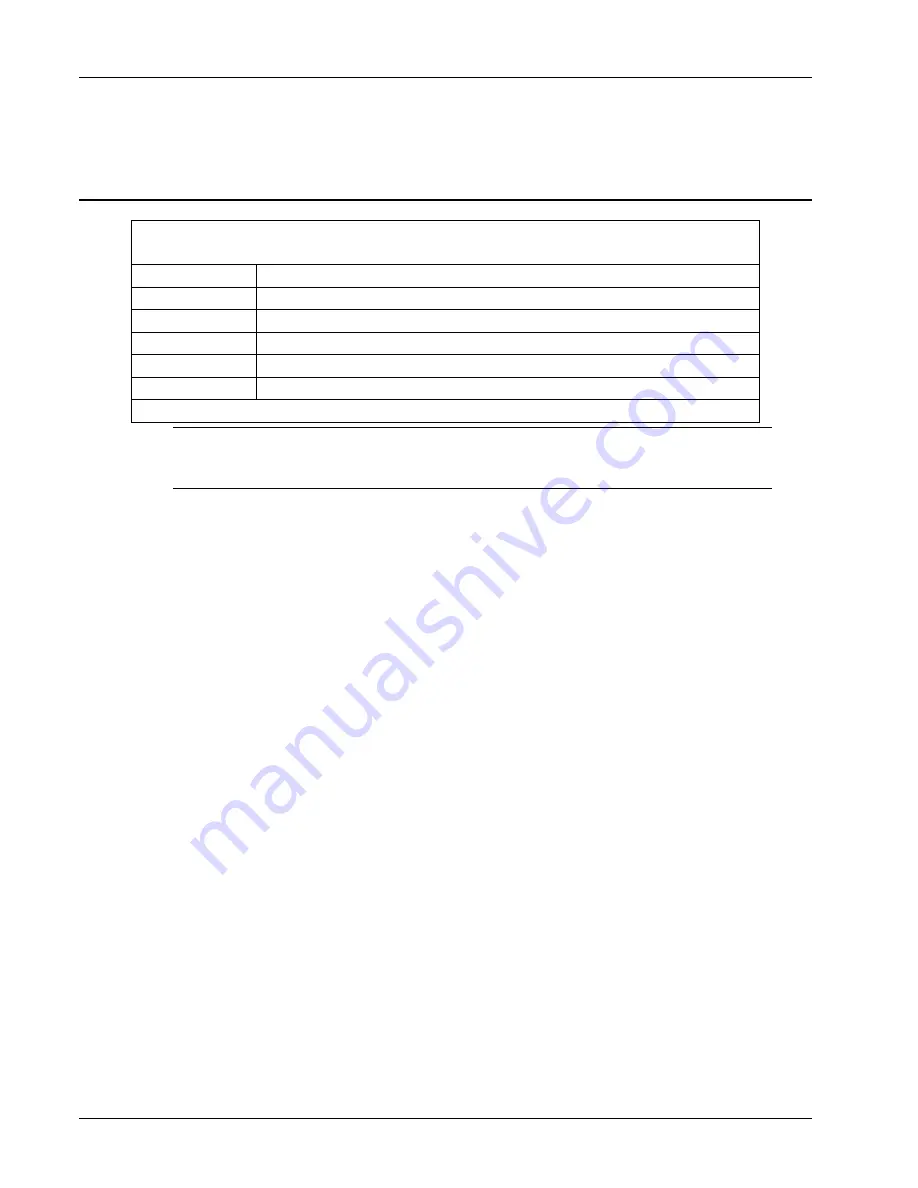
Sound System Setup
NiteHAWK Internet Jukebox
3-8
22022613 Rev A
Rock-Ola Floor Model Jukeboxes:
The jukebox wires to change are the White
(Channel 1) and the Red (Channel 2) on the Output Transformer Assembly. Use
Table3-
6
as a guide to select the power used by the jukebox.
Table 3–6 – Jukebox Speaker Power (Rock-Ola Floor Models Only)
Select the speaker taps for the internal jukebox speakers.
You may select more or less jukebox speaker power to suit your jukebox volume needs.
Speaker Power Jukebox Speaker Connections
1
White connects to Channel 1 T3, Red connects to Channel 2 T3.
4
White connects to Channel 1 T4, Red connects to Channel 2 T4.
11
White connects to Channel 1 T5, Red connects to Channel 2 T5.
16
White connects to Channel 1 T6, Red connects to Channel 2 T6.
62.5
White connects to Channel 1 T7, Red connects to Channel 2 T7.
The Black wires are on the Channel 1 and Channel 2 T1 terminals.
NOTE:
In any speaker installation, the total RMS speaker load (the sum of all
power to all speakers) must not exceed 500
watts per channel. It is strongly
recommended that “Efficient” extension speakers be used.
3 When you have reached a satisfactory combination of speakers and speaker power
consumption, connect the T1 to T7 speakers and the 70V sp to -. Then use the
“Connections”
column as a guide to wire the tapped T1 through T6 speakers.
Amplifier Overload Check
Check that the amplifier is not overloaded by performing the following four steps:
1. Make sure that the extension speakers are connected to the audio output transformer
terminals properly (E1 through E7, and A1, A2) or (T1 through T7 and CH1 + - and CH2 + -).
2. While music is playing, if the yellow CLIP LEDs
on the amplifier stay OFF or flicker in a
random manner, the load is acceptable.
3. If one or both yellow CLIP LEDs
is always lit or flickers continuously, the amplifier is
overloaded and will shut down, and you must perform Step 4.
If a red OVERLOAD LED on the amplifier flickers, the amplifier is overloaded and will shut
down. You must perform Step 4 below.
4. Do this step only if a CLIP or OVERLOAD LED came on as described in Step 3. Find the
source of the overload (shorted speaker wires, too many speakers connected, or speaker
power taps too high in total wattage). After you fix the short, disconnect a few speakers or
lower the speaker power tap selection to reduce the wattage, then repeat Step 2.
Содержание NiteHAWK
Страница 2: ......
Страница 12: ...This page intentionally left blank ...
Страница 26: ...This page intentionally left blank ...
Страница 35: ...This page intentionally left blank ...
Страница 37: ...NiteHAWK Internet Jukebox Sound System Setup 22022613 Rev A 3 11 ...
Страница 40: ...Sound System Setup NiteHAWK Internet Jukebox 3 14 22022613 Rev A Figure 3 4 Speaker Connections Rock Ola ...
Страница 41: ...NiteHAWK Internet Jukebox Sound System Setup 22022613 Rev A 3 15 ...
Страница 53: ...NiteHAWK Internet Jukebox Sound System Setup 22022613 Rev A 3 27 Figure 3 15 Volume Control Unit ...
Страница 58: ...This page intentionally left blank ...
Страница 68: ...This page intentionally left blank ...
Страница 73: ...This page intentionally left blank ...
Страница 86: ......
Страница 89: ...This page intentionally left blank ...