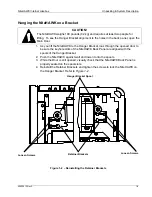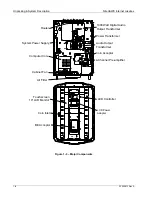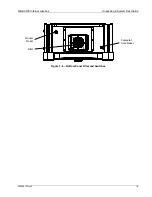NiteHAWK Internet Jukebox
Table of Contents
22022613 Rev A
iii
Table of Contents
SECTION: 1 UNPACKING & SYSTEM DESCRIPTION................................................................................. 1-1
Introduction............................................................................................................................................... 1-1
NiteHAWK Jukebox Features .................................................................................................................. 1-1
General Features: ............................................................................................................................... 1-1
Service Features: ................................................................................................................................ 1-1
Unpacking Instructions ............................................................................................................................. 1-2
Door.......................................................................................................................................................... 1-2
Visual Inspection ...................................................................................................................................... 1-2
Handy Case.............................................................................................................................................. 1-2
Warranty Registration Card...................................................................................................................... 1-2
Installation Instructions............................................................................................................................. 1-3
Installing the Hanger Bracket ................................................................................................................... 1-3
Hanging the NiteHAWK on a Bracket ...................................................................................................... 1-5
Major Components of the NiteHAWK....................................................................................................... 1-6
Computer Core Assembly................................................................................................................... 1-6
Touchscreen 19” LCD Monitor............................................................................................................ 1-6
System Power Supply......................................................................................................................... 1-6
Transformer Assembly........................................................................................................................ 1-6
LED Controller..................................................................................................................................... 1-6
Router.................................................................................................................................................. 1-6
Volume Control Unit ............................................................................................................................ 1-7
4-Channel Pre-amplifier ...................................................................................................................... 1-7
1000-Watt Audio Digital Power Amplifier ............................................................................................ 1-7
Audio Output Transformers................................................................................................................. 1-7
Bill Acceptor ........................................................................................................................................ 1-7
NiteHAWK Specifications....................................................................................................................... 1-10
Sound System................................................................................................................................... 1-10
Fuses and Circuit Breakers............................................................................................................... 1-10
Lighting.............................................................................................................................................. 1-10
SECTION: 2 INITIAL SET UP AND TESTING................................................................................................ 2-1
Initial Set Up ............................................................................................................................................. 2-1
Testing the Network ............................................................................................................................ 2-1
Calibrating the Touchscreen ............................................................................................................... 2-1
Credit Test........................................................................................................................................... 2-2
Audio Test ......................................................................................................................................... 2-33
Connection Rules ..................................................................................................................................... 2-3
SECTION: 3 SOUND SYSTEM SETUP .......................................................................................................... 3-1
Introduction............................................................................................................................................... 3-1
Extension Speaker Operation .................................................................................................................. 3-1
Selecting Speaker Power......................................................................................................................... 3-3
General Instructions ............................................................................................................................ 3-3
Selection Procedures .......................................................................................................................... 3-3
Содержание NiteHAWK
Страница 2: ......
Страница 12: ...This page intentionally left blank ...
Страница 26: ...This page intentionally left blank ...
Страница 35: ...This page intentionally left blank ...
Страница 37: ...NiteHAWK Internet Jukebox Sound System Setup 22022613 Rev A 3 11 ...
Страница 40: ...Sound System Setup NiteHAWK Internet Jukebox 3 14 22022613 Rev A Figure 3 4 Speaker Connections Rock Ola ...
Страница 41: ...NiteHAWK Internet Jukebox Sound System Setup 22022613 Rev A 3 15 ...
Страница 53: ...NiteHAWK Internet Jukebox Sound System Setup 22022613 Rev A 3 27 Figure 3 15 Volume Control Unit ...
Страница 58: ...This page intentionally left blank ...
Страница 68: ...This page intentionally left blank ...
Страница 73: ...This page intentionally left blank ...
Страница 86: ......
Страница 89: ...This page intentionally left blank ...