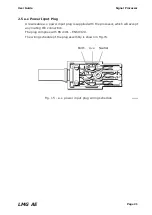Page 32
Signal Processor
User Guide
LMG AE
6) To exit a sub-menu containing more than one variable, use the
UP
and
DOWN
keys to move the
u
cursor to the <<<
RETURN
option and press
the
ENTER
key.
The cursor then reverts to a
u
next to the most recently selected item in
the Configuration Menu.
7) To exit the Configuration Menu use the
UP
and
DOWN
keys to move the
u
cursor to the EXIT option and press the
ENTER
key.
The EXIT sub-menu is displayed and you are given the choice of
either saving or discarding any changes you have made to the system
configuration.
8) Use the
UP
and
DOWN
keys to move the
u
cursor to either the SAVE
CHANGES or the DISCARD CHANGES option and press the
ENTER
key.
The display now reverts to the Main Configuration Menu.
9) To exit the Main Configuration Menu, use the
UP
and
DOWN
keys to move
the
u
cursor to the QUIT option and press the
ENTER
key.
Содержание Landmark Graphic AE
Страница 4: ......
Страница 6: ......
Страница 32: ...Page 26 Signal Processor User Guide LMG AE Fig 20 Access code display 234020...
Страница 76: ...Page 70 Signal Processor User Guide LMG AE...
Страница 82: ...Signal Processor User Guide LMG AE...