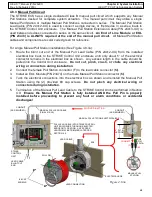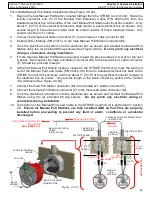80
HELIX™ Manual
(P/N 26291)
Chapter 4: System Installation
Rev A (February 2018)
HELIX™ PCU
Fire Suppression System
Modifying a System Configuration
-
The trained technician is now able to adjust the various settings
available with the
Amerex STRIKE ECS.
Two detection zones, two actuation zones, a manual pull
circuit, and a pressure switch circuit are all available and a variety of time delays and outputs may
be programmed. A complete list of programming options, default settings, and acceptable settings
per UL 864 are shown in Table 4.10.3.
NOTICE TO USERS, INSTALLERS, AUTHORITIES HAVING JURISDICTION, AND OTHER INVOLVED PARTIES
This product incorporates field
-
programmable software. In order for the product to comply with the requirements in the Standard
for Control Units and Accessories for Fire Alarm Systems, UL 864, certain programming features or options must be limited to
specific values or not used at all as indicated below
Program Feature or
Option
Permitted in
UL 864? (Y/N)
Possible Settings
Settings permitted in UL 864
Detection Zone 1
Y
Enabled Only
Enabled
Discharge Zone Mapping: 1 or Both
Discharge Zone Mapping: 1 or Both
Detection Zone 2
Y
Enabled/Disabled (Default)
Enabled/Disabled (default)
Discharge Zone Mapping: None, 1, 2 or Both
Discharge Zone Mapping: 1, 2 or Both
Manual Pull
(Manual Pull Circuit)
Y
Enabled (Default)\Disabled
Enabled, unless Pull Stations are installed in
Detection Circuits for zone actuation
All Enabled Discharge Zones Only
All Enabled Discharge Zones Only
Discharge Zone 1
Y
Enabled Only (Not Shown on Utility Window)
Enabled Only
Discharge Zone 2
Y
Enabled/Disabled (Default)
Enabled/Disabled
Pressure Switch
Y
Enabled (Default)\Disabled
Enabled/Disabled
Alarm/Fault Outputs
Y
Each Enabled (Default)\Disabled
Each Enabled\Disabled
Delays: 0
-
30 seconds (FACP Alarm);
5
-
30 seconds (FACP Fault);
0
-
30 seconds (Relay 1, 2 & 3)
0 second delay Only (FACP Alarm)
5 second delay Only (FACP Fault)
0
-
30 seconds (Relay 1, 2, & 3)
Table 4.10.3
Enable/Disable Detection Zones
-
Detection Zone #1 is always enabled as a default setting.
Detection Zone #2 may be enabled as required. In the STRIKE ECS Unit Utility window, next to
Detection Zone #2, enable the zone by checking the ’Enable’ box next to it. To disable Detection
Zone #2, uncheck the ’Enable’ box next to it (See Figure 4.10.3c).
Programming Detection Zones with Discharge Zones
-
The STRIKE ECS has two zones of detection
with two discharge zones (actuation circuits). Each detection zone can be mapped to the desired
discharge zone(s) as a means of actuating an Amerex HELIX Fire Suppression System zone. In the
STRIKE ECS Unit Utility window, select the desired discharge zone(s) by choosing from the drop
menu next to each enabled detection zone. Either Discharge Zone 1 or both zones may be selected
for Detection Zone 1. A single discharge
zone, both zones, or no zones may be selected for
Detection Zone 2 when enabled (See Figure 4.10.3c). The ‘Discharge Both Zones’ option may be
used in a situation where simultaneous actuation of both discharge zones is required.
WARNING:
Selecting ’None’ for the discharge zone for Detection Zone 2 (when enabled) is not permitted
by NFPA or UL 864.