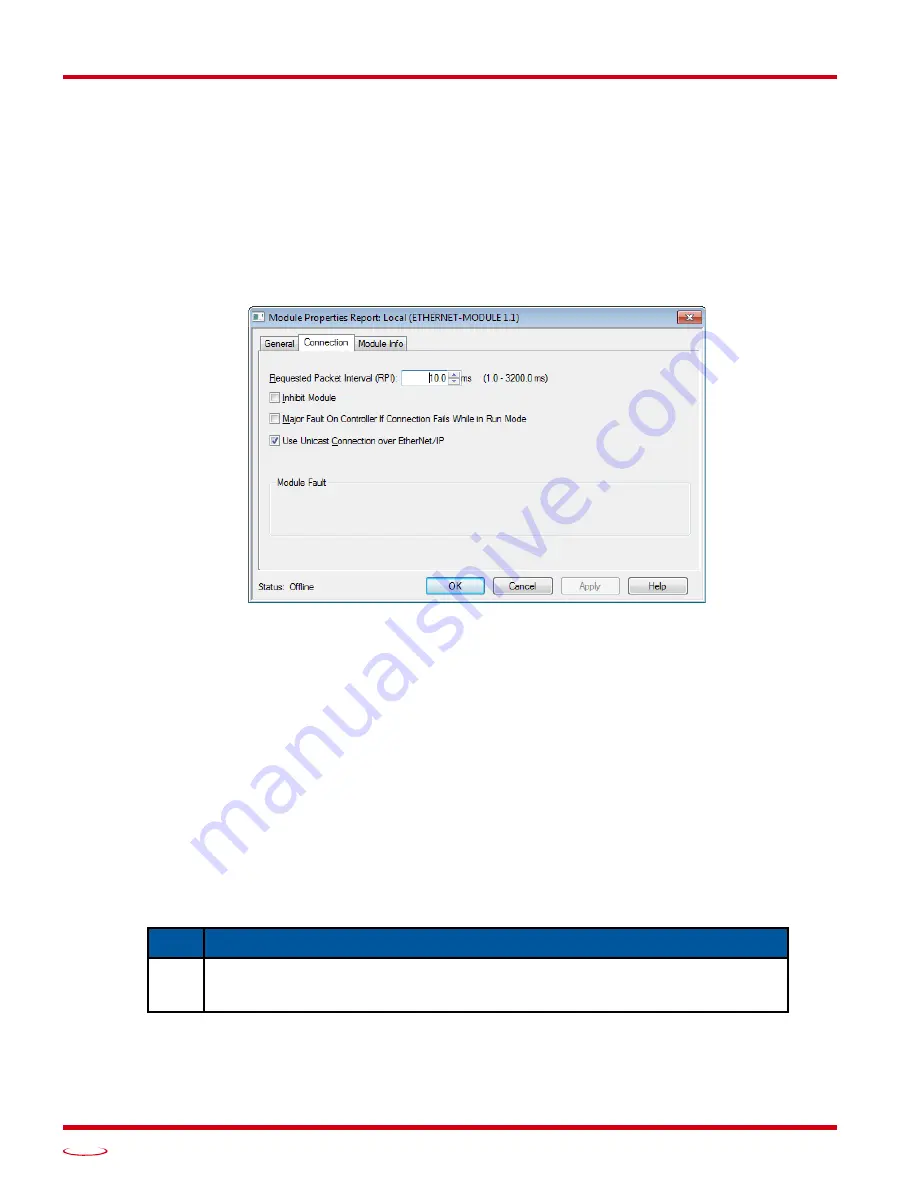
I
MPLICIT
C
OMMUNICATIONS
W
ITHOUT
EDS
EtherNet/IP Protocol
ADVANCED MICRO CONTROLS INC.
56
5.2 Add the NR60E2 (continued)
8) A “Module Properties” window will automatically open if the “Open Module Properties” checkbox was
left at its default setting. If the “Module Properties” window did not open, double click on the name you
gave the NR60E2 in the I/O Configuration tree to open the window.
9) Click on the “Connections” tab and set the RPI time that is required for your system. The suggested
minimum RPI time for an NR60E2 is two milliseconds. The number of nodes on the network has an effect
on the minimum RPI time. (The unit has been tested to 1 millisecond with an eight node ring.) You may
have to increase this RPI time if your network is heavily loaded. The remaining checkboxes can be left at
their default settings. {The Unicast Connection field that is shown as checked in the figure is an optional
setting.} When done, click on [OK] to complete the setup.
Figure T5.4 Setting the RPI Time
5.3 Check for Communication Errors
You can immediately check for errors if you are on-line with the processor while setting up the NR60E2.
These error codes will appear in the Module Fault section of the Connection tab of the Module Properties
window.
Error Code 16#0315 Connection Request Error: Invalid Segment Type.
You have specified an invalid
assembly instance in the connection parameters.
No communications, but no error code.
Most commonly caused when the Comm Format not set to
“Input Data - DINT” or when the number of inputs words is incorrect.
5.4 Implicit Messaging Data Format
5.4.1 Assembly Instance = 1
As shown in the table below, when you set the Input Assembly Instance to 1, the input data consists of the
position value transferred as a single 32 bit double integer.
Table T5.2 Input Data, Position Only
DINT # Description
0
Position Value.
The maximum position value depends on your NR60E2 model and
the programmed counts per turn. The maximum value in all cases is
1,073,741,823 (16#3FFF FFFF)
Содержание NR60E2
Страница 1: ...MICRO CONTROLS INC ADVANCED U s e r M anual E2 Technology E2 Technology Manual 940 0D161...
Страница 6: ...TABLE OF CONTENTS NR60E2 User Manual ADVANCED MICRO CONTROLS INC 6 Notes...
Страница 20: ...NR60 SPECIFICATIONS NR60E2 User Manual ADVANCED MICRO CONTROLS INC 20 Notes...
Страница 44: ...PROTOCOL SPECIFIC INFORMATION NR60E2 User Manual ADVANCED MICRO CONTROLS INC 44 Notes...
Страница 52: ...IMPLICIT COMMUNICATIONS WITH AN EDS EtherNet IP Protocol ADVANCED MICRO CONTROLS INC 52 Notes...
Страница 58: ...IMPLICIT COMMUNICATIONS WITHOUT EDS EtherNet IP Protocol ADVANCED MICRO CONTROLS INC 58 Notes...
Страница 70: ...CIP POSITION SENSOR OBJECT EtherNet IP Protocol ADVANCED MICRO CONTROLS INC 70 Notes...
Страница 90: ...PROFINET CYCLIC DATA FORMATS PROFINET Protocol ADVANCED MICRO CONTROLS INC 90 Notes...
Страница 98: ...LEADERS IN ADVANCED CONTROL PRODUCTS ADVANCED MICRO CONTROLS INC...






























