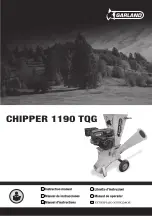4.5 TROUBLE-SHOOTING GUIDELINES - CONTROL
#8400 Installation & Maintenance Manual
- Pg. 18
P R O B L E M
Alphanumeric display is blank.
If power is connected to the unit and the
main circuit breaker is on, the display on
the control should be illuminated with a
green tinged background.
Unresponsive control.
If the control does not respond to operator key
presses or the screen on the display appears
frozen or sluggish.
Control not receiving correct power.
If the green light located on the middle bottom
edge of the circuit board is
not
illuminated.
Power Failure Threshold is set too low.
Electronic control operates but fans, heaters,
and solenoids are not getting power.
No power to the relay board.
If all or a portion of the four green lights on
the relay board are
not
illuminated.
Excessive chill time.
— Fans not operating.
Manual defrost operational — automatic
defrost does not function.
Manual and automatic defrost does
not function.
C o n d e n s i n g u n i t s a r e n o t g e t t i n g p o w e r o r
d o n o t f u n c t i o n .
Display indicates
Please Close Door
with the
door fully closed.
Unit will hold at refrigeration temperature
but will not Auto-Chill.
P O S S I B L E C A U S E
Control needs to be reset.
Control not receiving correct power.
Power failure threshold is set too low.
Control board is faulty.
Control needs to be reset.
Power failure threshold is set too low.
Control board is faulty.
The control continuously measures a fraction of the
input power supplied to the unit. When this
fraction drops below 1.25 - 1.30 Vdc (converted to
DC) the control determines power is on the verge of
failing, saves all important data to battery memory
back-up, and prepares for a power failure.
Relay board may not be receiving full power.
One of the power supplies on the relay board may
not be functioning.
The power cable between the electronic control and
the relay board may not be properly connected
The control cable between the relay board and the
electronic control may not be properly connected
Control transformer may be incorrectly wired.
P O S S I B L E S O L U T I O N
Press the yellow reset button located within the
locked keyboard door.
Press the yellow reset button
1. Check connector J12 to the right of light along with
other three connecting wires for secure connections.
2. Check the AC voltage across the two end wires on
the connector with a voltmeter for a reading of 22 to
26 VAC. If there is no voltage or the voltage appears
low, check power connector on the relay board inside
electrical enclosure. Also check electronic filter,
transformer, and the two fuses at the bottom of relay
board. See installation instructions.
Turn the trim-pot screw to adjust the amount of input
power used by the control to determine power failure.
1. Open the locked keyboard and locate the blue trim-
pot marked P12 just above the battery at the bottom
of the circuit board.
2. Place voltmeter red lead on the pin-connector
marked J22 (PFI) approximately 5" (127mm) under
the blue trim-pot.
3. Place voltmeter black lead on the metal nut in the
center of the board.
5. Adjust the trim-pot with a screwdriver until the
voltage of the DC-Voltmeter reads 1.70 to 1.85 volts.
Check connections on both ends of the control cable.
Make certain there is power to the relay board.
Check connections.
Check electronic filter.
Check the transformer. See installation
instructions.
Check the coil mounted fan terminator switch.
Check the fan fuses.
Check the connections between the fans and the
relay board.
Verify set-up menu for automatic defrost is set at
YES. See Booklet No. 265,
Cook/Chill Operation
and Procedures.
Check heater fuses.
Check the large, transparent, coil-type relays on
the relay board and make certain each relay is
secure in the socket.
Check the control cable for good connections.
Check the over-pressure switch on the pressure
control. This switch opens when an over-
pressure occurs and must be manually reset.
Check the compressor SC15 and SC20 fuses
located in the fuse blocks on the left side-wall on
the inside of the electrical enclosure.
Check for a faulty solid-state compressor relay by
measuring the voltage across the output side of the
relay. If the voltage reads near zero, the relay is
closed. If the voltage reads very close to line voltage,
the relay is open. Open and close these relays using
the diagnostic program (4.2) with a voltmeter to
determine if the relay is opening and closing.
Adjust the door switch.
Make certain the food probes are being inserted into
the food BEFORE starting the auto-chill cycle.
Loose connection
Control transformer incorrectly wired.
Содержание quickchiller QC-50
Страница 23: ...8400 Installation Maintenance Manual Pg 21...
Страница 24: ...8400 Installation Maintenance Manual Pg 22...
Страница 25: ...8400 Installation Maintenance Manual Pg 23...
Страница 26: ...8400 Installation Maintenance Manual Pg 24...
Страница 27: ...8400 Installation Maintenance Manual Pg 25...