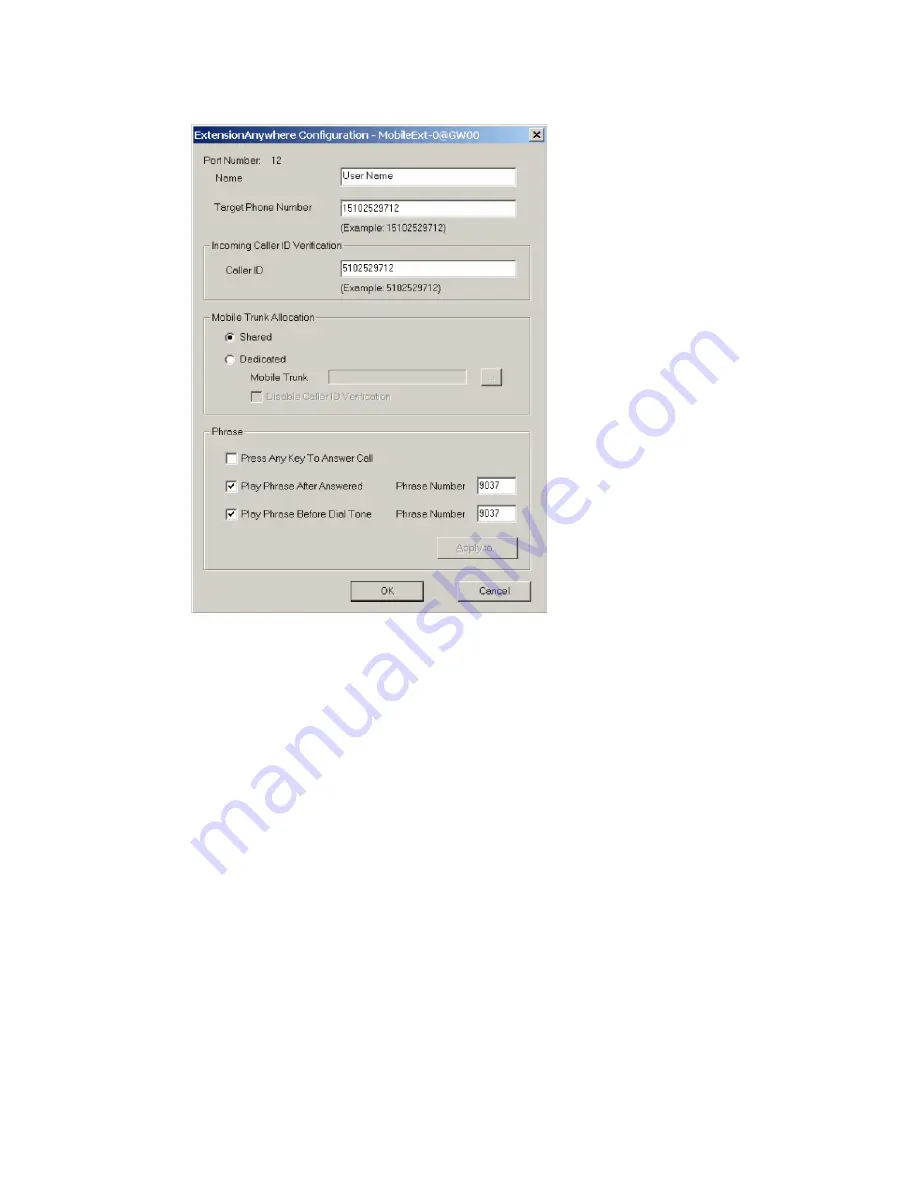
Chapter 18: Mobile Extension Configuration
232
AltiWare ACC 5.2 Administration Manual
Figure 5. ExtensionAnywhere Configuration - MobileExt dialog box
•
Target Phone Number
—Enter the number that will be dialed when the
system tries to ring this mobile extension. Do
not
include the trunk access
code.
•
Caller ID—
When this mobile extension user calls into the system, the system
will use this caller ID to match the extension number. If the caller ID is
matched, the mobile extension user will hear a dial tone from the system, the
same as an internal extension user hears when the phone is off-hooked.
•
Mobile Trunk Allocation
—select either
Shared
or
Dedicated
.
Shared
—When selected, this mobile extension will share mobile trunk ports
with other mobile extension users. The system will dynamically allocate a
mobile trunk port when the system calls out to this mobile extension number.
When the mobile extension user calls into the system, any mobile trunk port
can answer the call, verify caller ID, and play a dial tone to the mobile
extension user.
Dedicated
—Only analog trunks can be dedicated mobile trunks. When
selected, you need to assign a mobile trunk port to this mobile extension. You
have the option to disable caller ID verification if a mobile trunk port is
dedicated to this mobile extension. The mobile extension user will hear a dial
tone when calling into this specific trunk port. Use the Browse button (
…
) to
select the desired mobile trunk.
Содержание AltiWare ACC 5.2
Страница 1: ...AltiWare ACC 5 2 Administration Manual 10 2008 4413 0001 5 2 ...
Страница 14: ...2 AltiWare ACC 5 2 Administration Manual ...
Страница 38: ...Chapter 2 AltiWare Requirements 26 AltiWare ACC 5 2 Administration Manual ...
Страница 50: ...Chapter 3 Getting Around AltiWare Administrator 38 AltiWare ACC 5 2 Administration Manual ...
Страница 86: ...AltiGateway Configuration Tool 74 AltiWare ACC 5 2 Administration Manual ...
Страница 92: ...Chapter 6 Voice Mail Configuration 80 AltiWare ACC 5 2 Administration Manual ...
Страница 102: ...Chapter 7 Auto Attendant Configuration 90 AltiWare ACC 5 2 Administration Manual ...
Страница 118: ...Chapter 9 Call Recording Configuration 106 AltiWare ACC 5 2 Administration Manual ...
Страница 122: ...Chapter 10 Application Extension Configuration 110 AltiWare ACC 5 2 Administration Manual ...
Страница 146: ...Chapter 11 Board Configuration 134 AltiWare ACC 5 2 Administration Manual ...
Страница 174: ...Chapter 12 Trunk Configuration 162 AltiWare ACC 5 2 Administration Manual ...
Страница 180: ...Chapter 13 In Call Routing Configuration 168 AltiWare ACC 5 2 Administration Manual ...
Страница 192: ...Chapter 14 Out Call Routing Configuration 180 AltiWare ACC 5 2 Administration Manual ...
Страница 224: ...Chapter 15 Extension Configuration 212 AltiWare ACC 5 2 Administration Manual ...
Страница 232: ...Chapter 16 Setting Up IP Extensions 220 AltiWare ACC 5 2 Administration Manual ...
Страница 248: ...Chapter 18 Mobile Extension Configuration 236 AltiWare ACC 5 2 Administration Manual ...
Страница 266: ...Chapter 20 Paging Group Configuration 254 AltiWare ACC 5 2 Administration Manual ...
Страница 270: ...Chapter 21 Line Park Configuration 258 AltiWare ACC 5 2 Administration Manual ...
Страница 292: ...Chapter 22 Workgroup Configuration 280 AltiWare ACC 5 2 Administration Manual ...
Страница 310: ...Chapter 24 Network Configuration Guidelines for VoIP 298 AltiWare ACC 5 2 Administration Manual ...
Страница 346: ...Chapter 26 System Report Management 334 AltiWare ACC 5 2 Administration Manual ...
Страница 386: ...374 AltiWare ACC 5 2 Administration Manual ...
Страница 390: ...378 AltiWare ACC 5 2 Administration Manual ...






























