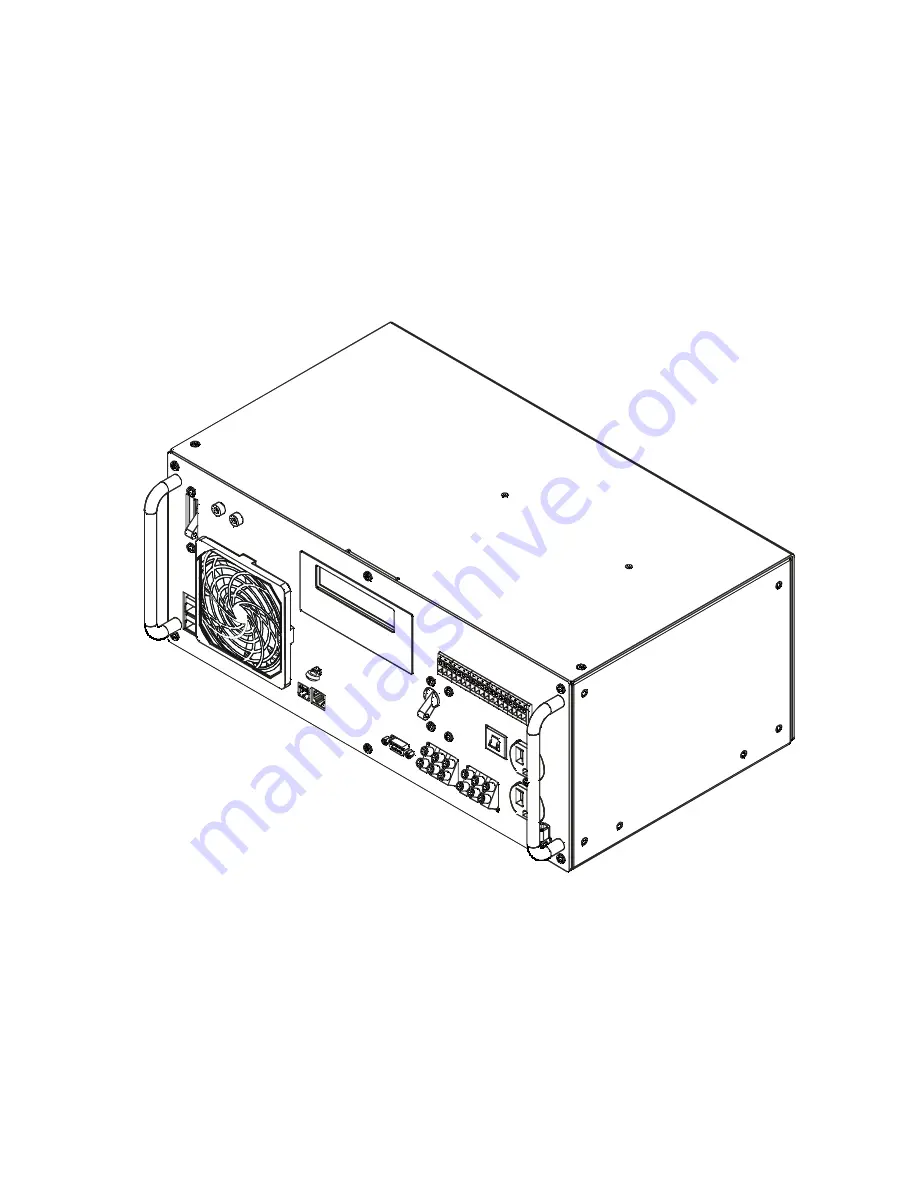Отзывы:
Нет отзывов
Похожие инструкции для Novus 1800TP

Alpha 1000 iS
Бренд: Unitek Страницы: 10

MASTERYS BC 15
Бренд: socomec Страницы: 48

NeTYS PE 1000 VA
Бренд: socomec Страницы: 13

PowerControl C500R-060-B UPS
Бренд: CertaUPS Страницы: 70

311111
Бренд: LEGRAND Страницы: 64

1000 VA
Бренд: Minuteman Страницы: 4

JP5530 Series
Бренд: JALpower Страницы: 18

Eaton series
Бренд: Eaton Страницы: 14

V80 Series
Бренд: Xtreme Страницы: 14

Powerware 5130 Rack/Tower UPS 1250-3000 VA
Бренд: Eaton Страницы: 74

PS.2000.ADV RT (B1)
Бренд: Salicru Страницы: 36

RACKMOUNT UPS PLUS FN3KRM-2
Бренд: Falcon Страницы: 44

Minuteman On-Line RT Series
Бренд: Para systems Страницы: 16

ReServ4WPV
Бренд: Altronix Страницы: 4

PROTECT C Series
Бренд: AEG Страницы: 119

PW-4120M
Бренд: Trust Страницы: 138

SAFEPOWER EVO HFT
Бренд: Siel Страницы: 90

Value 600E-GP
Бренд: CyberPower Страницы: 2