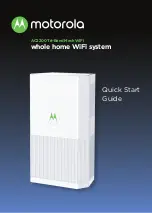ALL-VPN10
VPN/Firewall WLAN-N WAN Router
© ALLNET GmbH München 2013 - All rights reserved
62
This function will greatly improve the data transfer rate between WMM-enabled
wireless devices.
WMM AP Parameter Setting
Tx Power
The default value is 100%. To narrow down covering range, users can input a
smaller value.
Channel Bandwidth
20- the router will use 20Mhz for data transmission and receiving between the AP
and the stations.
20/40 – the router will use 20Mhz or 40Mhz for data transmission and receiving
according to the station capability.
SSID Summary
The status of every SSID will be shown here. Click “Edit” to enter configuration
page.
Содержание ALL-VPN10
Страница 1: ...ALL VPN10 VPN Firewall WLAN N WAN Router User s Manual ...
Страница 50: ...ALL VPN10 VPN Firewall WLAN N WAN Router ALLNET GmbH München 2013 All rights reserved 50 ...
Страница 63: ...ALL VPN10 VPN Firewall WLAN N WAN Router ALLNET GmbH München 2013 All rights reserved 63 8 2 Security Setting ...
Страница 78: ...ALL VPN10 VPN Firewall WLAN N WAN Router ALLNET GmbH München 2013 All rights reserved 78 ...
Страница 96: ...ALL VPN10 VPN Firewall WLAN N WAN Router ALLNET GmbH München 2013 All rights reserved 96 2 Add new rule click ...
Страница 104: ...ALL VPN10 VPN Firewall WLAN N WAN Router ALLNET GmbH München 2013 All rights reserved 104 11 3 L7 QoS 1 Rule List ...
Страница 167: ...ALL VPN10 VPN Firewall WLAN N WAN Router ALLNET GmbH München 2013 All rights reserved 167 ...