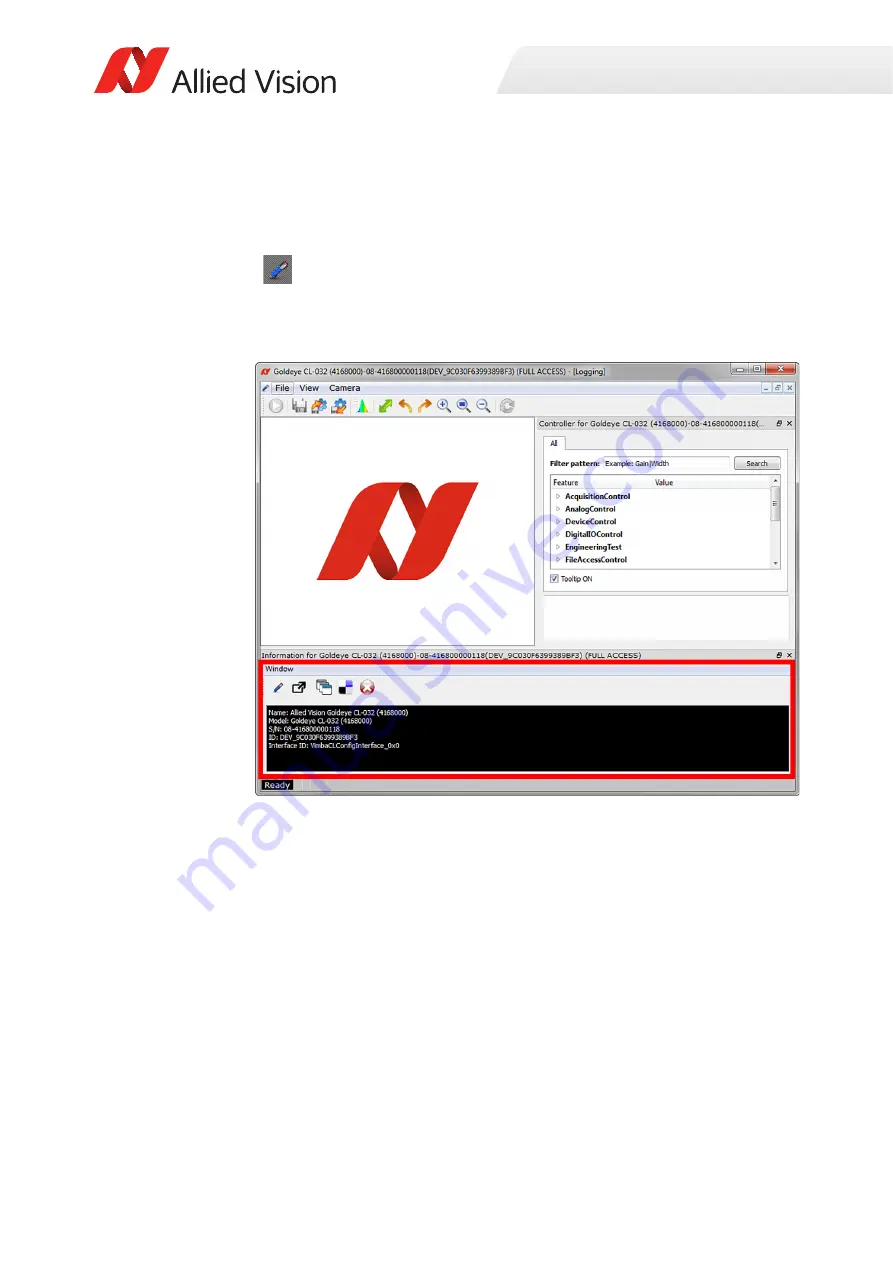
Installing the camera (CL)
62
Goldeye G/CL Technical Manual V4.2.0
Camera information: Information window
The information window is displayed in the bottom section of the Vimba window,
see
. It consists of the functionalities as described.
To open the Logging window, click the logging icon, shown left. The
logging window provides camera identifying information including the
serial and ID number.
Figure 7: Vimba Viewer with logging window
Содержание Goldeye CL Series
Страница 9: ...Read before use 9 Goldeye G CL Technical Manual V4 2 0 JA Intended use 32 Allied Vision Allied Vision...
Страница 13: ...Read before use 13 Goldeye G CL Technical Manual V4 2 0 ZH Intended use 32 Allied Vision Allied Vision B2B...
Страница 245: ...Goldeye G CL Technical Manual V4 2 0 Cleaning optical components This chapter includes instructions on camera cleaning...
















































