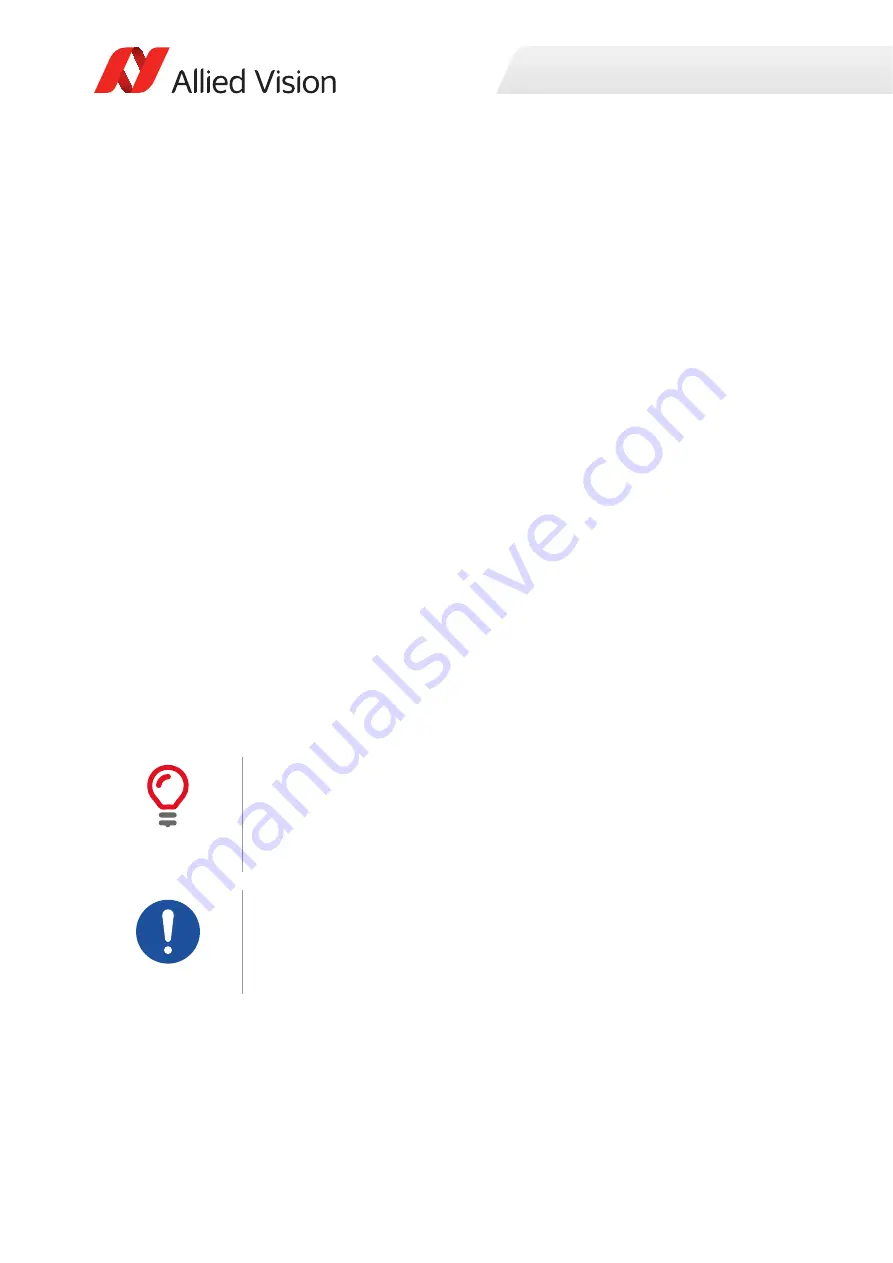
Temperature control
231
Goldeye G/CL Technical Manual V4.2.0
Activating the heating functionality of the G-008
After activating the heating functionality of the Goldeye G-008, switching down to
a setpoint below the selected setpoint is disabled. The ability to switch to a higher
setpoint depends on the
SensorTemperatureSetpointMode
feature:
•
If set to
Auto
, the Goldeye G-008 is able to switch to a higher setpoint, if it
exists.
•
If set to
Manual
, the Goldeye G-008 is not able to switch to any other setpoint.
To activate the heating functionality of the Goldeye G-008, follow these steps:
Step 1:
Set the
SensorTemperatureTargetSetpoint
feature to the desired
target setpoint.
Step 2:
Set the
SensorTemperatureControlMode
feature to
TemperatureControlTarget
.
Activating the heating functionality of the CL-008
After activating the heating functionality of the Goldeye CL-008, switching down to
a setpoint below the selected setpoint is disabled. The ability to switch to a higher
setpoint, depends on the
RegSensorTemperatureSetpointMode
register:
•
If set to
Auto
, the Goldeye CL-008 is able to switch to a higher setpoint, if it
exists.
•
If set to
Manual
, the Goldeye CL-008 is not able to switch to any other setpoint.
To activate the heating functionality of the Goldeye CL-008, follow these steps:
Step 1:
Set the
RegSensorTemperatureTargetSetpoint
register to the
desired target setpoint.
Step 2:
Set the
RegSensorTemperatureControlMode
register to
TemperatureControlTarget
.
Reduce power consumption of the camera
Reducing the camera‘s operating temperature can reduce its typical power
consumption significantly for any given temperature setpoint.
The TEC works more efficiently if the temperature difference between the cool
side and the warm side of the TEC is decreased.
Goldeye Cool variants: Do not cover the fan outlet
Always ensure that a free flow of air from the fan outlet on the camera top is
possible.
Obstructing the air flow may result in an unexpected shutdown of the camera.
Содержание Goldeye CL Series
Страница 9: ...Read before use 9 Goldeye G CL Technical Manual V4 2 0 JA Intended use 32 Allied Vision Allied Vision...
Страница 13: ...Read before use 13 Goldeye G CL Technical Manual V4 2 0 ZH Intended use 32 Allied Vision Allied Vision B2B...
Страница 245: ...Goldeye G CL Technical Manual V4 2 0 Cleaning optical components This chapter includes instructions on camera cleaning...






























