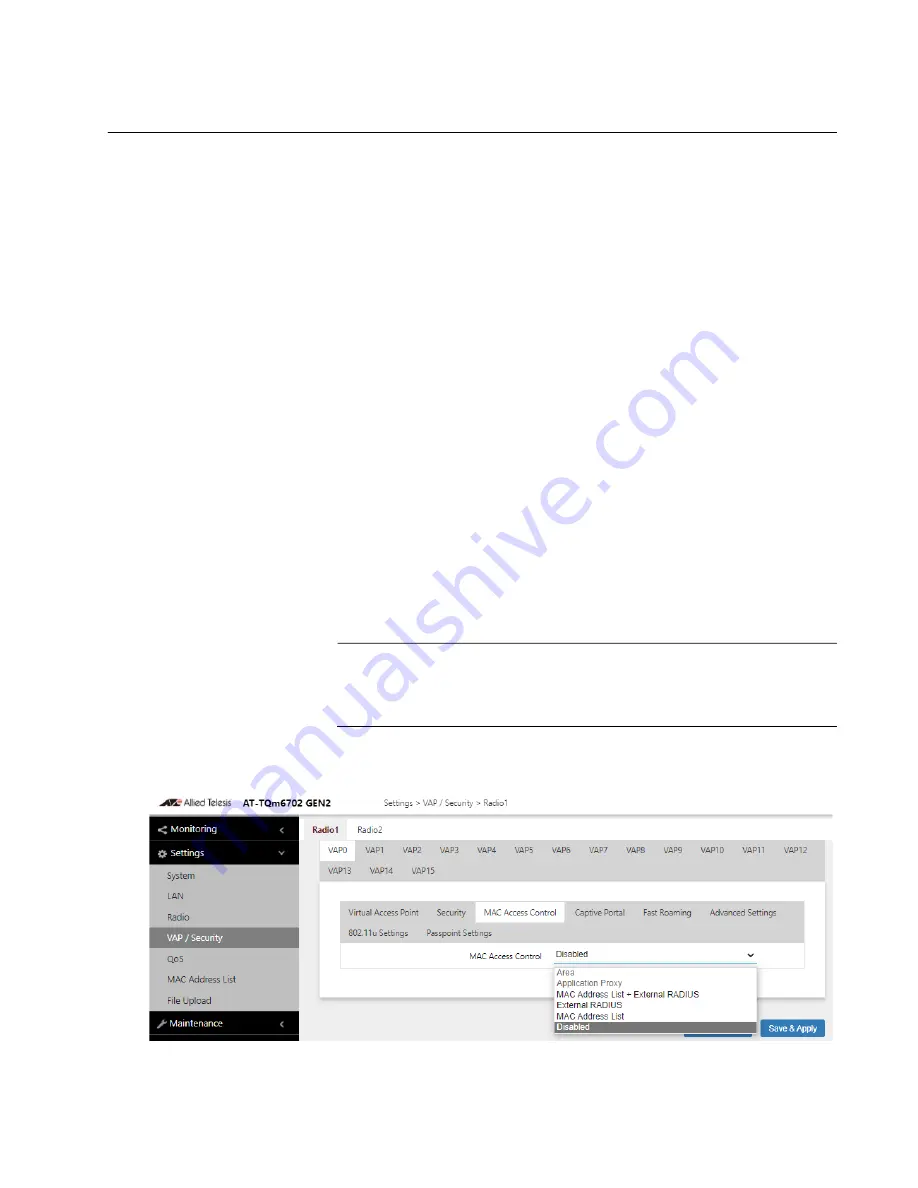
Chapter 7: Virtual Access Points
121
Configuring MAC Access Control
The access point has the MAC Access Control feature to add security to
VAPs by authenticating the MAC addresses of wireless clients. The
access point forwards traffic from only approved addresses.
You have the following options for MAC Access Control:
“Disabling MAC Access Control” on page 121
“Authenticating Using Both MAC Address List and RADIUS” on
“Authenticating Using RADIUS” on page 125
“Authenticating Using MAC Address List” on page 127
“Application Proxy” on page 128
Disabling MAC
Access Control
To disable MAC Access Control of the on-board MAC address list and
external RADIUS server, perform the following procedure:
1. Select
Settings
>
VAP / Security
from the main menu.
2. Select
Radio1
or
Radio2
from the sub-menu. The default is Radio1.
You can configure only one radio at a time.
3. Select a VAP to configure from the next sub-menu. The default is
VAP0.
Note
You can configure multiple VAPs without saving each VAP
configuration page. You can save multiple VAP configurations all at
once by clicking the
SAVE & APPLY
button.
4. Select the
MAC Access Control
tab. See Figure 40.
Figure 40. MAC Access Control Tab
Содержание TQ6000 GEN2
Страница 4: ......
Страница 8: ...TQ6000 GEN2 Access Points User s Guide 8 ...
Страница 12: ...TQ6000 GEN2 Access Points User s Guide 12 ...
Страница 16: ...TQ6000 GEN2 Access Points User s Guide 16 ...
Страница 40: ...TQ6000 GEN2 Access Points User s Guide 40 Figure 6 Log Window for Event Messages ...
Страница 61: ...Chapter 3 System Settings 61 Displaying the System Log See Displaying the System Log on page 39 ...
Страница 68: ...TQ6000 GEN2 Access Points User s Guide 68 ...
Страница 92: ...TQ6000 GEN2 Access Poinst User s Guide 92 ...
Страница 102: ...TQ6000 GEN2 Access Poinst User s Guide 102 ...
Страница 109: ...Chapter 7 Virtual Access Points 109 Figure 35 QR Code 6 Download the QR code The QR code is ready to be used ...
Страница 156: ...TQ6000 GEN2 Access Points User s Guide 156 Configuring Passpoint Passpoint is not supported ...
Страница 159: ...Chapter 8 Quality of Service 159 Figure 55 QoS Window ...
Страница 176: ...TQ6000 GEN2 Access Points User s Guide 176 ...






























