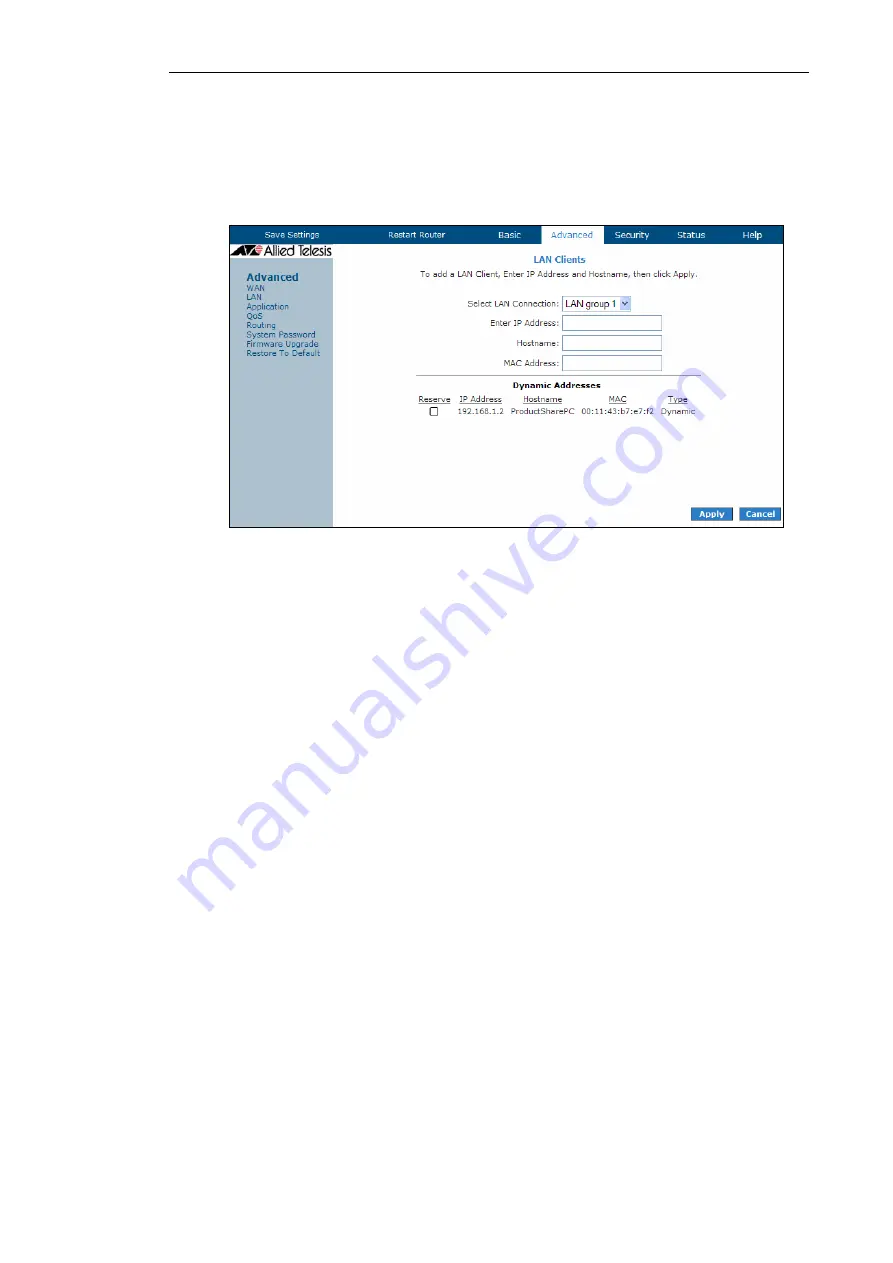
AT-AR256E v3 4 Ports ADSL2/2+ Router User Manual
27
LAN Clients
LAN Clients allows you to view and add computers in a LAN group. Each computer either has a dynamic or
static (manually-configured) IP address.
You can add a static IP address (belonging to the router’s LAN subnet) using the LAN Clients page. Any
existing static entry falling within the DHCP server's range can be deleted.
Figure 17: LAN Clients
To add LAN Clients:
1.
Select
Advanced
menu.
2.
Select
LAN > LAN Clients
. This opens the
LAN Clients
page.
3.
Select a LAN Connection and enter IP Address, Hostname and MAC Address.
4.
Click
Apply
.
5.
You can convert the dynamic into a static entry by clicking
Reserve
, and then click
Apply
.
6.
To temporarily implement the settings, click
Apply
.
7.
To make changes permanent, click
Save Settings
.
Applications
Applications include:
•
Universal Plug and Play (UPnP)
•
Simple Network Time Protocol (SNTP)
•
Internet Group Management Protocol (IGMP) Proxy
•
TR-068 WAN Access
•
DNS Proxy
•
Dynamic DNS Client
•
Port Forwarding
•
Bridge Filters
•
Web Access Control
All manuals and user guides at all-guides.com






























