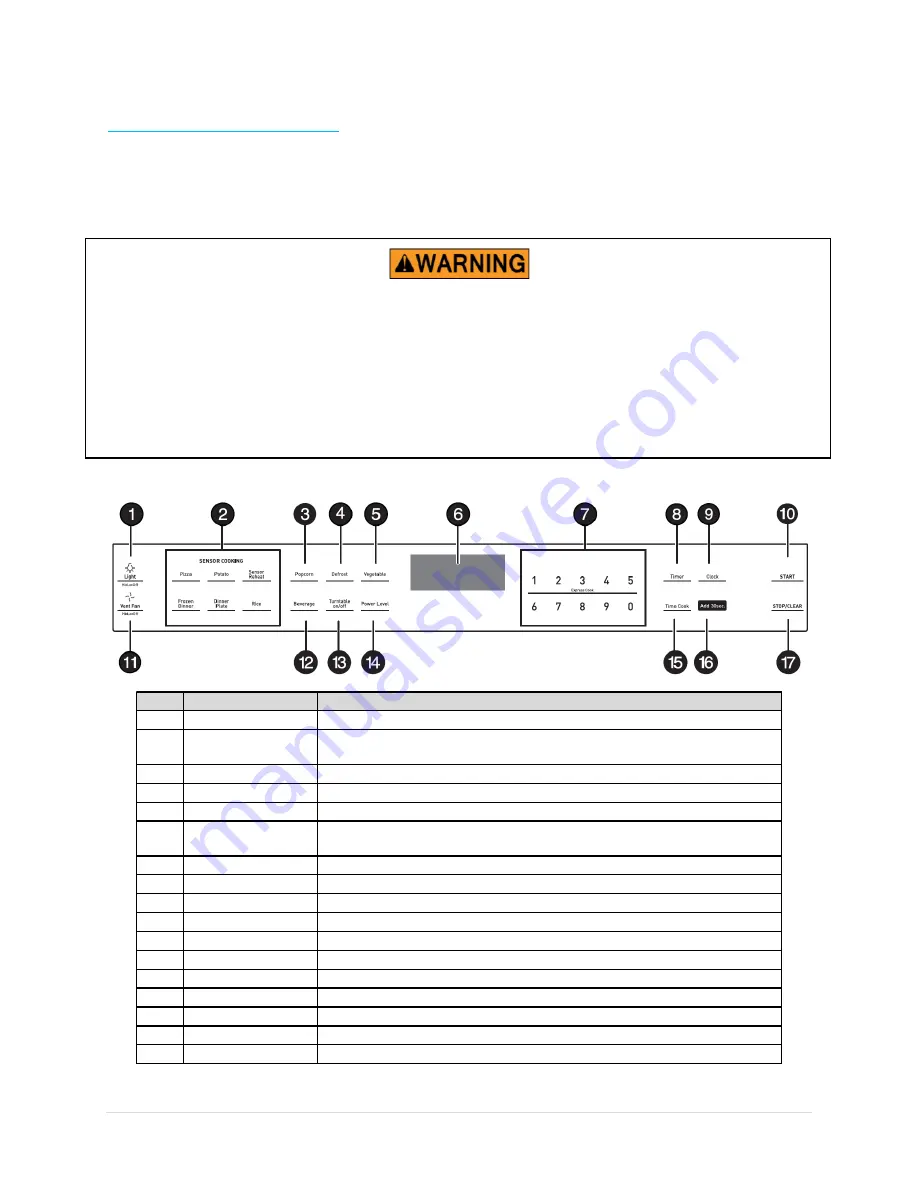
109
|
P a g e
APPLIANCES
(CONTINUED)
Microwave
For
your
safety,
the
warnings
and
cautions
outlined
in
this
section
must
be
followed
to
minimize
the
risk
of
fire
or
explosion
or
to
prevent
property
damage,
death
or
personal
injury.
NEVER
ATTEMPT
TO
OPERATE
THIS
MICROWAVE
WITH
THE
DOOR
OPEN,
THIS
CAN
RESULT
IN
HARMFUL
EXPOSURE
TO
MICROWAVE
ENERGY,
NEVER
TAMPER
WITH
THE
SAFETY
INTERLOCKS
DO
NOT
PLAY
ANY
OBJECT
BETWEEN
THE
MICROWAVE
FRONT
FACE
AND
THE
DOOR
OR
ALLOW
SOIL
OR
CLEANER
RESIDUE
TO
ACCUMULATE
ON
SEALING
SURFACES.
NEVER
OPERATE
A
DAMAGED
MICROWAVE
NEVER
ADJUST
OR
REPAIR
A
MICROWAVE
YOURSELF
Microwave
Control
Panel
#
ITEM
DESCRIPTION
1
Light
Press
to
turn
on/off
the
light
underneath
your
microwave.
2
Sensor
Cooking
Detects
humidity
released
by
your
cooking
food
and
adjusts
the
cooking
time
based
on
the
type
and
amount
of
food
cooking.
3
Popcorn
Press
to
cook
popcorn.
4
Defrost
Press
to
defrost
frozen
food.
5
Vegetable
Press
to
cook
vegetables.
6
Display
In
standby
mode,
displays
the
time.
In
cooking
mode,
displays
cooking
time,
weight
and
other
information.
7
Number
Pad
Press
to
enter
cook
time,
defrost
time,
clock
time
and
other
information.
8
Timer
Press
this
button,
then
enter
the
time
you
want
to
count
down.
9
Clock
Press
to
set
or
check
the
clock.
10
Start
In
standby
mode,
press
this
button
to
begin
cooking.
11
Vent
Fan
Press
to
turn
on/off
your
vent
fan
and
remove
odors
from
cooking.
12
Beverage
Press
to
heat
a
beverage.
13
Turntable
On/Off
Press
to
turn
your
turntable
on
or
off.
14
Power
Level
Press
to
change
your
microwave's
power
level
(1
‐
10).
15
Time
Cook
Press
to
enter
a
cooking
time.
16
Add
30
Sec.
While
cooking,
press
this
button
to
add
30
seconds
to
your
cooking
time.
17
Stop/Clear
Press
to
stop
the
cooking
process.
Press
again
to
cancel
the
cooking
operation.
Содержание Paradigm
Страница 1: ...Obsessed with providing the best RV ownership experience OWNER S GUIDE Version 2 4 20 ...
Страница 103: ...97 P a g e AWNINGS CONTINUED Awning Component Breakdown GO TO TOP ...
Страница 126: ...120 P a g e PLUMBING AND UTILITIES CONTINUED Centralized Docking Station Continued Connecting to City Water GO TO TOP ...
Страница 127: ...121 P a g e PLUMBING AND UTILITIES CONTINUED Centralized Docking Station Continued Winterizing GO TO TOP ...
Страница 128: ...122 P a g e PLUMBING AND UTILITIES CONTINUED Centralized Docking Station Continued Winterizing Continued GO TO TOP ...
Страница 129: ...123 P a g e PLUMBING AND UTILITIES CONTINUED Centralized Docking Station Continued Winterizing Continued GO TO TOP ...
Страница 130: ...124 P a g e PLUMBING AND UTILITIES CONTINUED Rinsing Holding Tanks Tank Flush GO TO TOP ...
Страница 131: ...125 P a g e PLUMBING AND UTILITIES CONTINUED Rinsing Holding Tanks Tank Flush Continued GO TO TOP ...








































