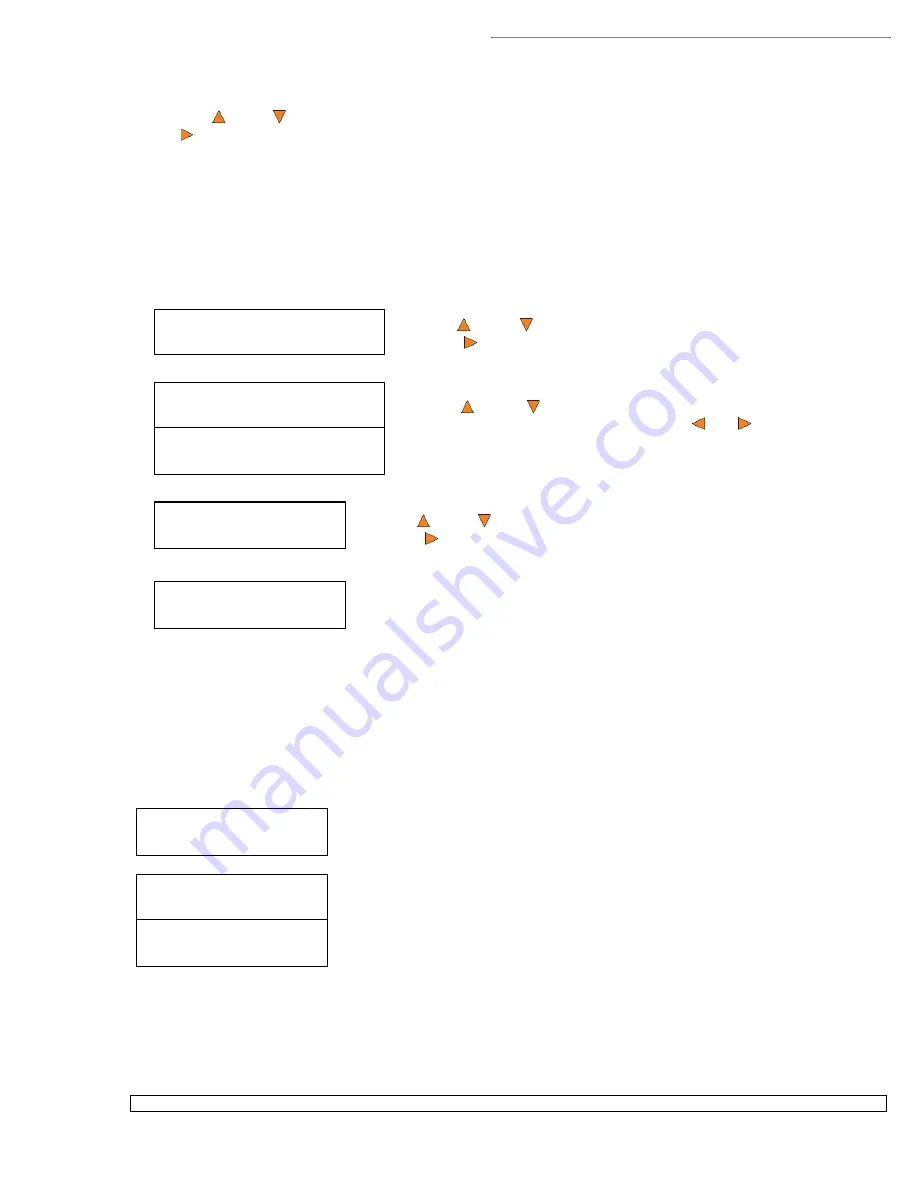
HERA LS Series CD/DVD Duplication System / User Manual
42
Setup
12. Disable Drives
Save Changes?
Drive 1 Port 1
[*]Enable [ ]Disable
Drive 1 Port 1
[ ]Enable [*]Disable
Setting Saved!
Please Restart
Setup
13. CD Overburn
CD Overburn
ON
CD Overburn
OFF
Use the
Up or
Down
button to select whether the
DVD+R High Compatibility Mode
is on or off, and press
the
Enter
button to select that option.
13.12 Disable Drives
This feature allows you to disable certain drives/trays when those drives/trays are producing high failure rates
or not functioning properly.
Use the
Up or
Down
button to select the
Disable Drives
menu and
press the
Enter
button to enter that menu.
Use the
Up or
Down
button to select the desired drive/trays you
would like to enable/disable. Then press
or
button to move the
asterisk in front of “Enable” or “Disable”
Use the
Up or
Down
button until you see the “Save Changes” screen and
press the
Enter
button to save the changes you made.
Once the changes are saved, you shall see the “Please Restart” screen and
restart the system to have the new setting take effect.
13.13 CD Overburn
Most CD-R media has a capacity of 650MB or 700MB. The burning starts from the center of the CD and works its
way out but stops before the physical edge of the CD. Overburning is a burning method to bypass the disc
limitations for the edge of the CD. This can provide slightly higher capacity storage, however, it has also been
known to create compatibility issues. Please use it with caution.
Use the
Up or Down
button to select the
CD Overburn
menu and press the
ENT/Enter
button to enter that menu.
Use the Up or Down button to select whether the CD Overburn feature is ON or
OFF, and press the ENT/Enter button to select that option.
13.14 Max Failure per Job






























