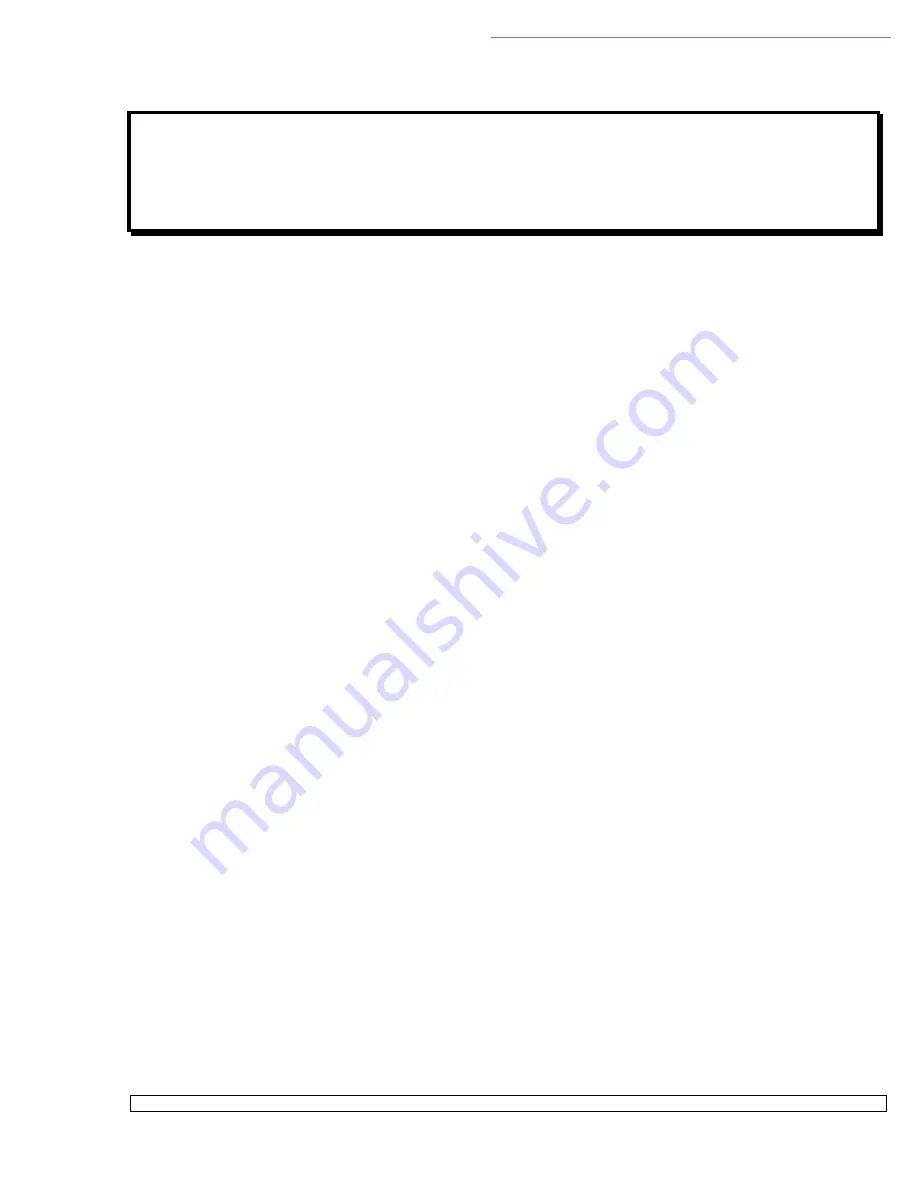
HERA LS Series CD/DVD Duplication System / User Manual
7
OVERVIEW
1. Welcome
The Autoloader is a reliable, high performance, high speed, standalone, robotic DVD, CD and/or BD (optional)
autoloader with LightScribe printing capabilities. With its professional industrial design and simple user interface,
it makes your duplicating experience easier than ever.
With the Autoloader, you can have a capacity up to 900 discs, duplicate continuously for 24 hours (even with
multiple masters), and get the highest quality duplication, all at an extremely affordable price. The Autoloader is
the most reliable and affordable autoloader on the market, even compared to units with half the drives and
capacity.
* The multiple-master feature applies to Duplication ONLY. LightScribe Printing ONLY supports the single master
function.
Before you start using this autoloader, please read the following to ensure proper operation:
DVD/BD Duplication Limitations
The autoloader will not copy any BD/DVDs that have Copy Protection encoded in the content. Typically, most Blu-
Ray (BD) or DVD movies you purchase or rent from a store contain Copy Protection.
In addition to the copy protection limitation, the autoloader will only copy a single layer (4.7 GB) disc to another
single layer recordable media. If your autoloader has double layer/dual layer capability, you can copy a double
layer (8.5 GB) disc to another double layer recordable media, but you cannot duplicate a single layer disc on to a
double layer recordable media or vice versa.
Temperature Warning
If the Autoloader was stored in a location where the temperature dropped below 32° F (0° C) within the past 24
hours, leave the autoloader in a warm room with temperatures at least 65° F (19° C) for four hours prior to
powering it on for the first time. Failure to do so may cause irreparable harm and prevent the autoloader from
functioning.
Maintenance
It is very important to operate and keep the autoloader in a dust free, clean environment since dust is the number
one killer of CD/DVD/BD recording devices. Failure to do so can severely damage your autoloader. We strongly
suggest that you constantly use an Air Duster (Canned Air) to clear off any dust on the surface of the autoloader.
Note:
Do not try to use an Air Duster to clean the autoloader while the writer trays are open. In doing so, you may
inadvertently blow dust into the recording device and damage it.





























