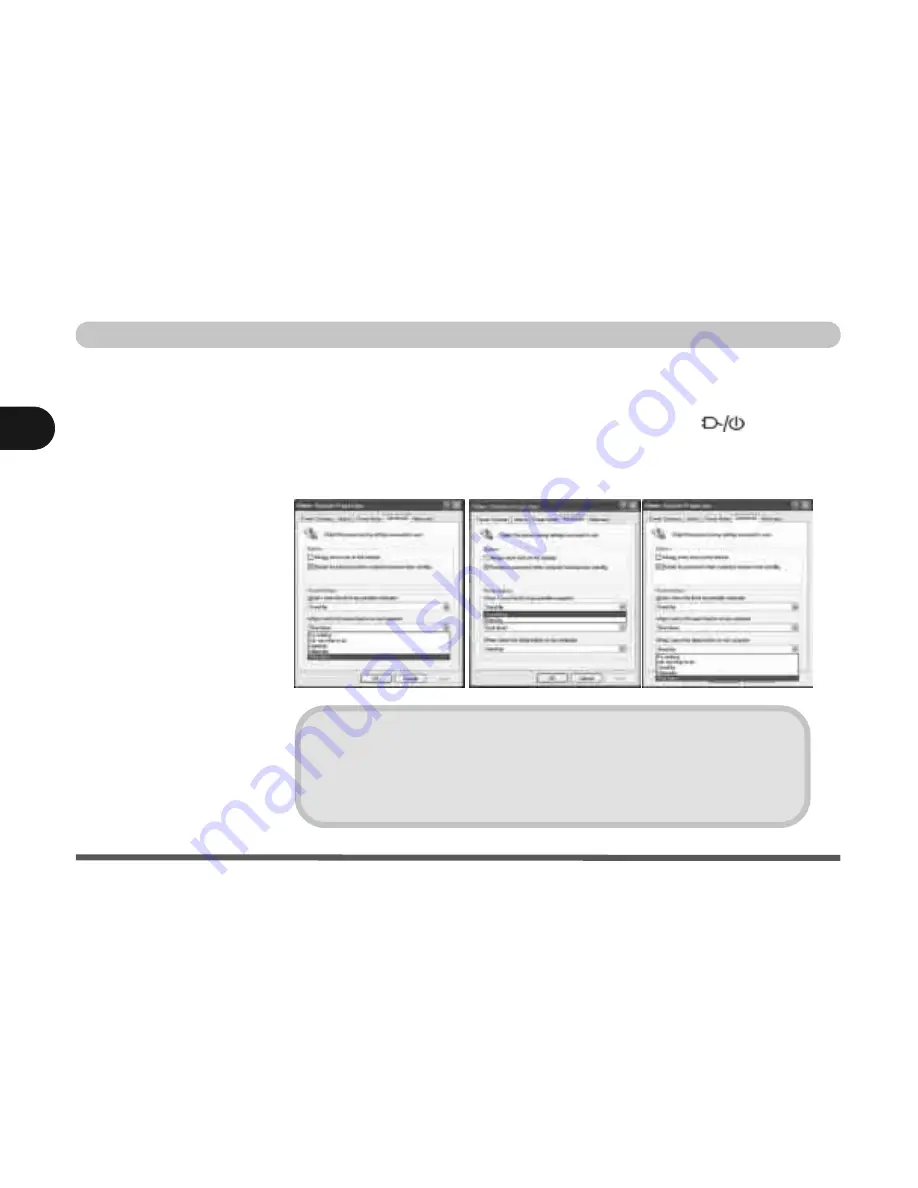
Power Management
3 - 8 Configuring the Power Button
3
Configuring the Power Button
The power button may be set to send the computer in to either
Standby
or
Hi-
bernate
mode (
Figure 3 - 3
). In
Standby
mode, the LED
will blink
blue. In
Hibernate
mode the LED will be off (battery) or amber (AC/DC
adapter). If you are in a power saving mode set to save power through individ-
ual components (e.g. hard disk, monitor), the LED will remain blue.
Figure 3 - 3
Power Options
(Advanced - Power
Buttons)
(Sleep) Button
Sleep Button
You may also configure the
Sleep/Resume
key combination (
Fn + F4
) from the
menu illustrated in
Figure 3 - 3
. In
Windows
this is referred to as the
Sleep
button.
Power Button
Sleep/Resume
Lid
Содержание Sentia m3400
Страница 18: ...XVIII Preface...
Страница 32: ...1 14 Video Features Quick Start Guide 1 Figure 1 8 Display Properties Desktop Intel Display Properties 1 2 3...
Страница 98: ...Upgrading The Computer 6 12 6...
Страница 107: ...Modules Options PC Camera 7 9 7 Figure 7 4 Audio Setup Windows XP...
Страница 114: ...Modules Options 7 16 7...
Страница 152: ...Specifications C 6 C...
















































