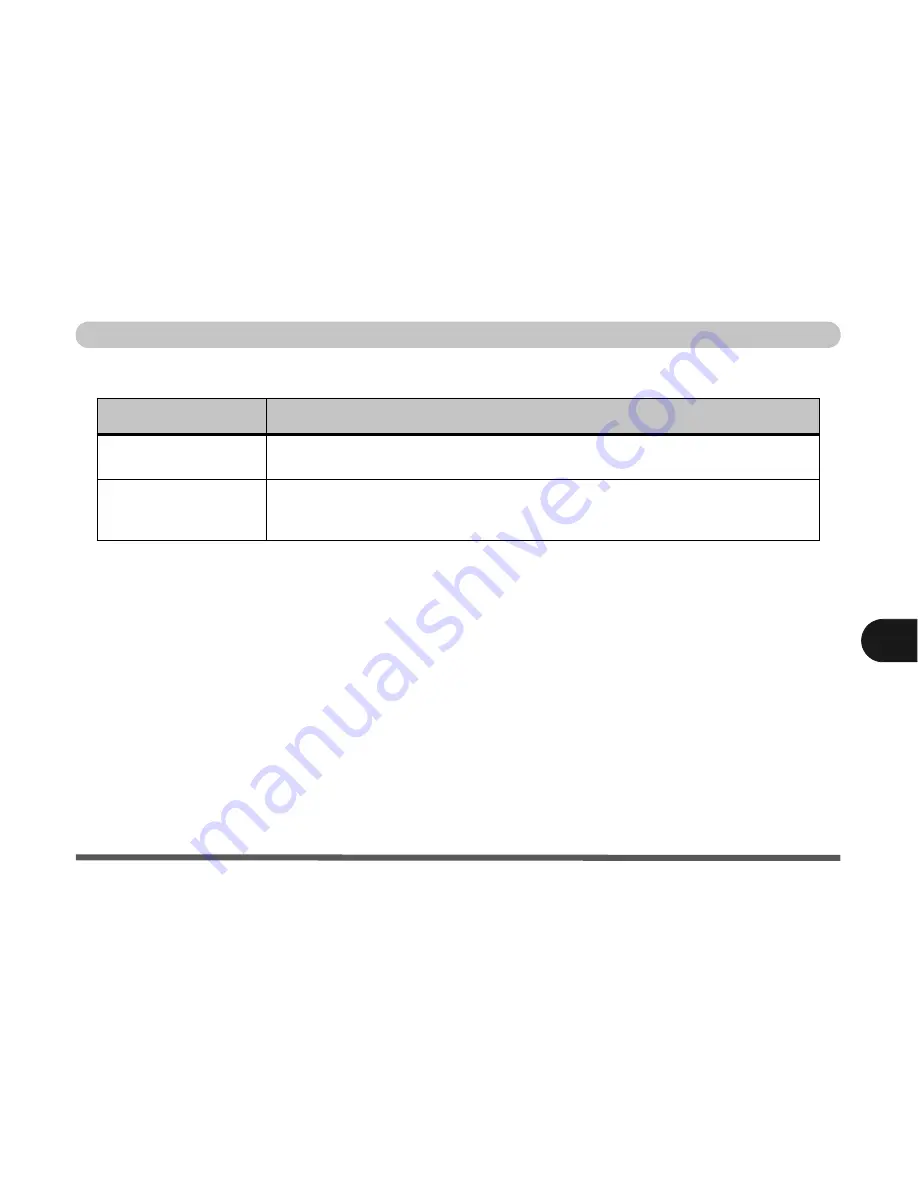
Troubleshooting
Operation 8 - 13
8
Operation
Problem
Possible Cause - Solution
The system freezes or
the screen goes dark.
The system’s power saving features have timed-out
. Use the AC/DC adapter, press the
sleep (
Fn + F4
) key combination, or press the power button if no LEDs are lit.
The system never goes
into a power saving
mode.
Power Options features are not enabled. Go to the
Windows
Power Options menu and
enable the features you prefer (see
“System Power Options” on page 3 - 6
). Make sure
you have enabled
Hibernate
mode from the control panel.
Содержание Sentia m3400
Страница 18: ...XVIII Preface...
Страница 32: ...1 14 Video Features Quick Start Guide 1 Figure 1 8 Display Properties Desktop Intel Display Properties 1 2 3...
Страница 98: ...Upgrading The Computer 6 12 6...
Страница 107: ...Modules Options PC Camera 7 9 7 Figure 7 4 Audio Setup Windows XP...
Страница 114: ...Modules Options 7 16 7...
Страница 152: ...Specifications C 6 C...
















































