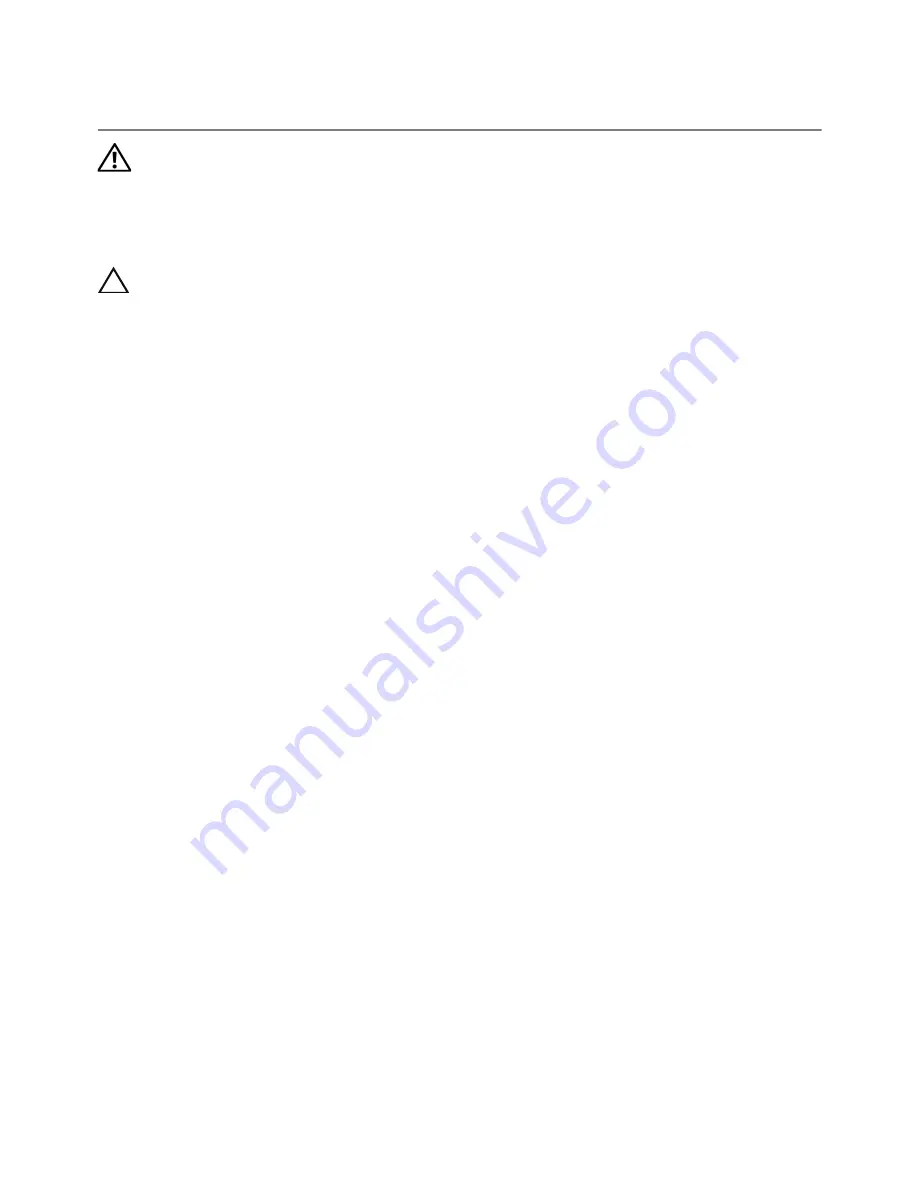
Replacing
the
System
Board |
79
Replacing the System Board
WARNING:
Before working inside your computer, read the safety
information that shipped with your computer and follow the steps in
"Before You Begin" on page 9. For additional safety best practices
information, see the Regulatory Compliance Homepage at dell.com/
regulatory_compliance.
CAUTION:
Handle components by their edges, and avoid touching
pins and contacts.
Procedure
1
Align the connectors on the system board with the slots on the computer base and
place it on the computer base.
2
Replace the screws that secure the system board to the computer base.
Postrequsites
1
Follow the instructions from step 3 to step 5 in "Replacing the Optical Drive" on
page 76.
2
Replace the speakers. See "Replacing the Speakers" on page 72.
3
Replace the Bluetooth card. See "Replacing the Bluetooth Card" on page 69.
4
Replace the palm rest assembly. See "Replacing the Palm Rest Assembly" on page 66.
5
Replace the status light board. See "Replacing the Status Light Board" on page 63.
6
Replace the wirelessHD card. See "Replacing the WirelessHD Card" on page 54.
7
Replace the display assembly. See "Replacing the Display Assembly" on page 60.
8
Replace the power button board. See "Replacing the Power Button Board" on
page 56.
9
Replace the Mini-Card. See "Replacing the Mini-Card" on page 51.
10
Replace the memory module(s). See "Replacing the Memory Module(s)" on page 24.
11
Replace the keyboard. See "Replacing the Keyboard" on page 48.
12
Replace the center control cover. See "Replacing the Center Control Cover" on
page 44.
13
Replace the processor module. See "Replacing the Processor Module" on page 40.
14
Replace the processor heat-sink. See "Replacing the Processor Heat-Sink" on page 37.
15
Replace the processor heat-sink fan. See "Replacing the Processor Heat-Sink Fan" on
page 31.
16
Replace the graphics-card assembly. See "Replacing the Graphics-Card Assembly" on
page 34.
46
Содержание Alienware M17x R4
Страница 1: ...Alienware M17x R4 Owner s Manual Computer model M17x R4 Regulatory model P11E Regulatory type P11E002...
Страница 43: ...Removing the Center Control Cover 43 1 media control keys cable 1...
Страница 59: ...Removing the Display Assembly 59 1 display assembly 2 screws 6 1 2...
Страница 62: ...62 Removing the Status Light Board 1 screws 2 2 status light board 3 status light board cable 1 2 3...
Страница 68: ...68 Removing the Bluetooth Card 1 Bluetooth card cable 2 Bluetooth card 3 screw 1 3 2...
Страница 71: ...Removing the Speakers 71 1 speakers 2 2 screws 4 3 speakers cable 1 2 3...
Страница 75: ...Removing the Optical Drive 75 5 Disconnect the interposer from the optical drive 1 interposer 1...










































