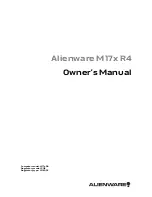6
| Contents
26 Replacing the Keyboard
. . . . . . . . . . . .
48
Procedure
. . . . . . . . . . . . . . . . . . . . . . . . . . . .
48
Postrequsites
. . . . . . . . . . . . . . . . . . . . . . . . .
48
27 Removing the Mini-Card
. . . . . . . . . . . .
49
Prerequsites
. . . . . . . . . . . . . . . . . . . . . . . . . .
49
Procedure
. . . . . . . . . . . . . . . . . . . . . . . . . . . .
50
28 Replacing the Mini-Card
. . . . . . . . . . . . .
51
Procedure
. . . . . . . . . . . . . . . . . . . . . . . . . . . .
51
Postrequsites
. . . . . . . . . . . . . . . . . . . . . . . . .
52
29 Removing the WirelessHD
Card 53
Prerequsites
. . . . . . . . . . . . . . . . . . . . . . . . . .
53
Procedure
. . . . . . . . . . . . . . . . . . . . . . . . . . . .
53
30 Replacing the WirelessHD
Card 54
Procedure
. . . . . . . . . . . . . . . . . . . . . . . . . . . .
54
Postrequsites
. . . . . . . . . . . . . . . . . . . . . . . . .
54
31
Removing the Power
Button Board
55
Prerequsites
. . . . . . . . . . . . . . . . . . . . . . . . . .
55
Procedure
. . . . . . . . . . . . . . . . . . . . . . . . . . . .
55
32 Replacing the Power
Button Board
56
Procedure
. . . . . . . . . . . . . . . . . . . . . . . . . . . .
56
Postrequsites
. . . . . . . . . . . . . . . . . . . . . . . . .
56
33 Removing the Display
Assembly 57
Prerequsites
. . . . . . . . . . . . . . . . . . . . . . . . . .
57
Procedure
. . . . . . . . . . . . . . . . . . . . . . . . . . . .
57
Содержание Alienware M17x R4
Страница 1: ...Alienware M17x R4 Owner s Manual Computer model M17x R4 Regulatory model P11E Regulatory type P11E002...
Страница 43: ...Removing the Center Control Cover 43 1 media control keys cable 1...
Страница 59: ...Removing the Display Assembly 59 1 display assembly 2 screws 6 1 2...
Страница 62: ...62 Removing the Status Light Board 1 screws 2 2 status light board 3 status light board cable 1 2 3...
Страница 68: ...68 Removing the Bluetooth Card 1 Bluetooth card cable 2 Bluetooth card 3 screw 1 3 2...
Страница 71: ...Removing the Speakers 71 1 speakers 2 2 screws 4 3 speakers cable 1 2 3...
Страница 75: ...Removing the Optical Drive 75 5 Disconnect the interposer from the optical drive 1 interposer 1...