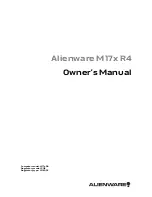10
| Before
You
Begin
CAUTION:
Only a certified service technician is authorized to remove
the computer cover and access any of the components inside the
computer. See the safety instructions for complete information
about safety precautions, working inside your computer, and
protecting against electrostatic discharge.
CAUTION:
Before touching anything inside your computer, ground
yourself by touching an unpainted metal surface, such as the metal
at the back of the computer. While you work, periodically touch an
unpainted metal surface to dissipate static electricity, which could
harm internal components.
CAUTION:
When you disconnect a cable, pull on its connector or on
its pull-tab, not on the cable itself. Some cables have connectors with
locking tabs or thumb-screws that you must disengage before
disconnecting the cable. When disconnecting cables, keep them
evenly aligned to avoid bending any connector pins. When
connecting cables, ensure that the connectors and ports are
correctly oriented and aligned.
CAUTION:
To disconnect a network cable, first unplug the cable from
your computer and then unplug the cable from the network device.
CAUTION:
Press and eject any installed card from the 8-in-1 Media
Card Reader.
Recommended Tools
The procedures in this document may require the following tools:
•
Phillips screwdriver
•
Plastic scribe
•
Small flat-blade screwdriver
Содержание Alienware M17x R4
Страница 1: ...Alienware M17x R4 Owner s Manual Computer model M17x R4 Regulatory model P11E Regulatory type P11E002...
Страница 43: ...Removing the Center Control Cover 43 1 media control keys cable 1...
Страница 59: ...Removing the Display Assembly 59 1 display assembly 2 screws 6 1 2...
Страница 62: ...62 Removing the Status Light Board 1 screws 2 2 status light board 3 status light board cable 1 2 3...
Страница 68: ...68 Removing the Bluetooth Card 1 Bluetooth card cable 2 Bluetooth card 3 screw 1 3 2...
Страница 71: ...Removing the Speakers 71 1 speakers 2 2 screws 4 3 speakers cable 1 2 3...
Страница 75: ...Removing the Optical Drive 75 5 Disconnect the interposer from the optical drive 1 interposer 1...