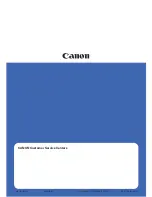C
HAPTER
1
I
NTRODUCTION
R
EADER
I
NTERFACE
G
UIDE
D
OC
. C
ONTROL
# 8101938-000 R
EV
05
7
To do this programmatically, simply open a TCP socket to the reader on its
command port (default is 23) and begin reading. Refer to chapter 4,
Alien Reader
Protocol
, for details on how to properly terminate command strings, detect the
end of a reader's response, and disable the "Alien >" prompt text from the
returned data. Default settings are:
Username = alien
Password = password
You are now ready to interact with the reader. For telnet operation, you use the
same text-based commands as in direct serial communication. The only
difference is in the use of the “q” command to quit the telnet session and
disconnect the session. The reader automatically disconnects an idle TCP/IP
connection, if there has been no activity longer than the NetworkTimeout setting.
Reader commands and instructions on their use are provided later in the chapter
titled,
Alien Reader Protocol
.
TCP/IP Configuration
To configure the system for network operation, you will use the commands
shown under the "NETWORK" heading of the reader's "Help" display.
There are five network commands that are used for network configuration:
get|set DHCP
get|set IPAddress
get|set Netmask
get|set Gateway
get|set DNS
1. To view the command list, type “h” or “help”.
If DHCP is supported at your site:
2. Type
“
set DHCP=ON
”. DHCP automatically configures the rest of the
network parameters the next time the reader boots.
3. Skip to step 7.
If DHCP is not supported at your site:
4. Type
“
set DHCP=OFF
”. The reader returns the message “DHCP = OFF”.
5. Contact your system administrator for the following parameter values:
IPAddress
Netmask (also known as Subnet Mask)
Gateway (optional)
DNS (optional)
6. Type each of the 4 commands below with the assigned values:
Содержание ALR-8780
Страница 8: ......