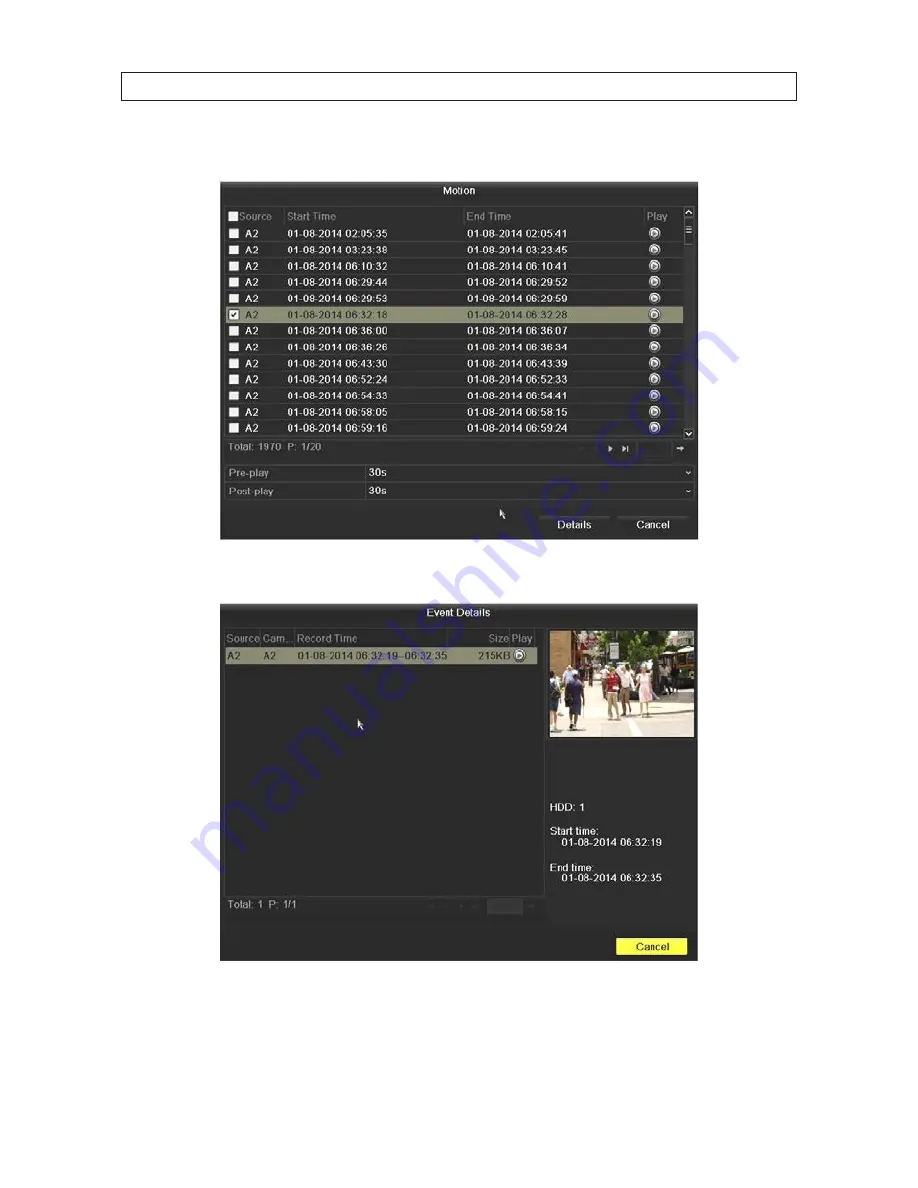
46
6. Click
Search
to generate a list of motion detected events.
7. Click
Details
to preview video from the event and see more information about the video clip.
8. Select the video clip from the list, then click the
Play
icon associated with it.
SECTION 5: RECORD, PLAYBACK AND VIDEO BACKUP